Everything posted by Starman695
- Ella Binney
-
Summer Hart
Soda Shades SaveInsta.App - 2691982764550576767.mp4
- Summer Hart
-
Mila Mary
- Allie Leggett
- Elly Sharp
- May Turnure
- Julia Viering
- Amelia (Milli) Ross
- Laura Dewit
- Kiana Flanet
- Taneisha Flowers
- Dana Phelps
- Chelsea Crawford
- Kara Solek
- Elly Sharp
- Laura Dewit
- Amelia (Milli) Ross
320416696_SaveInsta.App-3022010471302920091.mp4 SaveInsta.App - 3021913359467376102_9124579733.mp4- Amelia (Milli) Ross
- Kiana Flanet
- Natalie Jayne Roser
- Allie Leggett
b7ccc3f2ac2f4a3ca41938a0280202a8.HD-1080p-7.2Mbps-15995846.mp4 edd8c92585cc4def85b6953226f66f32.HD-1080p-7.2Mbps-15995677.mp4 ea2c6a09d05c429c9ac3dde513eed5b2.HD-1080p-7.2Mbps-16037935.mp4 311e858739d349338d56419af895ee25.HD-1080p-7.2Mbps-16037992.mp4 29c263abecaa4dcfbea58e2c6ea3c240.HD-1080p-7.2Mbps-16171977.mp4 324f63ebdb1b4253986942457dbfb05a.HD-1080p-7.2Mbps-16171517.mp4- Mila Mary
- Ella Binney
Account
Navigation
Search
Configure browser push notifications
Chrome (Android)
- Tap the lock icon next to the address bar.
- Tap Permissions → Notifications.
- Adjust your preference.
Chrome (Desktop)
- Click the padlock icon in the address bar.
- Select Site settings.
- Find Notifications and adjust your preference.
Safari (iOS 16.4+)
- Ensure the site is installed via Add to Home Screen.
- Open Settings App → Notifications.
- Find your app name and adjust your preference.
Safari (macOS)
- Go to Safari → Preferences.
- Click the Websites tab.
- Select Notifications in the sidebar.
- Find this website and adjust your preference.
Edge (Android)
- Tap the lock icon next to the address bar.
- Tap Permissions.
- Find Notifications and adjust your preference.
Edge (Desktop)
- Click the padlock icon in the address bar.
- Click Permissions for this site.
- Find Notifications and adjust your preference.
Firefox (Android)
- Go to Settings → Site permissions.
- Tap Notifications.
- Find this site in the list and adjust your preference.
Firefox (Desktop)
- Open Firefox Settings.
- Search for Notifications.
- Find this site in the list and adjust your preference.


































































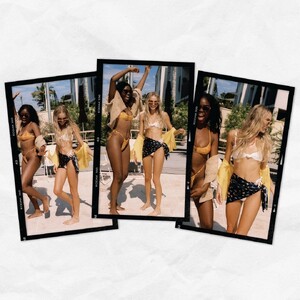











.thumb.jpg.fda45a73409c3ce400a776b9be48d950.jpg)
.thumb.jpg.2ca2949a25acf609bcbc6e90349e4c04.jpg)
.thumb.jpg.d5347e9ec8c98914ccfc3a3b71455383.jpg)

.thumb.jpg.723be7c0ce1861bd156898fe5b7eec8a.jpg)
.thumb.jpg.5ada2f58f3afdbe76b44def42230ee58.jpg)
.thumb.jpg.099bed44989a0d5d063a37e9062388fb.jpg)

.thumb.jpg.462a5a4d91a14a7893916cb51062313c.jpg)
.thumb.jpg.7689aaa1d3d9718103b3044174e487c9.jpg)

.thumb.jpg.8602bc23f9e7dc32a808816a63eb3eaa.jpg)
.thumb.jpg.1571413862beb4d8aaa5de82c2f685b0.jpg)
.thumb.jpg.7d922ff25ca18c48fa91d16e1e290de5.jpg)

.thumb.jpg.ad6a1ae33b5e0df538bc7989626cca59.jpg)
.thumb.jpg.7f06484ab49f94336c3a7825d01042a4.jpg)
.thumb.jpg.9f12de9f5181b064a6d42f2908fe12ec.jpg)
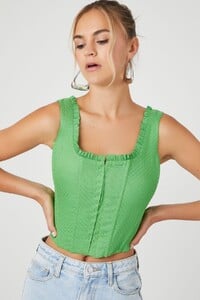
.thumb.jpg.ca9423b80adbee85851cefbdd5a71f09.jpg)
.thumb.jpg.37f6a5eaa132c5f7dc79a4269061ef9f.jpg)
.thumb.jpg.d8387944aecc64a2135ec2876f50eae1.jpg)

.thumb.jpg.a149aa36cee7d06000621deff4e5765e.jpg)
.thumb.jpg.0263e466f55520c0add62ef5c817d4d3.jpg)
.thumb.jpg.a50a50285c47a882f82d0206f43c96ca.jpg)

.thumb.jpg.59d6e212a46cdd37e367b68dc041a5c7.jpg)
.thumb.jpg.c48203f55ebd02bce1565fdc27d912db.jpg)
.thumb.jpg.3f8647a32fb1e7115ed89d84a7864680.jpg)

.thumb.jpg.b1915a822a9d4de500d9d51f6c6f610e.jpg)
.thumb.jpg.4b13811f084cd5f13af3c2fadaae57f4.jpg)
.thumb.jpg.2e0e88209f8fa729a4edc6558622a9d0.jpg)

.thumb.jpg.32ae77cf7588b8c72c4f71dab327ea51.jpg)
.thumb.jpg.5563fc1600963fae87db3943971f8c51.jpg)
.thumb.jpg.128aa852b670aefd860e54aa5fdb1cfa.jpg)
.thumb.jpg.927b4e97a191aae9754b558eff565a7d.jpg)

.thumb.jpg.d3acd26bd5cd5832248fd0f71d0610f4.jpg)
.thumb.jpg.eba6eb15785eac7a9a441e81f602d76a.jpg)
.thumb.jpg.b48a7eb5569e4ad4a660eb4080fecac4.jpg)
























.thumb.jpg.4edc6e7792d4deca687042451deaa8c6.jpg)
.thumb.jpg.88ec62650e1998e4d62dc0ea717a842a.jpg)


































































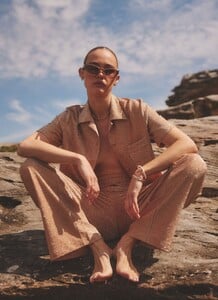

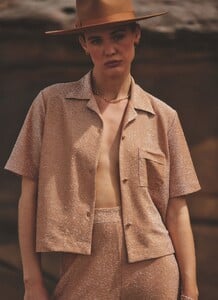









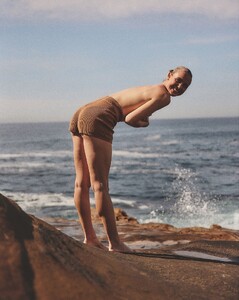



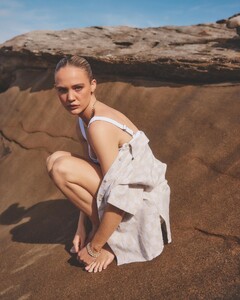







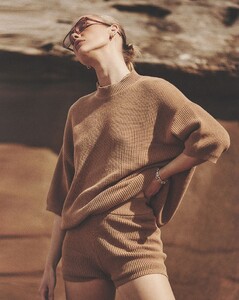














































































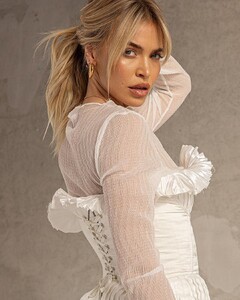






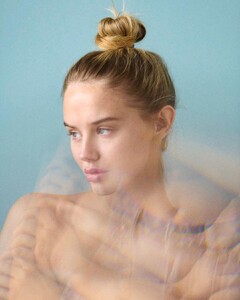

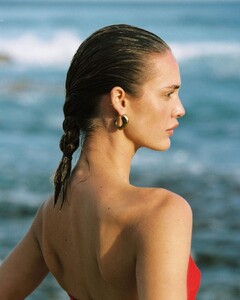
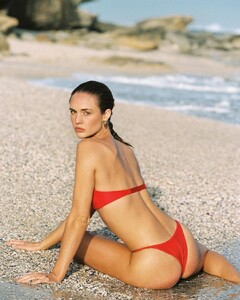























































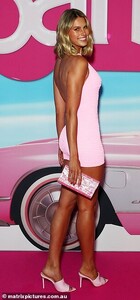

.thumb.jpg.5382f1400deec2922c3d7434948fbd7c.jpg)
.thumb.jpg.d0cc5bff8d70a700cf61071a44df6534.jpg)
.thumb.jpg.e0fa39d73a9d35b1b09a53c890ea1b5c.jpg)
.thumb.jpg.63a174be0a85e7a5fc5ed9f195754b26.jpg)
.thumb.jpg.0876e61ddd075cf3c2f6c9aadfd7b2de.jpg)

.thumb.jpg.38a41117a5902315774131e1fd42763c.jpg)
.thumb.jpg.ce5a05d0a8a15f6fea73629d2f584c62.jpg)
.thumb.jpg.9d38774e61f3ffd396086444c666ccf8.jpg)
.thumb.jpg.caab7053c9e624d276b9278c5c6a93fd.jpg)

.thumb.jpg.ece7bd99016a98dbe08160ffb9471574.jpg)
.thumb.jpg.d539c84336fb4dbfe753f93f15acc195.jpg)

.thumb.jpg.e6fa74c85ad5c5679883b99f4f92ea5a.jpg)
.thumb.jpg.425e4622abfdc00ae7e23db900cf5e46.jpg)
.thumb.jpg.bd0f071674cb4a2af7f393c236be0529.jpg)

.thumb.jpg.0485bfa70095678ca1103e65a6910a92.jpg)
.thumb.jpg.5f1638dfcba49f5e84706936b6c7044f.jpg)
.thumb.jpg.ab14c816eeb281f2bed0910bf568c725.jpg)

.thumb.jpg.d2852766795eb0fd5b5ccd659ee4d571.jpg)
.thumb.jpg.15017809dbe225d35d69b4563f27cd08.jpg)
.thumb.jpg.1d713f86c487991828eef3c03005d4ee.jpg)

.thumb.jpg.e3824ad3ae567a7cc8a59d012839bf22.jpg)
.thumb.jpg.ca459ff69333da3051203860fc667c2c.jpg)
.thumb.jpg.9a2a094bd06f5026d14538152294bda1.jpg)

.thumb.jpg.3c9c0296c369a236b0ffd11823b2f1de.jpg)
.thumb.jpg.4edf92cedb420361a7efd4f014010a0c.jpg)
.thumb.jpg.5de824f18fcfb58b38819f7cc0d0f797.jpg)

.thumb.jpg.d20e343d47d6336f5667b07b5221c7c4.jpg)
.thumb.jpg.f36c202c5f436782b3763790f411928d.jpg)
.thumb.jpg.4c137d63652b0105ac079536557092ad.jpg)

.thumb.jpg.497869704f926f7772685ffb5cf574d9.jpg)
.thumb.jpg.d45a1c6defae0ed64cd183f7308e029f.jpg)
.thumb.jpg.1ae7cead79e6ded0014b88e46f995ba1.jpg)


























































