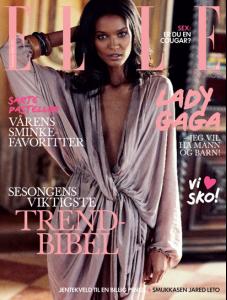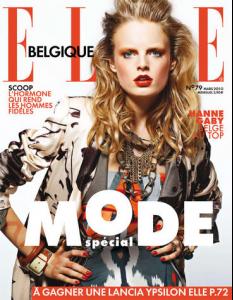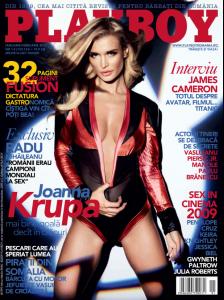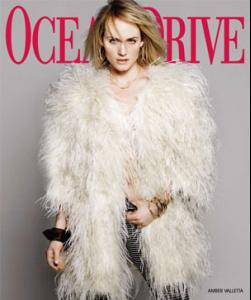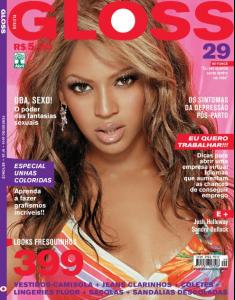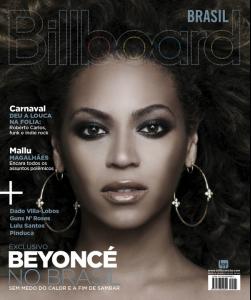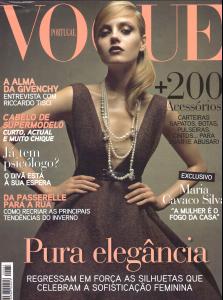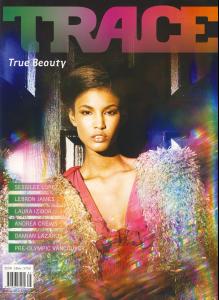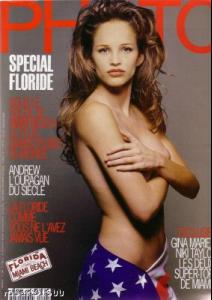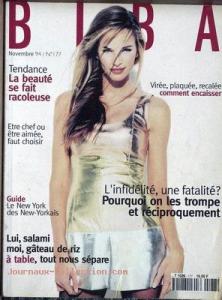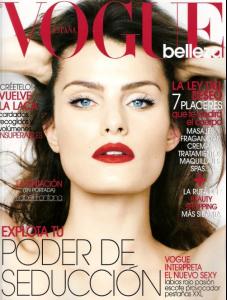Everything posted by Dayrell
- Liya Kebede
-
Hanne Gaby Odiele
-
Hanne Gaby Odiele
-
Joanna Krupa
she is too in new Playboy Colombia
-
Joanna Krupa
-
Amber Valletta
-
Natalie Portman
-
Mark Vanderloo
Beautiful cover, thanks Miss Parker!
-
Renee Simonsen
THANK YOU Dayrell! You´re wellcome, dear!
-
Renee Simonsen
Sofia Kukkonen is her name!
-
Doutzen Kroes
Anyone can ID all the girls in the cover? Thanks
- Beyonce Knowles
-
Beyonce Knowles
-
Anna Maria Jagodzinska
- Missy Rayder
-
Sessilee Lopez
- Monica Bellucci
-
Gina Marie Di Pietro-Reilly
-
Gina Marie Di Pietro-Reilly
-
Gina Marie Di Pietro-Reilly
-
Teresa Lourenco
Great new covers, Nef, thanks! Lecturas, Bazaar and Gala I never saw before. Do you Know who are the other models in Gala?
-
Lindsay Ellingson
Great scan as always, John. Every week I wait a new cover of VS from you! Thanks
-
Isabeli Fontana
-
Judit Masco
You´re wellcome dear!
-
Manuela Arcuri
You´re wellcome!!