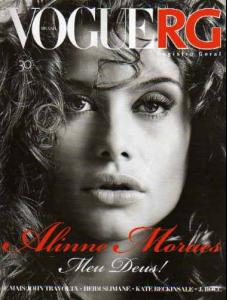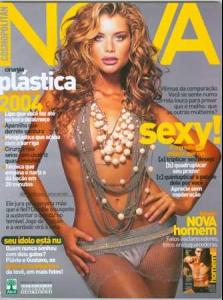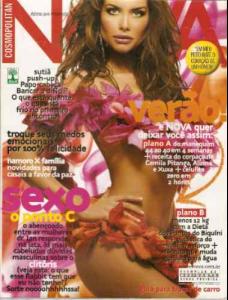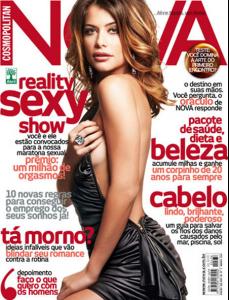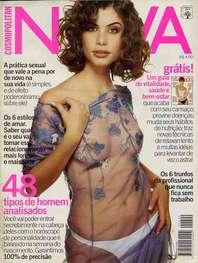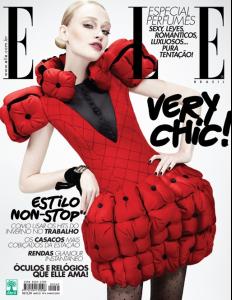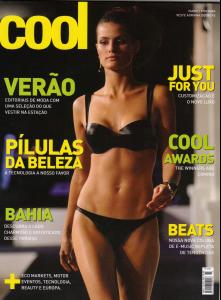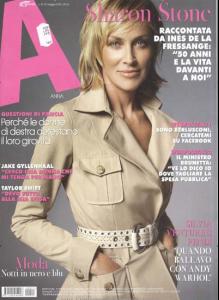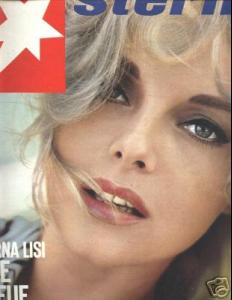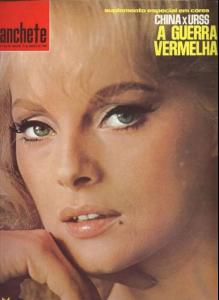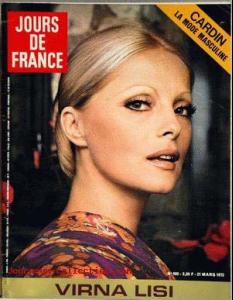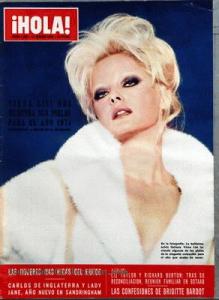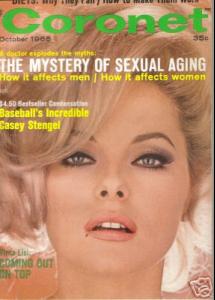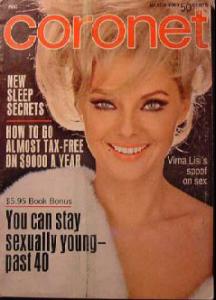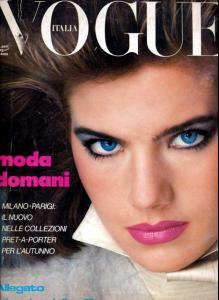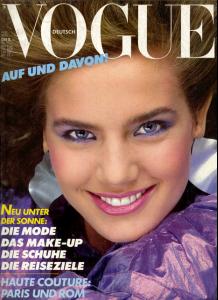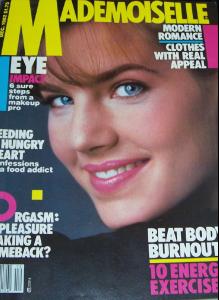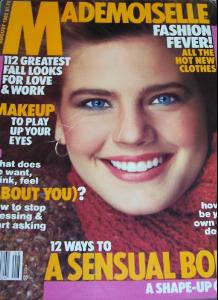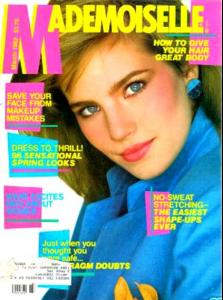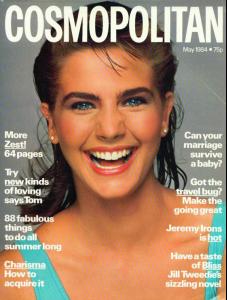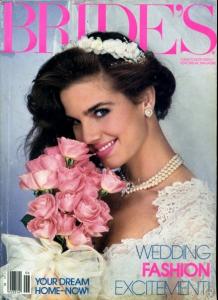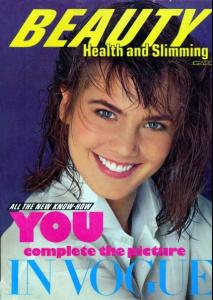Everything posted by Dayrell
- Alinne Moraes
- Alinne Moraes
- Alinne Moraes
- Alinne Moraes
- Alinne Moraes
-
Viviane Orth
-
Isabeli Fontana
-
Noemie Lenoir
- Helena Sopar
love this cover, thanks Nefertiti!- Marisa Miller
I always wait your VS scans, John. Thanks!- Sharon Stone
- Ryan Phillippe
- Virna Lisi
- Virna Lisi
- Virna Lisi
- Virna Lisi
- Virna Lisi
- Virna Lisi
- Terry Farrell
- Terry Farrell
- Terry Farrell
- Terry Farrell
- Terry Farrell
- Terry Farrell
- Sarah Jessica Parker
- Helena Sopar