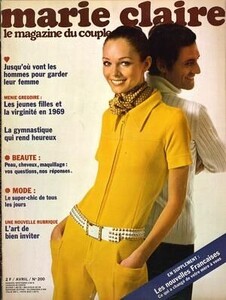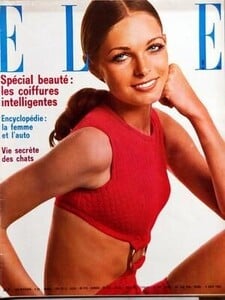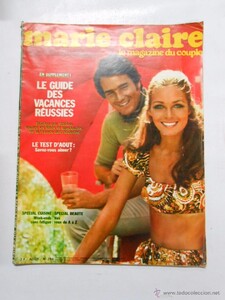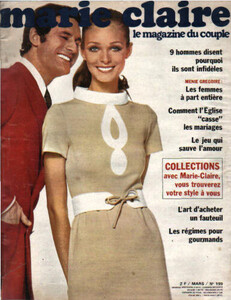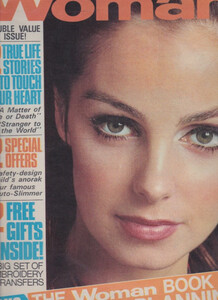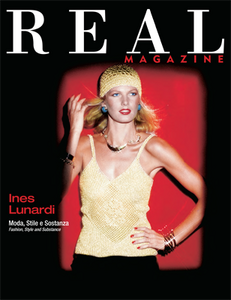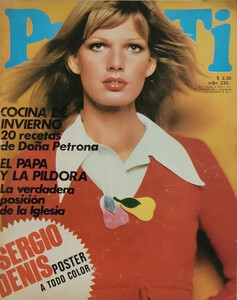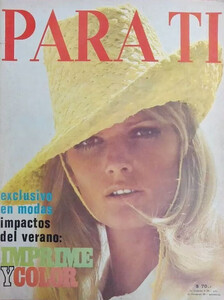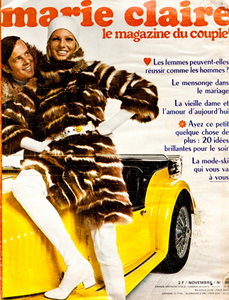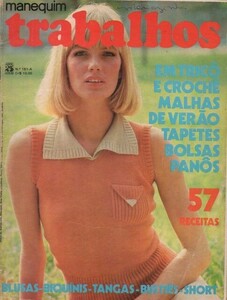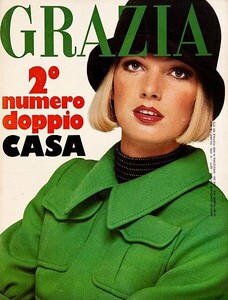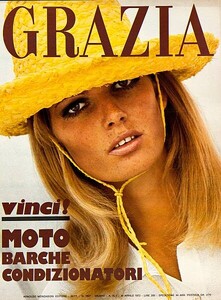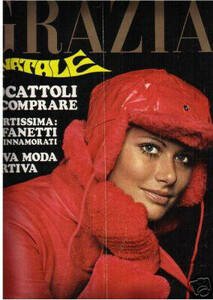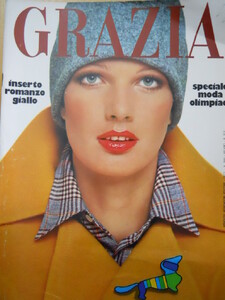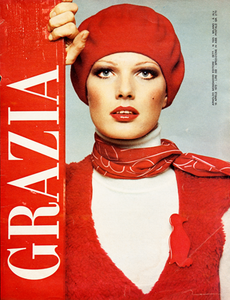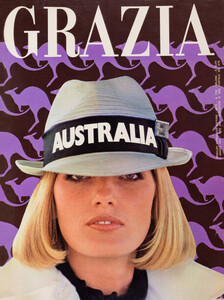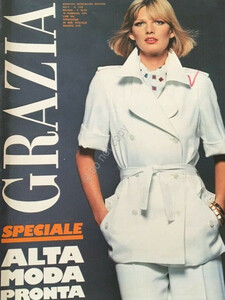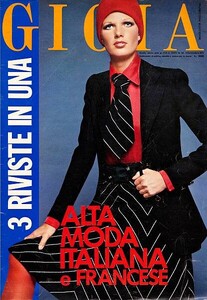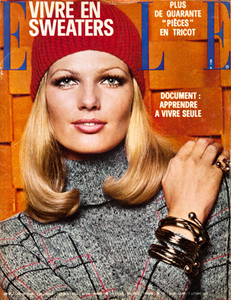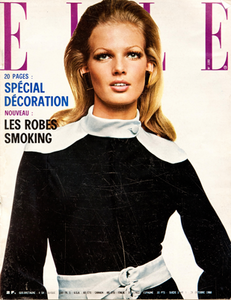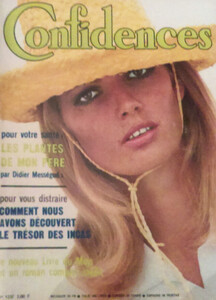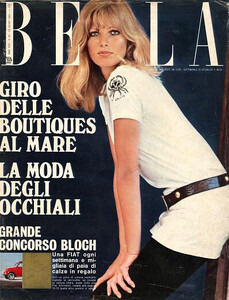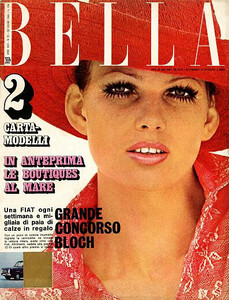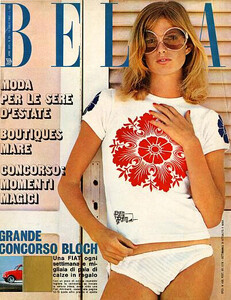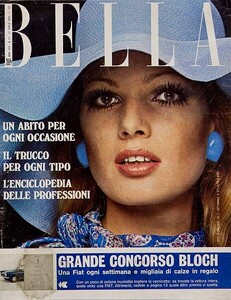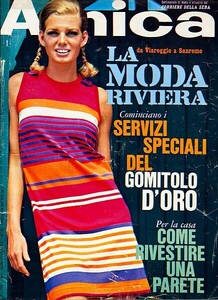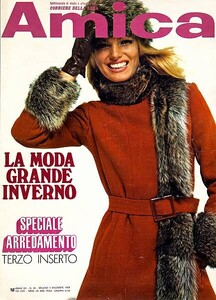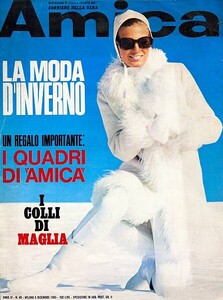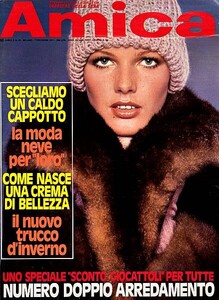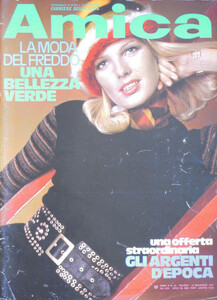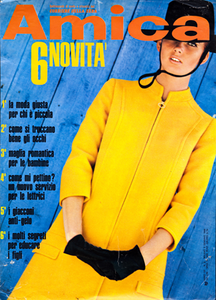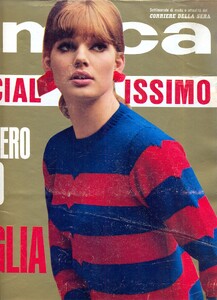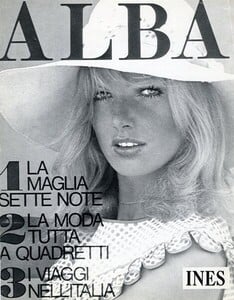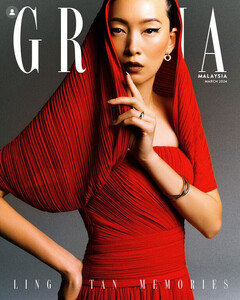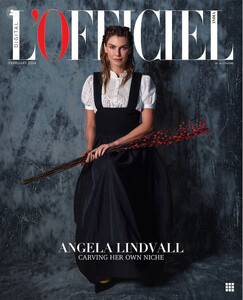Everything posted by Dayrell
-
Vintage covers
- Ines Kummernuss Lunardi
-
Vintage covers
Annette is the same as Jade Roque, right? I remember in the past she was credited in covers as Jade
-
Vintage covers
Guys, my friend Sophia said is not Pat. So, in the last time, it´s not Pat
-
Vintage covers
I didn't know Gloria before. She´s beautiful
- Ines Kummernuss Lunardi
-
Marisa Berenson
Marisa is one of my favorites ever!
-
Ines Kummernuss Lunardi
Please, if something is wrong, tell me. I have been researching and collecting covers for many years, almost two decades, and a few years ago I didn't have the network of contacts that I have today with Bellazon and other solo friends, who help me identify the models. Sometimes I make mistakes and I'm always open to correcting them.
- Ines Kummernuss Lunardi
- Ines Kummernuss Lunardi
-
Ines Kummernuss Lunardi
- Ines Kummernuss Lunardi
- Ines Kummernuss Lunardi
- Ines Kummernuss Lunardi
- Ines Kummernuss Lunardi
- Ines Kummernuss Lunardi
- Ines Kummernuss Lunardi
- Ines Kummernuss Lunardi
- Ines Kummernuss Lunardi
- Ines Kummernuss Lunardi
- Ines Kummernuss Lunardi
- Vintage covers
Wow, thanks @danny-19 and sorry for my mistake- Ling Tang
- Angela Lindvall
- Elsa Hosk
Account
Navigation
Search
Configure browser push notifications
Chrome (Android)
- Tap the lock icon next to the address bar.
- Tap Permissions → Notifications.
- Adjust your preference.
Chrome (Desktop)
- Click the padlock icon in the address bar.
- Select Site settings.
- Find Notifications and adjust your preference.
Safari (iOS 16.4+)
- Ensure the site is installed via Add to Home Screen.
- Open Settings App → Notifications.
- Find your app name and adjust your preference.
Safari (macOS)
- Go to Safari → Preferences.
- Click the Websites tab.
- Select Notifications in the sidebar.
- Find this website and adjust your preference.
Edge (Android)
- Tap the lock icon next to the address bar.
- Tap Permissions.
- Find Notifications and adjust your preference.
Edge (Desktop)
- Click the padlock icon in the address bar.
- Click Permissions for this site.
- Find Notifications and adjust your preference.
Firefox (Android)
- Go to Settings → Site permissions.
- Tap Notifications.
- Find this site in the list and adjust your preference.
Firefox (Desktop)
- Open Firefox Settings.
- Search for Notifications.
- Find this site in the list and adjust your preference.
- Ines Kummernuss Lunardi