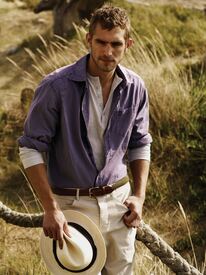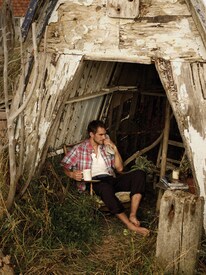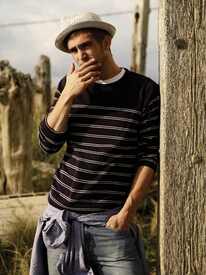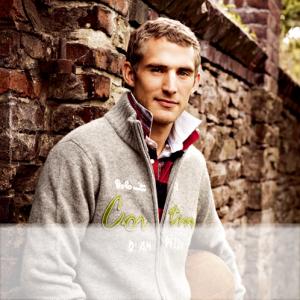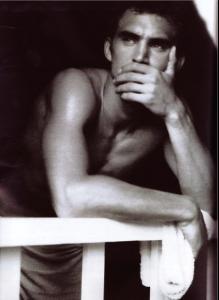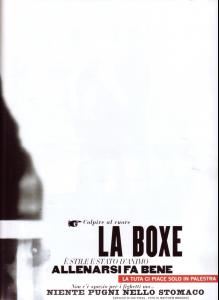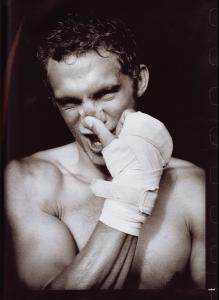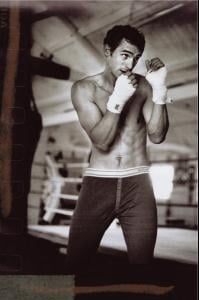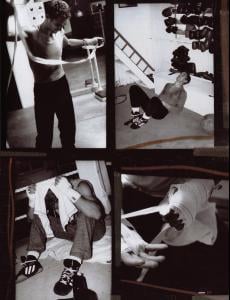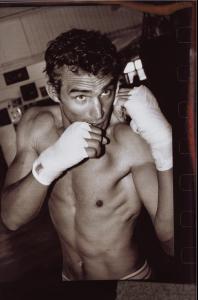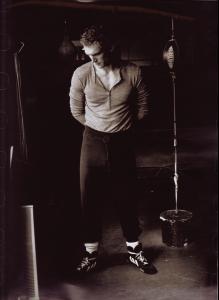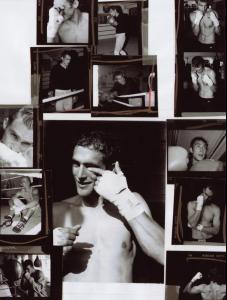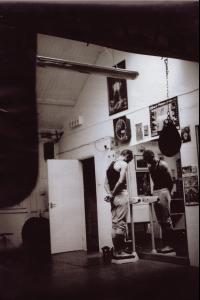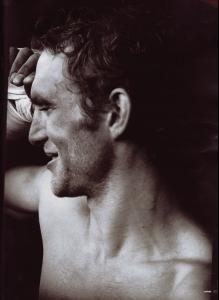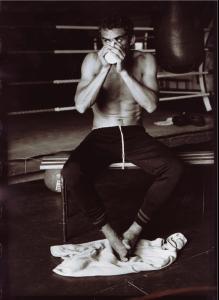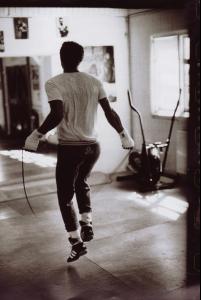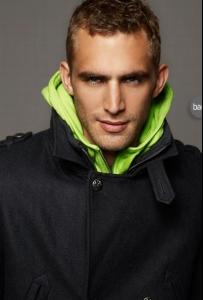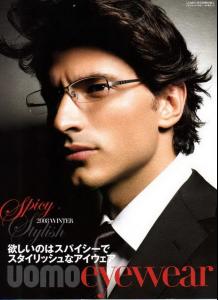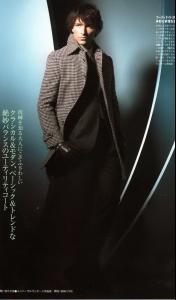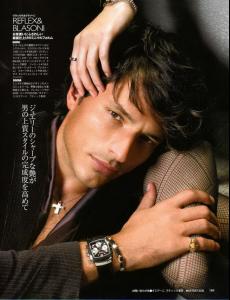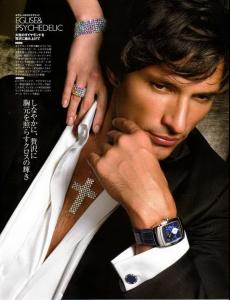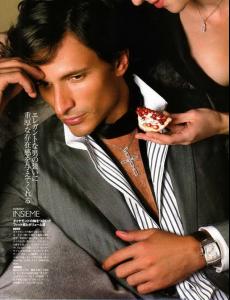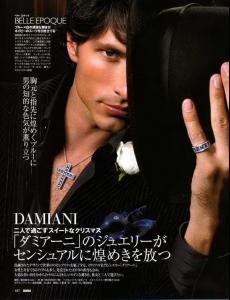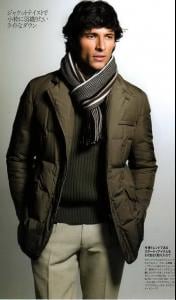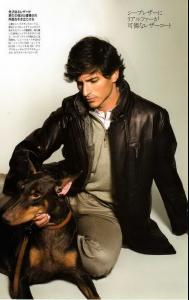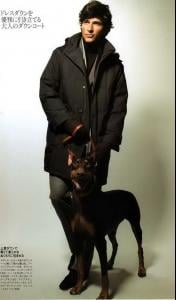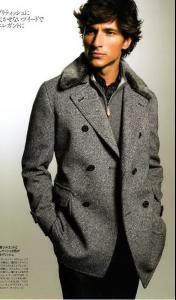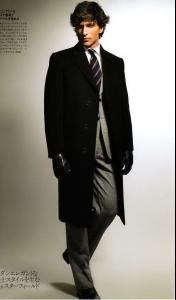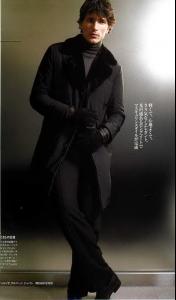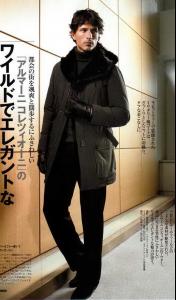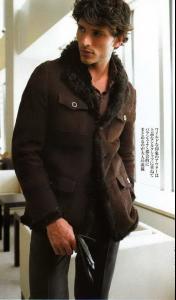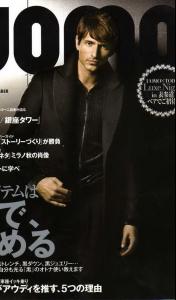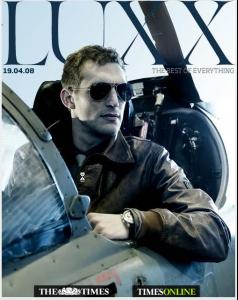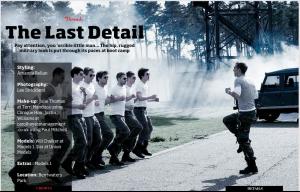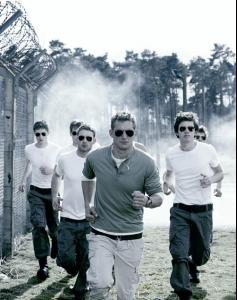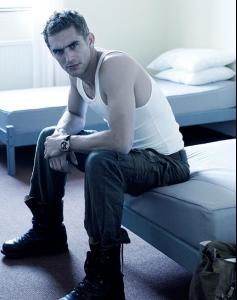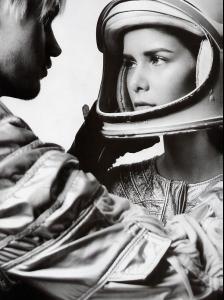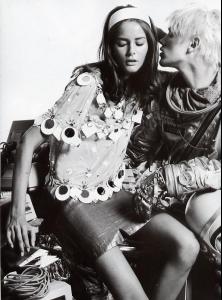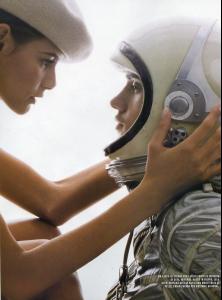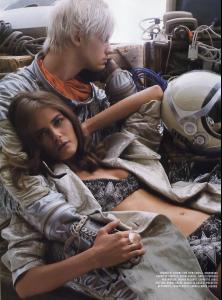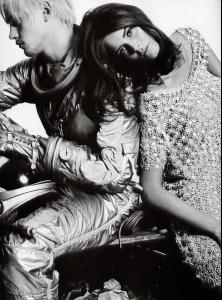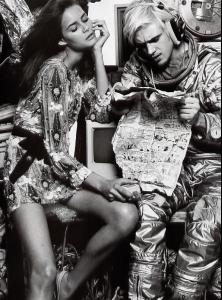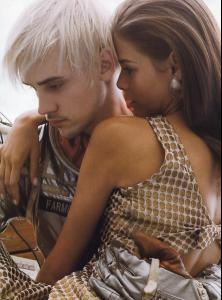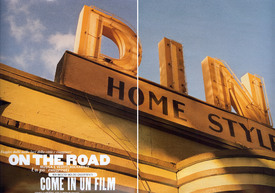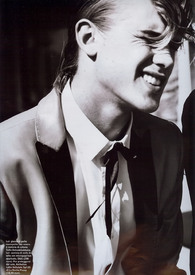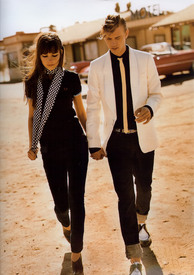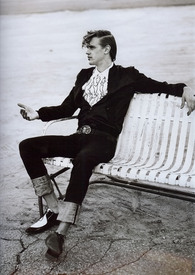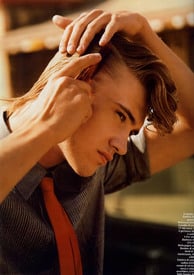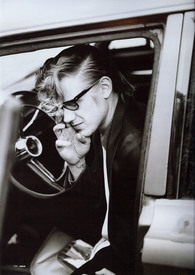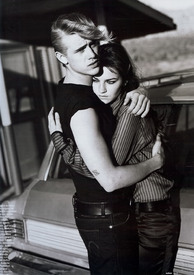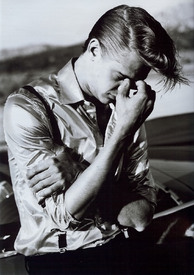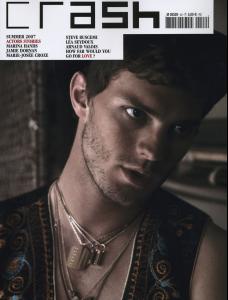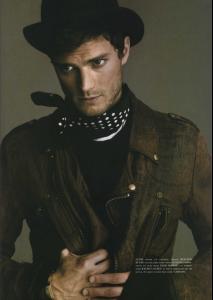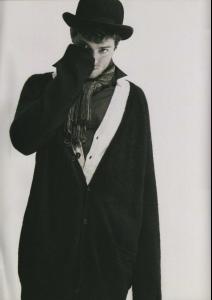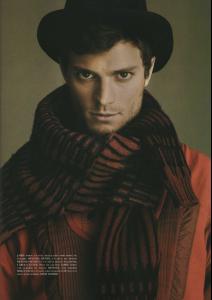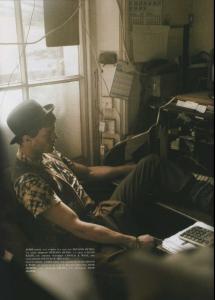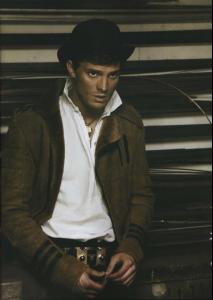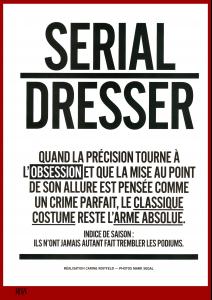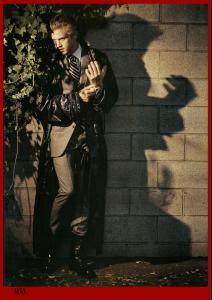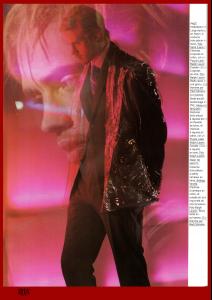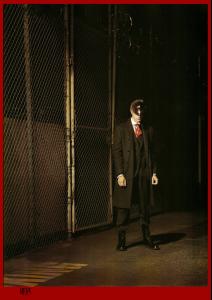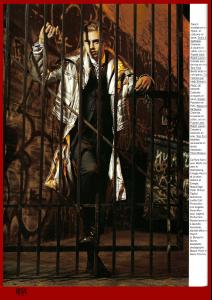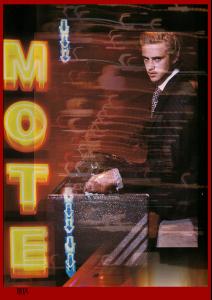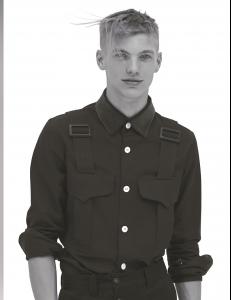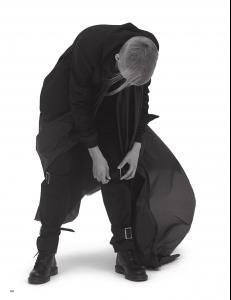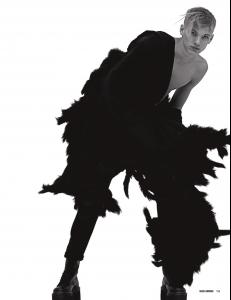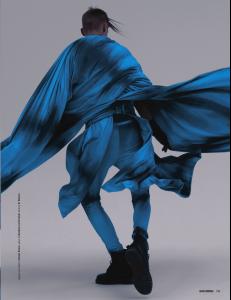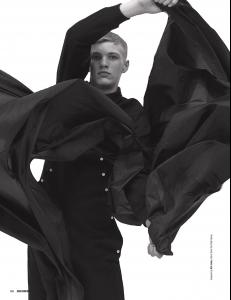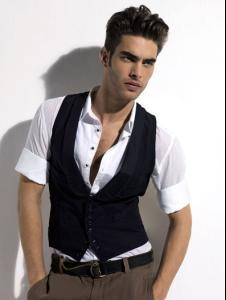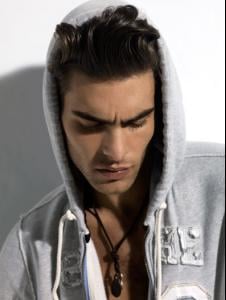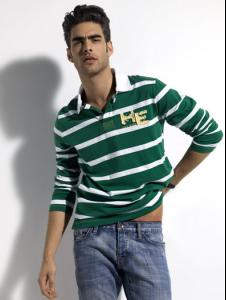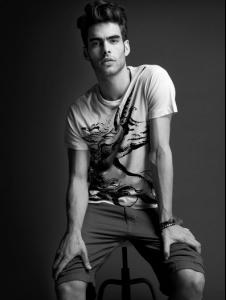Everything posted by hooligan
-
Will Chalker
-
Will Chalker
-
Will Chalker
-
Will Chalker
-
Will Chalker
-
Lars Burmeister
I give up people, I can't find anything! Head on over to his thread at MH
-
Matt Loewen
-
Andres Segura
-
Will Chalker
-
Boyd Holbrook
-
Boyd Holbrook
-
Jamie Dornan
-
Andres Segura
Anson's Scanned by: sunnet
-
Boyd Holbrook
Scanned by Rita /monthly_04_2008/post-20400-0-1446099778-97849_thumb.jpg" data-fileid="4056262" alt="post-20400-0-1446099778-97849_thumb.jpg" data-ratio="141.77">
-
Eddie Tucker
-
Sean O'pry
oooohhhh!!! thank you so much for these and all the ones you've posted before! faget, would you be able to take all the graphics stuff off the pics i posted?
-
Inguna Butane
She is and they make a perfect couple :heart: I'm jealous of both :| they will certainly have pretty pretty babies!
-
Jon Kortajarena
-
Sean O'pry
-
Will Chalker
oh :| for some reason it won't show the picture... seems it was deleted damn I'll try to get a hold of it. It was Will in a soccer stadium with his pants down lol
-
Lars Burmeister
- Inguna Butane