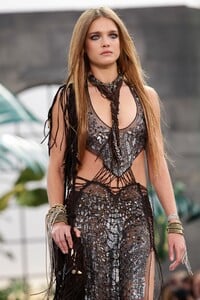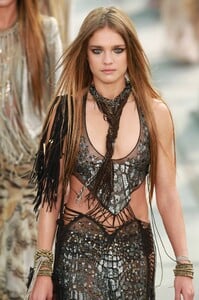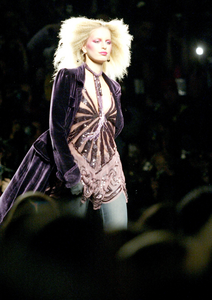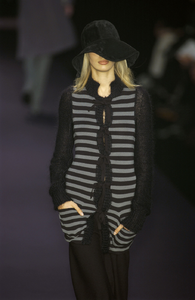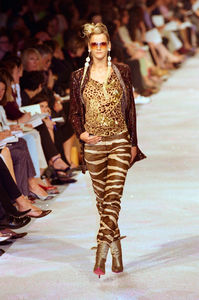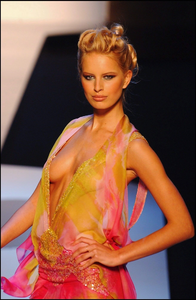Everything posted by KarolinaLover
-
Anna Shcherbakova
Woman Single Skating Short Program of Beijing 2022 Winter Olympic Games on February 15, 2022. Part Two. Black Swan.
-
Anna Shcherbakova
Woman Single Skating Short Program of Beijing 2022 Winter Olympic Games on February 15, 2022. Love yesterday's performance💕💕 Part One.
-
Runway
-
Runway
-
Runway
-
Natalia Vodianova
-
Natalia Vodianova
-
Natalia Vodianova
-
Carmen Kass
-
Carmen Kass
-
Karolina Kurkova
-
Karolina Kurkova
-
Karolina Kurkova
-
Karolina Kurkova
-
Karolina Kurkova
-
Karolina Kurkova
-
Karolina Kurkova
-
Karolina Kurkova
-
Karolina Kurkova
-
Natalia Vodianova
-
Natalia Vodianova
-
Karolina Kurkova
-
Carmen Kass
-
Karolina Kurkova
-
Karolina Kurkova