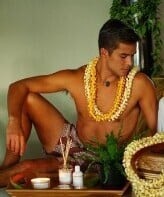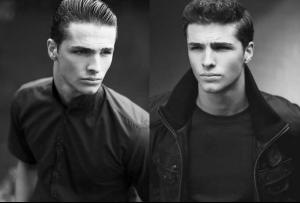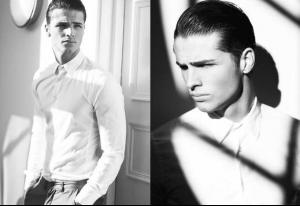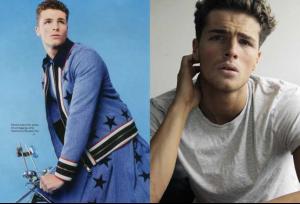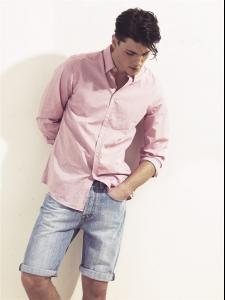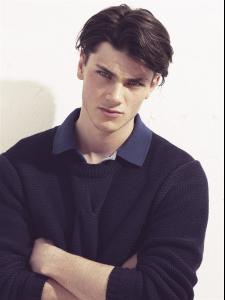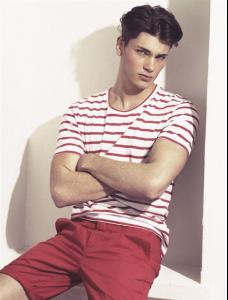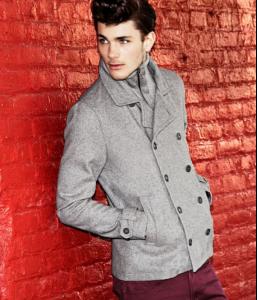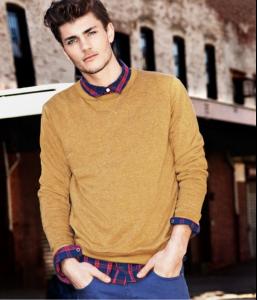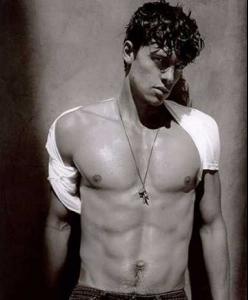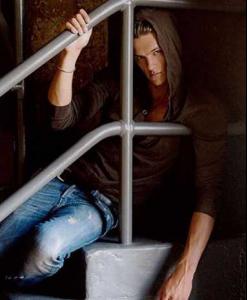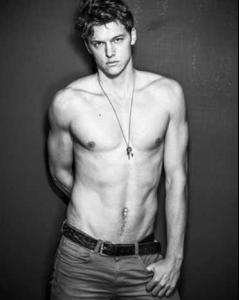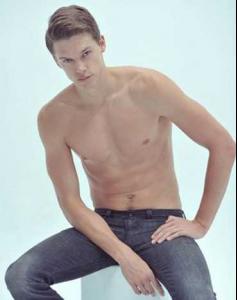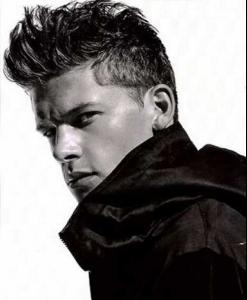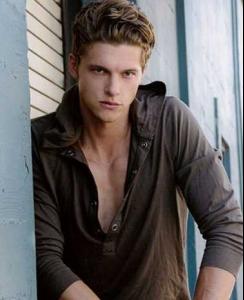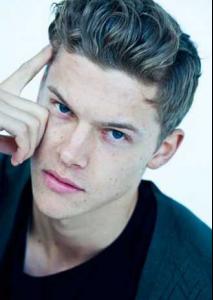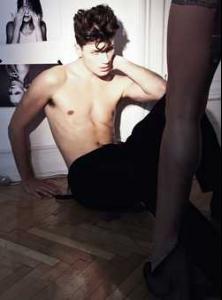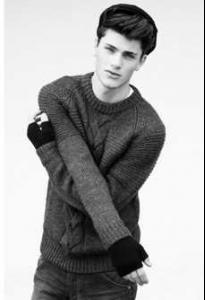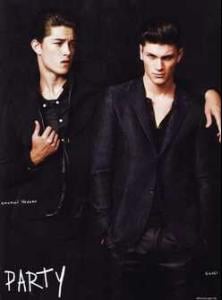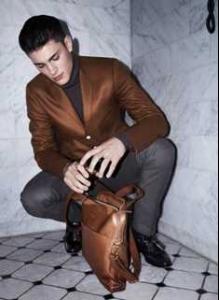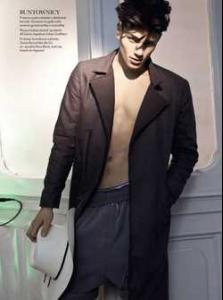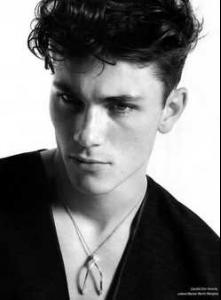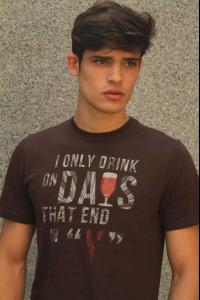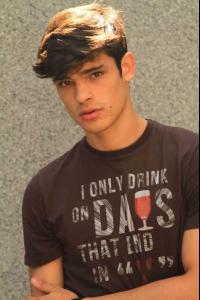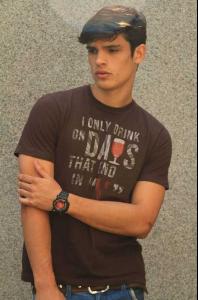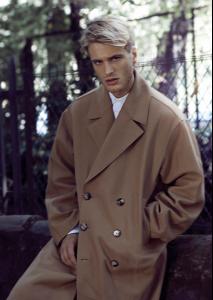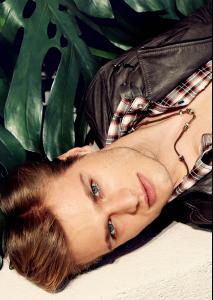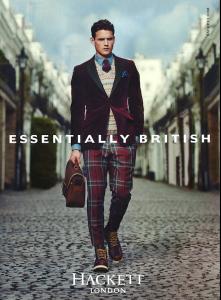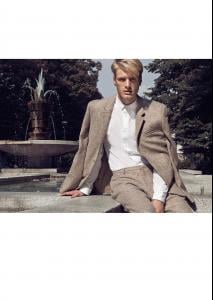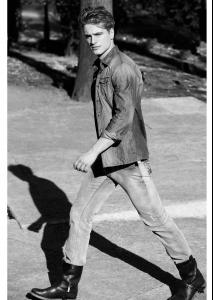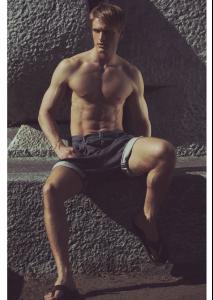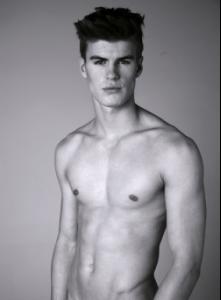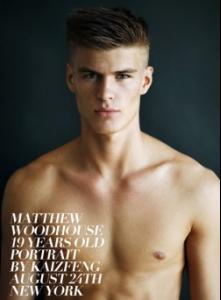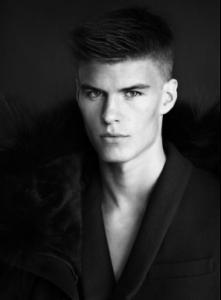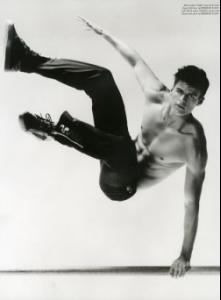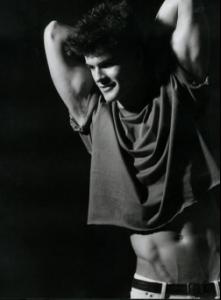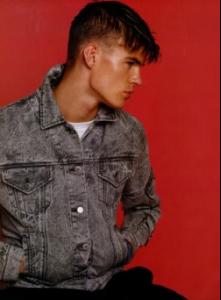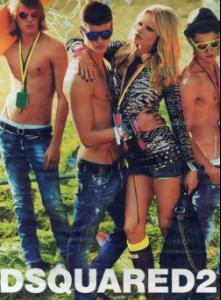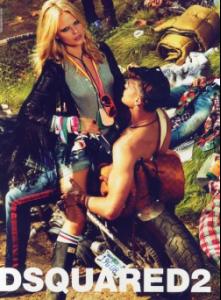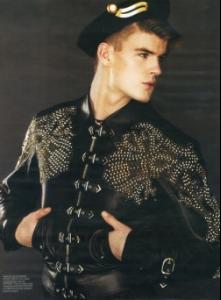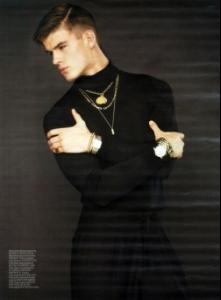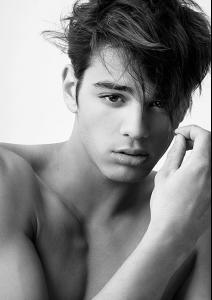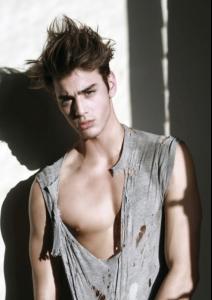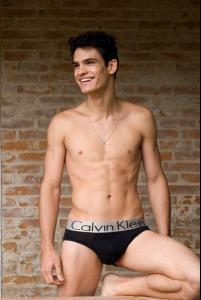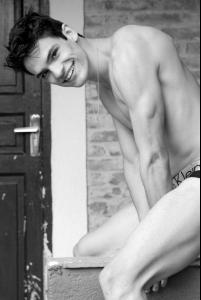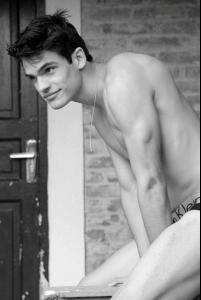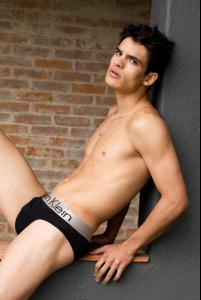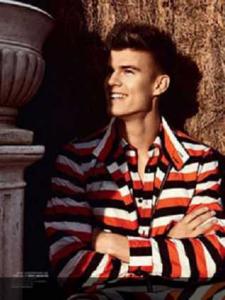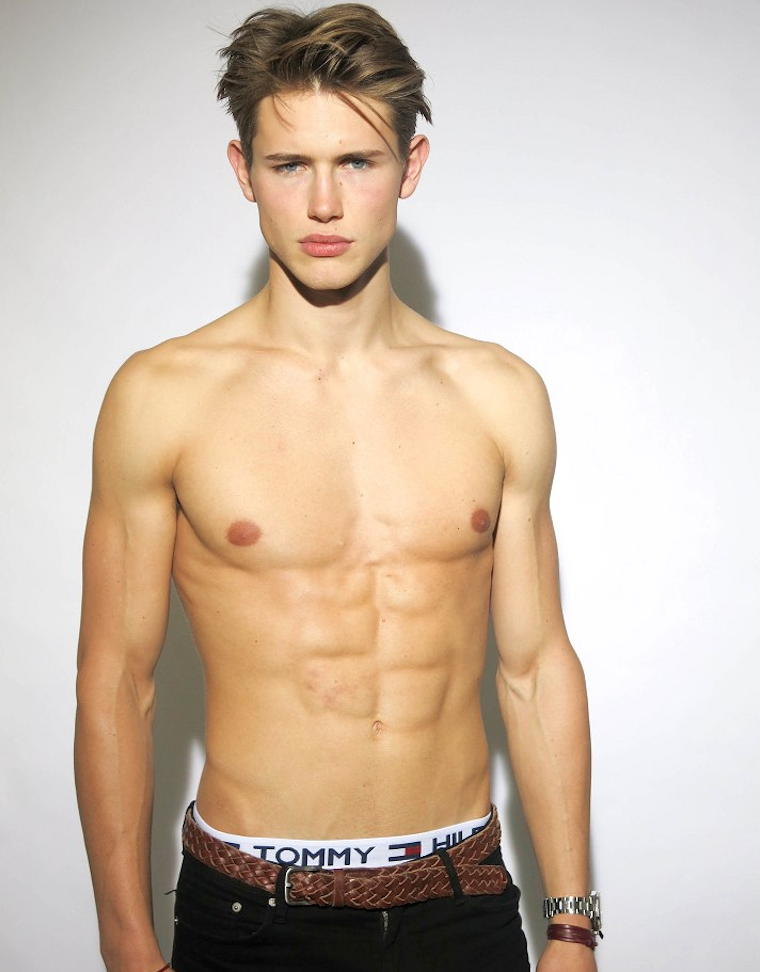
Everything posted by MauiKane
-
Edward Wilding
EDWARD WILDING AGENCIES: Storm Models (London) Elite London Boss Model Management (New York) COUNTRY OF ORIGIN: England (Manchester) CHEST: 39.5″ | 100CM WAIST: 30″ | 76CM SHOES: 11 UK | 46 EU HAIR: BROWN EYES: BLUE
-
Mario Loncarski
Mario with Martina Dimitrova Photographed by Susanne Spiel Styled by Tanja Zeljak Source: www.homotography.blogspot.com
-
Bruno Santos
After all these years .... Bruno is still one of the hottest male models around!
-
Oscar Spendrup
-
Oscar Spendrup
-
Dan Cameron
-
Oscar Spendrup
-
Lucas Mutinelli
-
Guy Robinson
- Francesco Brunetti
- Ryan Bertroche
- Guy Robinson
http://www.youtube.com/watch?v=eEw3gpAelDU- Guy Robinson
http://www.youtube.com/watch?v=2ZKx1w4jzck- Guy Robinson
- Guy Robinson
- Guy Robinson
- Sam Way
- Francesco Brunetti
- Lucas Mutinelli
http://www.youtube.com/watch?v=A4vP2ot7hlw- Matt Woodhouse
- Scott Gardner
- Lucas Mutinelli
- Matt Woodhouse
- Steven R. McQueen
- Lucas Medeiros
LUCAS BY MARCIO AMARAL - Francesco Brunetti
Account
Navigation
Search
Configure browser push notifications
Chrome (Android)
- Tap the lock icon next to the address bar.
- Tap Permissions → Notifications.
- Adjust your preference.
Chrome (Desktop)
- Click the padlock icon in the address bar.
- Select Site settings.
- Find Notifications and adjust your preference.
Safari (iOS 16.4+)
- Ensure the site is installed via Add to Home Screen.
- Open Settings App → Notifications.
- Find your app name and adjust your preference.
Safari (macOS)
- Go to Safari → Preferences.
- Click the Websites tab.
- Select Notifications in the sidebar.
- Find this website and adjust your preference.
Edge (Android)
- Tap the lock icon next to the address bar.
- Tap Permissions.
- Find Notifications and adjust your preference.
Edge (Desktop)
- Click the padlock icon in the address bar.
- Click Permissions for this site.
- Find Notifications and adjust your preference.
Firefox (Android)
- Go to Settings → Site permissions.
- Tap Notifications.
- Find this site in the list and adjust your preference.
Firefox (Desktop)
- Open Firefox Settings.
- Search for Notifications.
- Find this site in the list and adjust your preference.