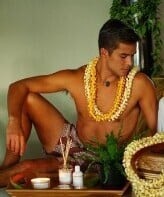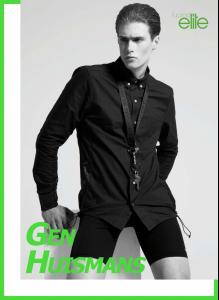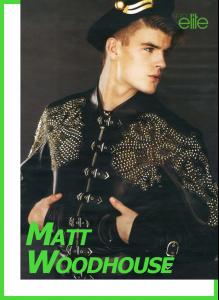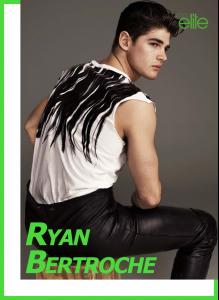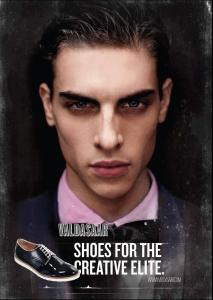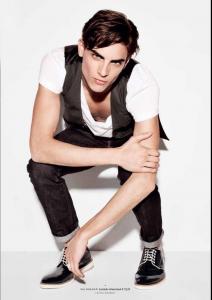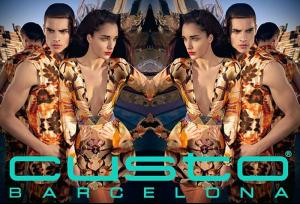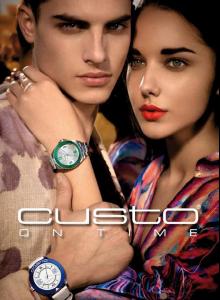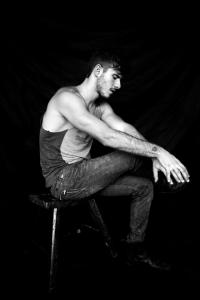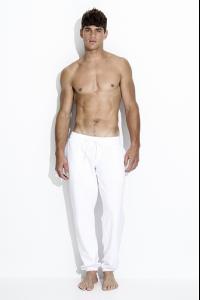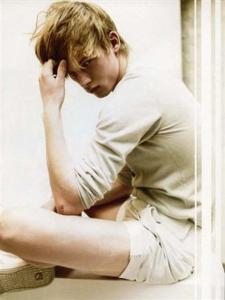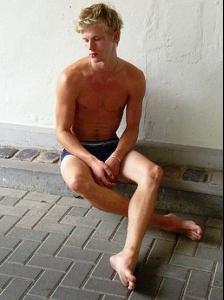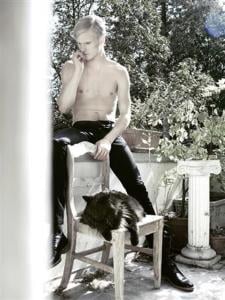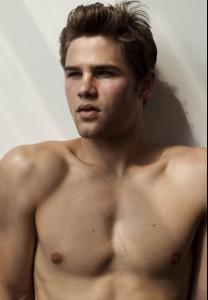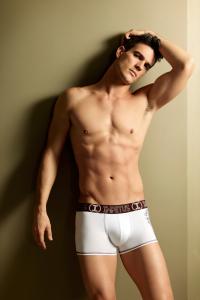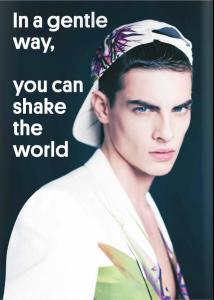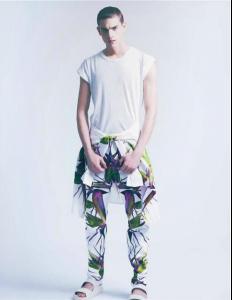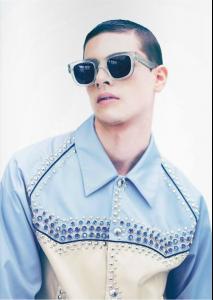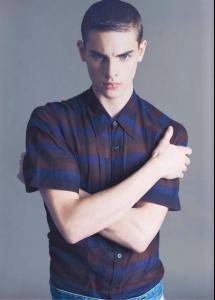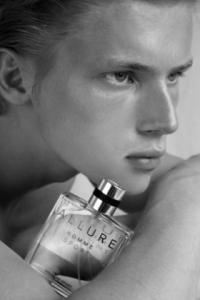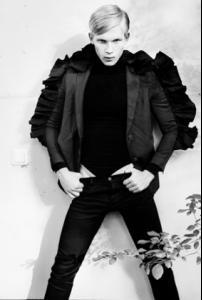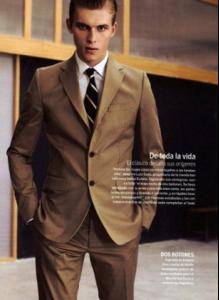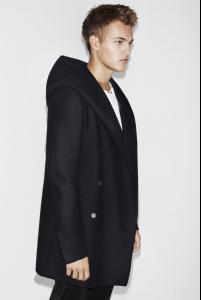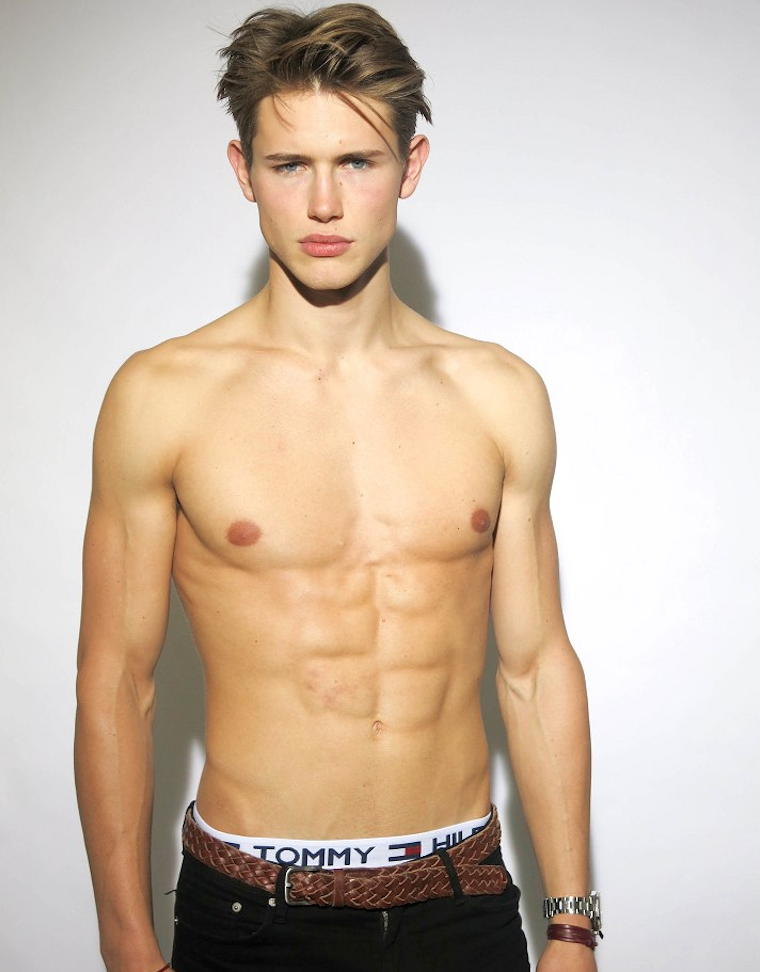
Everything posted by MauiKane
-
Evandro Soldati
- Edward Wilding
Edward can be seen at 0:37, 3:17, 6:33. He has a great walk! http://youtu.be/lxbg3NyZQHs- Edward Wilding
- Matt Woodhouse
- Gen Huismans
- Matt Woodhouse
- Ryan Bertroche
- Ryan Bertroche
- Ryan Bertroche
- Russell Giardina
- Russell Giardina
- Lucas Bernardini
- Russell Giardina
- Ryan Bertroche
Ryan Betroche is Toned for Charlie ~ Resort 2013 Collection by Matthew Zink Source: www.thefashionisto.com- Moritz Meyer
- Caleb Halstead
- Edward Wilding
^ Edward James Wilding.....of course!- Joshua Kloss
- Austin Victoria
SOURCE: www.models.com Austin was scouted while having lunch with his mom at a Hollywood restaurant when he was just 16. Now 22, Austin has already been shot by legendary photographer Bruce Weber, as well as the upcoming duo Petrovsky & Ramone, and stars in the recent Armani Exchange and American Eagle campaigns. Like a few LA boys before him, Austin has plenty of crossover appeal – totally telegenic, commercial yet curiously high end fashion. He’s been booking up a storm lately and there are no signs of things slowing down for this Cali boy.- Russell Giardina
- Moritz Meyer
- Russell Giardina
- Moritz Meyer
Moritz appears in this Kai Z Feng video with three other young models.- Moritz Meyer
http://vimeo.com/26117848- Barnaby Dunn
- Edward Wilding
Account
Navigation
Search
Configure browser push notifications
Chrome (Android)
- Tap the lock icon next to the address bar.
- Tap Permissions → Notifications.
- Adjust your preference.
Chrome (Desktop)
- Click the padlock icon in the address bar.
- Select Site settings.
- Find Notifications and adjust your preference.
Safari (iOS 16.4+)
- Ensure the site is installed via Add to Home Screen.
- Open Settings App → Notifications.
- Find your app name and adjust your preference.
Safari (macOS)
- Go to Safari → Preferences.
- Click the Websites tab.
- Select Notifications in the sidebar.
- Find this website and adjust your preference.
Edge (Android)
- Tap the lock icon next to the address bar.
- Tap Permissions.
- Find Notifications and adjust your preference.
Edge (Desktop)
- Click the padlock icon in the address bar.
- Click Permissions for this site.
- Find Notifications and adjust your preference.
Firefox (Android)
- Go to Settings → Site permissions.
- Tap Notifications.
- Find this site in the list and adjust your preference.
Firefox (Desktop)
- Open Firefox Settings.
- Search for Notifications.
- Find this site in the list and adjust your preference.