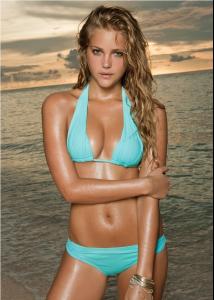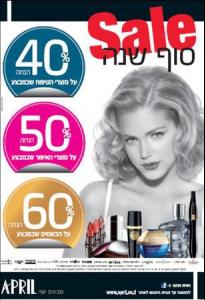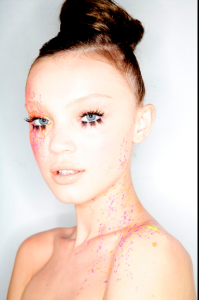Everything posted by Hummingbird
-
Esti Ginzburg
-
Esti Ginzburg
Absolutely gorgeous, I have no words. Thank you, babylola.
-
Esti Ginzburg
From what I could translate from the written interview was that she was recieving a lot of critiques about her body, and that Esti said that she didn't care about that anymore, that she was proud of what she was and the way she was. All I can say it's that no matter what, I still think she is the most beautiful woman. She is a little more healthy, that's all.
-
Esti Ginzburg
Thank you very much, she's stunning.
- Esti Ginzburg
-
Esti Ginzburg
Thank you, babylola! She's gorgeous as always.
- Esti Ginzburg
-
Esti Ginzburg
- Esti Ginzburg
-
Esti Ginzburg
-
Esti Ginzburg
On the top 10 viewers choice of SI, Esti is the number 6. http://www.stumbleupon.com/su/2Mc1vz/sport...-top10.html/r:t
- Esti Ginzburg
-
Kristina Suzdalnitski
-
Kristina Suzdalnitski
-
Kristina Suzdalnitski
I actually don't know much about this model, and there's not much about her out there on the Internet. But I find her very interesting. She's on the Elite model from Israel.
-
Have You Ever...
Yes Have you ever sing in a karaoke?
-
Girls ABC Name Game
Anna
-
ABC'S-Animals
Jaguar
-
Esti Ginzburg
I loved those last pictures! Thank you so much, Babylola!
- Irina Shayk
- ABC'S-Animals
-
Esti Ginzburg
We already have Cia Maritima videos!
-
Esti Ginzburg
I don't understand anything of what they're saying {if someone knows, please let us know} but, anyway.. it's her.
-
Esti Ginzburg
On Facebook. Search for "Twelve Secret Party" and you'll find it.
-
Esti Ginzburg