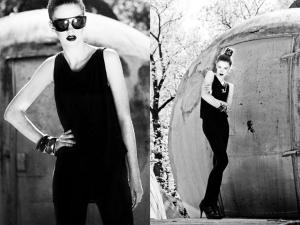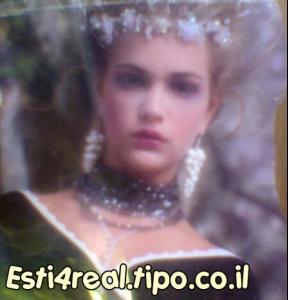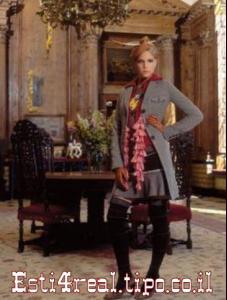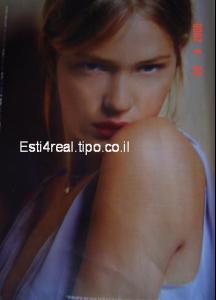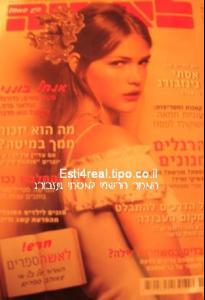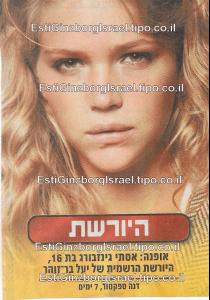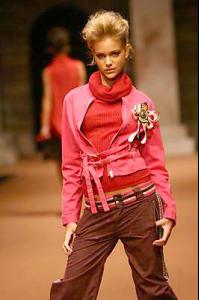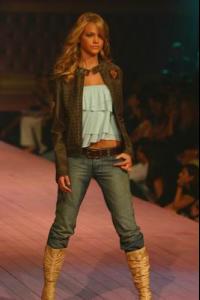Everything posted by Hummingbird
-
Doriana Agacinska
-
Doriana Agacinska
-
Doriana Agacinska
-
Esti Ginzburg
Yes, she was. The pictures are on the oldest pages.
-
Esti Ginzburg
Thank you, Babylola (:
-
Doriana Agacinska
Wow! Thank you so much, CarMELita!
-
Esti Ginzburg
Does anyone have those videos? The links doesn't work anymore :S
-
Esti Ginzburg
I've found this pictures on a web site, still I couldn't find them on a better quality. If anyone have them on a High Quality, {and without those annoying links} please upload them. All I can tell it's that are pretty old photos. She was sixteen or fifteen years old, perhaps.
-
Esti Ginzburg
Thank you!
-
Doriana Agacinska
Thank you again, CarMELita!
-
Esti Ginzburg
-
Esti Ginzburg
I loved them! Thank you so much
-
Anja Rubik
Thank you!
-
Anja Rubik
-
Doriana Agacinska
-
Esti Ginzburg
Thank you so much!
-
Doriana Agacinska
Aw, I love those pictures! Thank you so much, CarMELita!
-
Esti Ginzburg
That's not Esti. She is Valeria Yapanova
-
Esti Ginzburg
Thank you!
-
Esti Ginzburg
Thank you, Babylola!
-
Esti Ginzburg
Thank you!
-
Esti Ginzburg
You're welcome. The brunette is her best friend.
-
Esti Ginzburg
-
Esti Ginzburg
I couldn't find any. :S I guess there's no more that the one that someone had uploaded here.
-
Esti Ginzburg