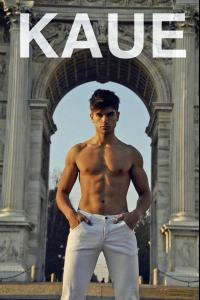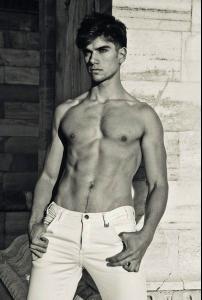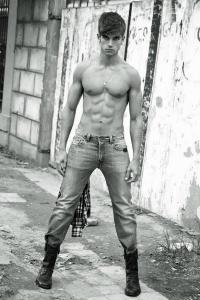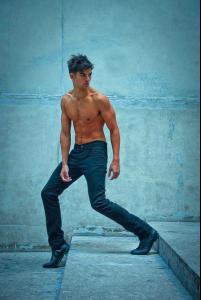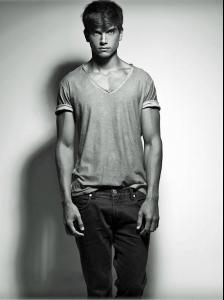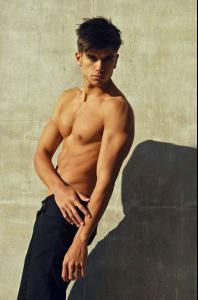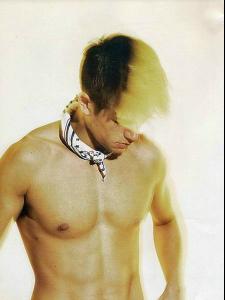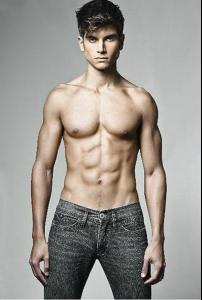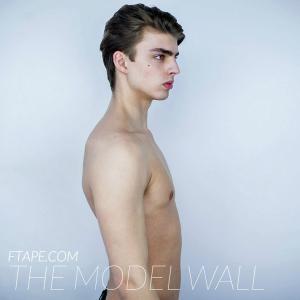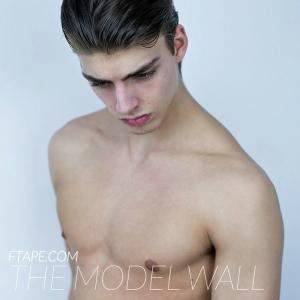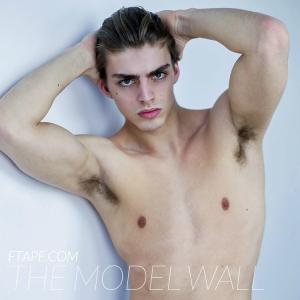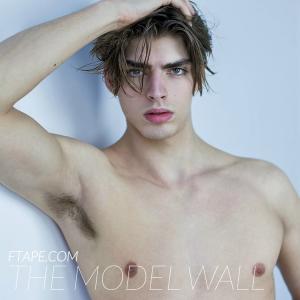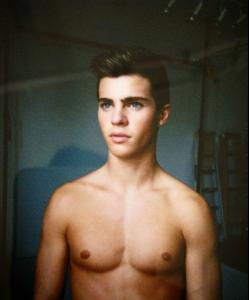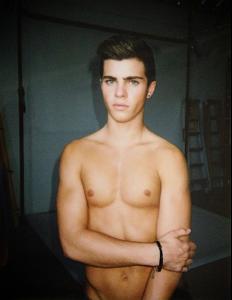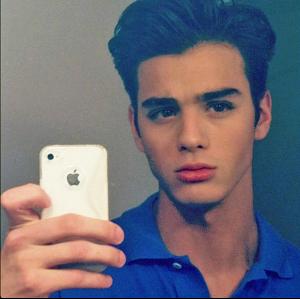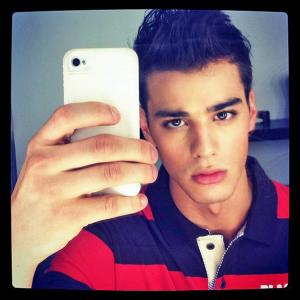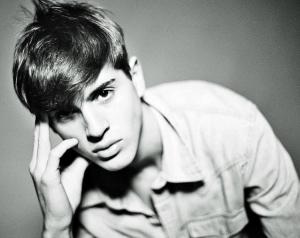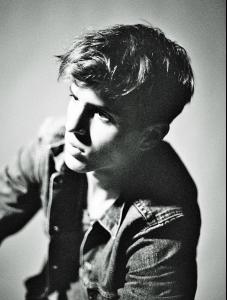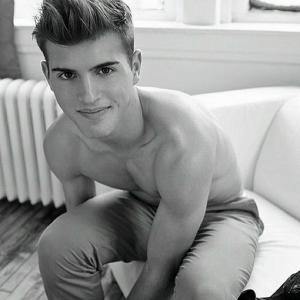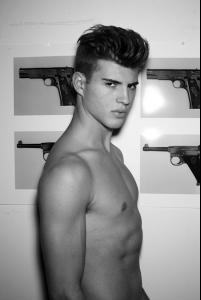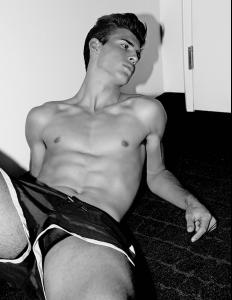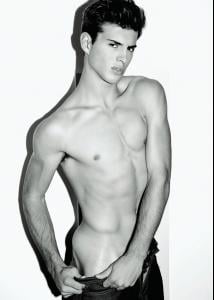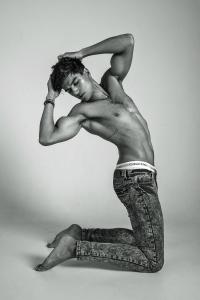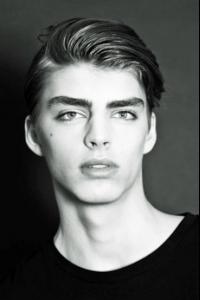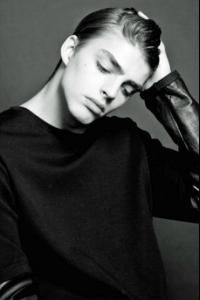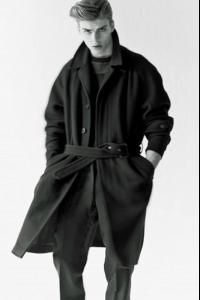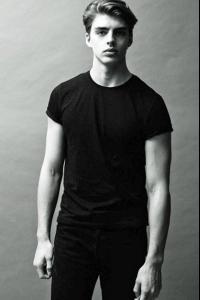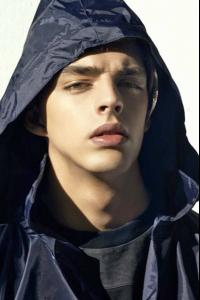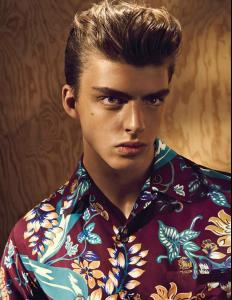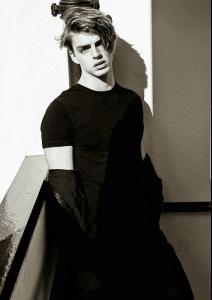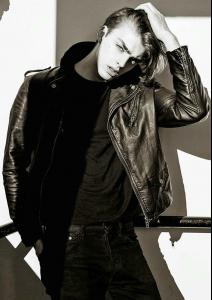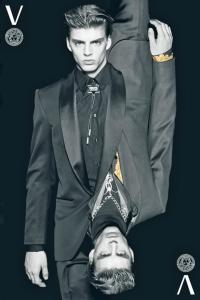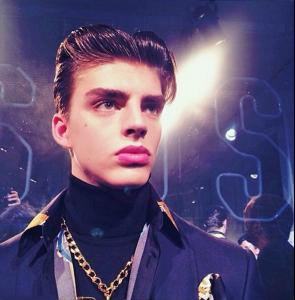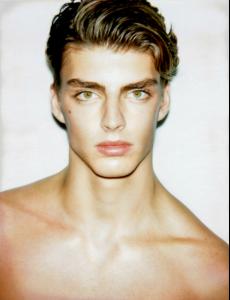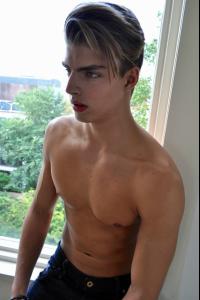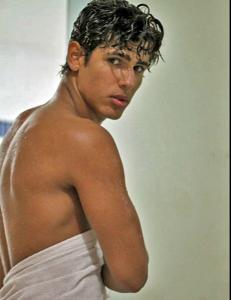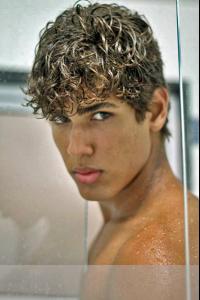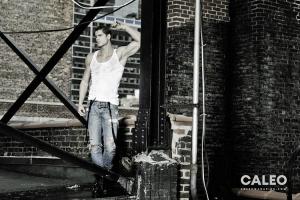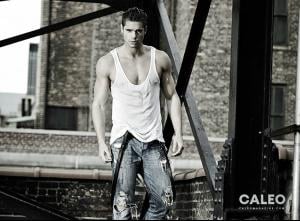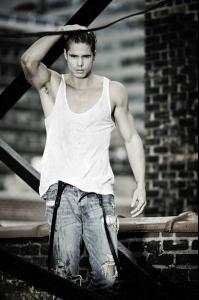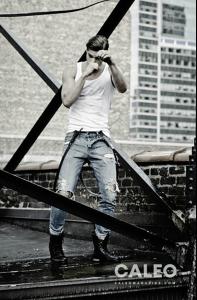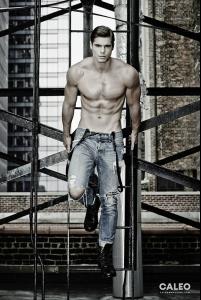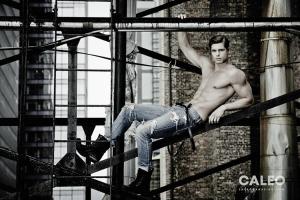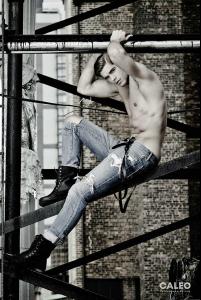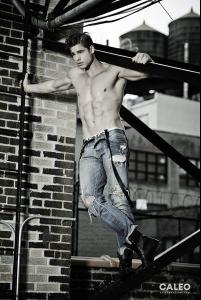Everything posted by quetzales
-
Kaue Machado
- Daan van der Deen
- Brandon Cole Bailey
- Scott Gardner
- Humbert Clotet
- Kaue Machado
- Francisco Rodriguez
Francisco wear floral prints from Zara Photographed at Coney Island, New York, by Oscar Correcher Styling by Donavan Powell- Brandon Cole Bailey
- Daan van der Deen
- Brandon Cole Bailey
Behind the scenes at Brandon's photo shoot for OPPA! magazine See page 5 of this thread for the photos.- Rodrigo Braga
- Daan van der Deen
- Daan van der Deen
- Daan van der Deen
- Daan van der Deen
- Daan van der Deen
- Daan van der Deen
- Daan van der Deen
Daan van der Deen Country of Origin: Holland Age: 19 Height: 6'2" Chest: 40" Waist: 32.5" Suit: 48.5" Shoe: 11 (US) Hair: Brown Eyes: Hazel/Green AGENCIES: Amsterdam: IAmELK Agency (mother agency) New York: Soul Artist Agency Paris: Success Models Milan: Fashion Model Management London: Supa Model Management Barcelona: View Model Management Stockholm: Elite Stockholm Hamburg: Core Artist Management- Brandon Cole Bailey
Not new, jamesdel, but absolutely worth repeating! This is from a stunning series of Brandon taken by photographer Deon Jackson. Here it is in color:- Otto Seppalainen
- Gabriel de Oliveira
- Brandon Cole Bailey
- Daan van der Deen
Account
Navigation
Search
Configure browser push notifications
Chrome (Android)
- Tap the lock icon next to the address bar.
- Tap Permissions → Notifications.
- Adjust your preference.
Chrome (Desktop)
- Click the padlock icon in the address bar.
- Select Site settings.
- Find Notifications and adjust your preference.
Safari (iOS 16.4+)
- Ensure the site is installed via Add to Home Screen.
- Open Settings App → Notifications.
- Find your app name and adjust your preference.
Safari (macOS)
- Go to Safari → Preferences.
- Click the Websites tab.
- Select Notifications in the sidebar.
- Find this website and adjust your preference.
Edge (Android)
- Tap the lock icon next to the address bar.
- Tap Permissions.
- Find Notifications and adjust your preference.
Edge (Desktop)
- Click the padlock icon in the address bar.
- Click Permissions for this site.
- Find Notifications and adjust your preference.
Firefox (Android)
- Go to Settings → Site permissions.
- Tap Notifications.
- Find this site in the list and adjust your preference.
Firefox (Desktop)
- Open Firefox Settings.
- Search for Notifications.
- Find this site in the list and adjust your preference.