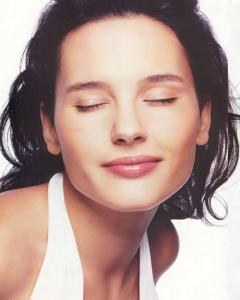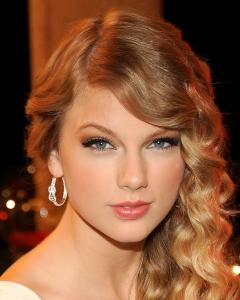Everything posted by Max
- FOCUS on FACES!
-
FOCUS on FACES!
-
FOCUS on FACES!
- Best of VSFS09
-
FOCUS on FACES!
-
FOCUS on FACES!
Gorgeous pics! Thanks AmiDeDany
- Best of VSFS09
- Best of VSFS09
-
FOCUS on FACES!
Valentina is gorgeous Thanks Rox
-
FOCUS on FACES!
-
Noemie Lenoir
She is so wild, I am afraid! ThanksNefertiti
-
FOCUS on FACES!
-
FOCUS on FACES!
-
FOCUS on FACES!
- Best of VSFS09
- FOCUS on FACES!
-
Ornella Muti
Ornella Muti attends the 35th German Film Ball at the Bayerischer Hof on January 19, 2008 in Munich, Germany
-
Ornella Muti
Her daughter is beautiful too Thanks Fergetta
- Best of VSFS09
-
FOCUS on FACES!
- Best of VSFS09
-
FOCUS on FACES!
-
FOCUS on FACES!
- Best of VSFS09
-
Virginie Ledoyen
Thanks for all these good pics of Virginie