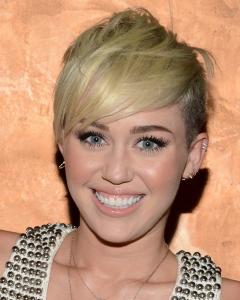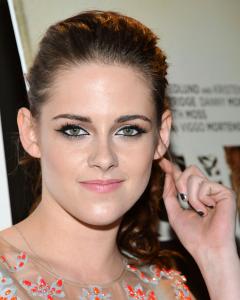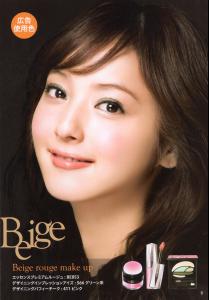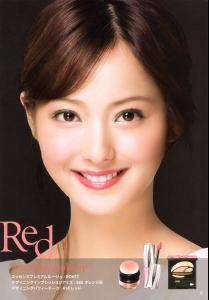Everything posted by Max
-
The most beautiful eyes
Michelle 8 Madalina 4 Catrinel 5 Katsia 4 Silvia 4
- FOCUS on FACES!
- Glasses
- FOCUS on FACES!
- FOCUS on FACES!
-
FOCUS on FACES!
- Who is the most beautiful on Bellazon
- FOCUS on FACES!
-
FOCUS on FACES!
- Glasses
- Make-up
-
Marie Ange Casta
Thank you for the scans, stella!
- FOCUS on FACES!
- Feet
-
FOCUS on FACES!
- Girls and Snakes
- FOCUS on FACES!
- Glasses
-
FOCUS on FACES!
-
FOCUS on FACES!
-
FOCUS on FACES!
- Who is the most beautiful on Bellazon
- FOCUS on FACES!
-
FOCUS on FACES!
-
Avatar and Signature Request Thread
Could someone make me a signature with this video of Hayden ? This would be great, thanks in advance! http://youtu.be/4qkK7LkUTUw