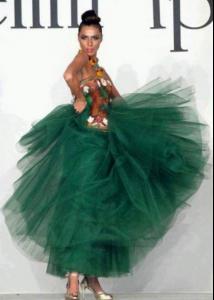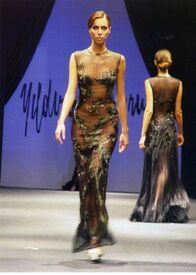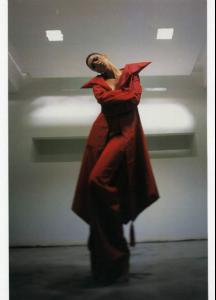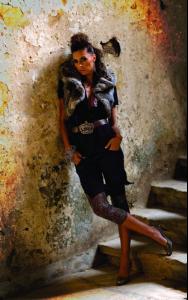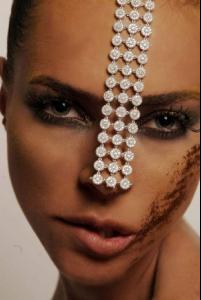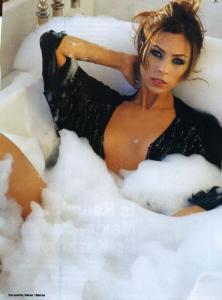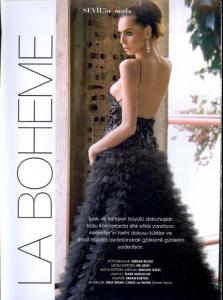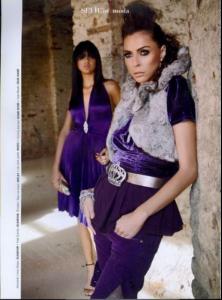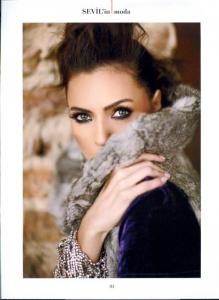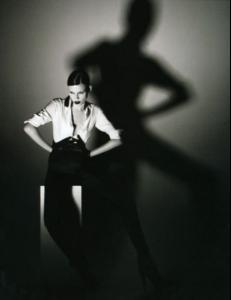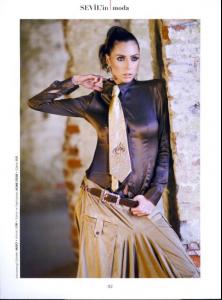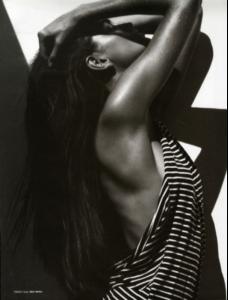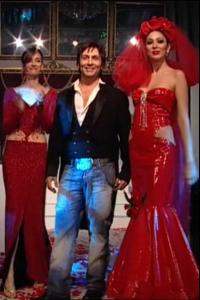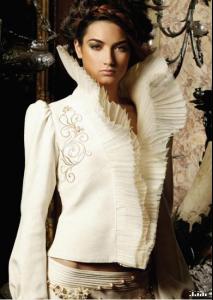Everything posted by ßengü
-
Seda Ertan
- Seda Ertan
- Seda Ertan
/monthly_06_2008/post-20040-0-1446062853-42385_thumb.jpg" data-fileid="3252300" alt="post-20040-0-1446062853-42385_thumb.jpg" data-ratio="138.34">- Seda Ertan
- Seda Ertan
- Seda Ertan
- Nur Gümüsdograyan
- Elif Ece Uzun
- Ece Gürsel
- Ece Sükan
- Simge Tertemiz
- Sedef Avci
- Özge Ulusoy
- Tugce Güder
- Hande Subaşı
- Selma Ergec
- Jennifer Hof
- Jennifer Hof
- Nerea Arce
- Jennifer Hof
she was my favorite wonderfull girl- Sam Blades
thanks for the pics shes pretty- Simge Tertemiz
Account
Navigation
Search
Configure browser push notifications
Chrome (Android)
- Tap the lock icon next to the address bar.
- Tap Permissions → Notifications.
- Adjust your preference.
Chrome (Desktop)
- Click the padlock icon in the address bar.
- Select Site settings.
- Find Notifications and adjust your preference.
Safari (iOS 16.4+)
- Ensure the site is installed via Add to Home Screen.
- Open Settings App → Notifications.
- Find your app name and adjust your preference.
Safari (macOS)
- Go to Safari → Preferences.
- Click the Websites tab.
- Select Notifications in the sidebar.
- Find this website and adjust your preference.
Edge (Android)
- Tap the lock icon next to the address bar.
- Tap Permissions.
- Find Notifications and adjust your preference.
Edge (Desktop)
- Click the padlock icon in the address bar.
- Click Permissions for this site.
- Find Notifications and adjust your preference.
Firefox (Android)
- Go to Settings → Site permissions.
- Tap Notifications.
- Find this site in the list and adjust your preference.
Firefox (Desktop)
- Open Firefox Settings.
- Search for Notifications.
- Find this site in the list and adjust your preference.
- Seda Ertan