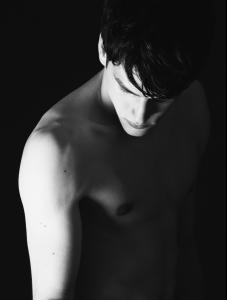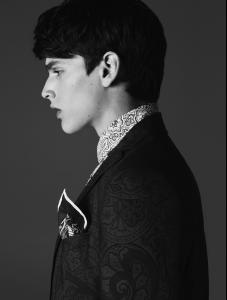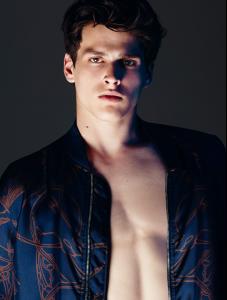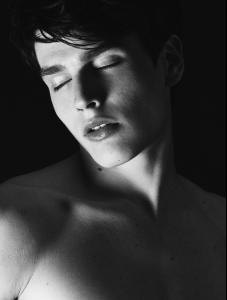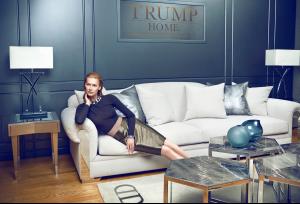Everything posted by ßengü
-
Simon Van Meervenne
-
Patrycja Gardygajlo
Vouge Turkey 05/14 Photographer: Emre Guven Stylist: Naz Bileydi Hair: Ibrahim Zengin Makeup: Ali Riza Ozdemir
- Yasemin Kay Allen
-
Svea Berlie
Miss Vouge for Vouge Turkey Photo : Cihan Alpgiray Styling - Beril Turkmen - Ece Ogutogullari Model - Svea Berlie Make up - Melis Ilkilic Hair - Ferit Belli Retouch & Assistant - Cagdas Basar
-
Didem Soydan
- Didem Soydan
- Didem Soydan
- Bergüzar Gökce Korel
- Yasemin Kay Allen
- Yasemin Kay Allen
- Fahriye Evcen
- Fahriye Evcen
- Meryem Uzerli
- Beren Saat
- Wiola Kowal
Trump Home by Dorya - 2014 Photography: Koray Parlak , Styling: hakan Ozturk Hair: Ali Yilanci , Make Up: Ali Riza Ozdemir- Meghan Mclellan
- Ola Ziemińska
- Ola Ziemińska
Agency- Elite London Height- 5'11'/ 181 cm Hair- Brown Eyes- Blue/Gray Bust- 31.5/ 80 A Waist- 23/ 59 Hips- 34.5/ 87 Shoe- 40.5 EU/ 7 UK Batik SS'13 Photographer : Firat Kocak Styling : Kubra Konca- Miscellaneous
- Didem Soydan
- Ashley Smith
Account
Navigation
Search
Configure browser push notifications
Chrome (Android)
- Tap the lock icon next to the address bar.
- Tap Permissions → Notifications.
- Adjust your preference.
Chrome (Desktop)
- Click the padlock icon in the address bar.
- Select Site settings.
- Find Notifications and adjust your preference.
Safari (iOS 16.4+)
- Ensure the site is installed via Add to Home Screen.
- Open Settings App → Notifications.
- Find your app name and adjust your preference.
Safari (macOS)
- Go to Safari → Preferences.
- Click the Websites tab.
- Select Notifications in the sidebar.
- Find this website and adjust your preference.
Edge (Android)
- Tap the lock icon next to the address bar.
- Tap Permissions.
- Find Notifications and adjust your preference.
Edge (Desktop)
- Click the padlock icon in the address bar.
- Click Permissions for this site.
- Find Notifications and adjust your preference.
Firefox (Android)
- Go to Settings → Site permissions.
- Tap Notifications.
- Find this site in the list and adjust your preference.
Firefox (Desktop)
- Open Firefox Settings.
- Search for Notifications.
- Find this site in the list and adjust your preference.
- Didem Soydan