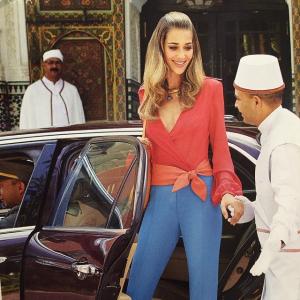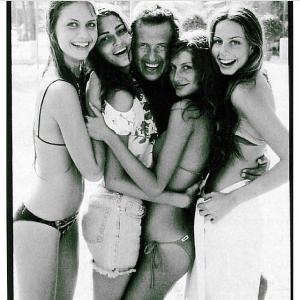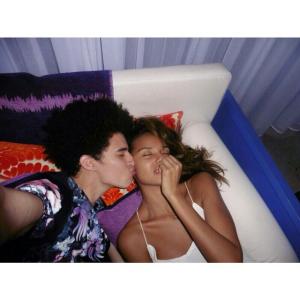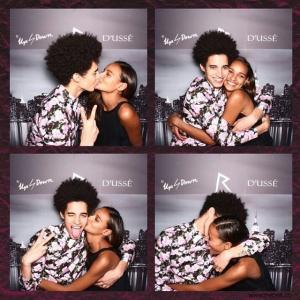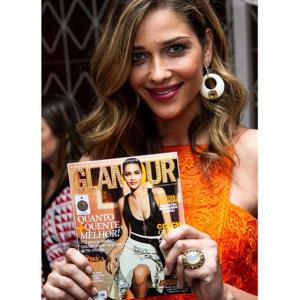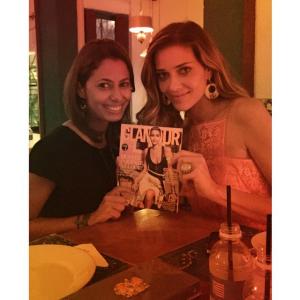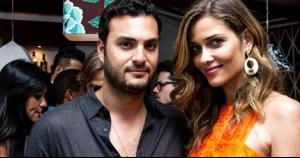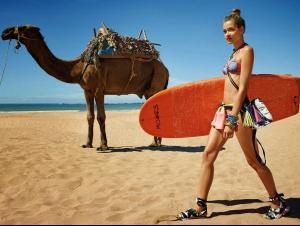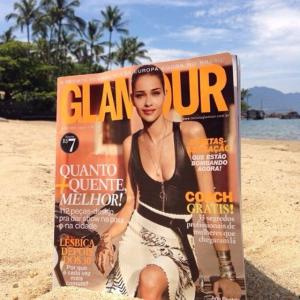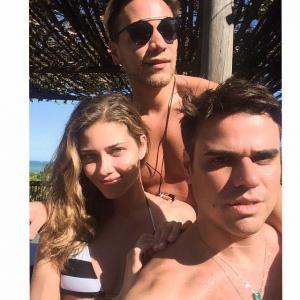Everything posted by oliviaa
-
Candids
- Advertisements
- Motion
Maybe some quick translation for non spanish speakers plz:)- Motion
http://www.atresplayer.com/television/programas/hormiguero/temporada-4/capitulo-81-ana-beatriz-barros_2015021000377.html- Motion
- Editorials
For some reason it is difficult to find pictures from that editorial. I guess these are also from Glamour- Advertisements
- Candids
- Candids
- Camila Alves
- Candids
- Editorials
- Sheila Marquez
- News & General Discussion
No, I think last November was 3 years since they are together. She posted pic on instagram. I remember him before Ana started dating him. Surly it wasnt 2010!- Gracie Carvalho
- Editorials
Ana Beatriz Barros photographed by Gomillion & Leupold for Simply The Mag 4. Styled by Ise White. Art director: Pablo Abad. Make-up: Glenn Marziali. Hair: Felix Fischer.- Camila Alves
- Amal Alamuddin
- Candids
- Editorials
- Editorials
Now I know:) Simply mag editorial- Kendra Spears
I dont think so, but maybe she prefer to be low profile now. or she has much more different opportunities. whatever is the real reason she is pregnant now so I guess we wont see her modeling any time soon.- Gracie Carvalho
- Candids
Account
Navigation
Search
Configure browser push notifications
Chrome (Android)
- Tap the lock icon next to the address bar.
- Tap Permissions → Notifications.
- Adjust your preference.
Chrome (Desktop)
- Click the padlock icon in the address bar.
- Select Site settings.
- Find Notifications and adjust your preference.
Safari (iOS 16.4+)
- Ensure the site is installed via Add to Home Screen.
- Open Settings App → Notifications.
- Find your app name and adjust your preference.
Safari (macOS)
- Go to Safari → Preferences.
- Click the Websites tab.
- Select Notifications in the sidebar.
- Find this website and adjust your preference.
Edge (Android)
- Tap the lock icon next to the address bar.
- Tap Permissions.
- Find Notifications and adjust your preference.
Edge (Desktop)
- Click the padlock icon in the address bar.
- Click Permissions for this site.
- Find Notifications and adjust your preference.
Firefox (Android)
- Go to Settings → Site permissions.
- Tap Notifications.
- Find this site in the list and adjust your preference.
Firefox (Desktop)
- Open Firefox Settings.
- Search for Notifications.
- Find this site in the list and adjust your preference.
- Advertisements