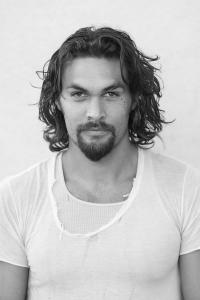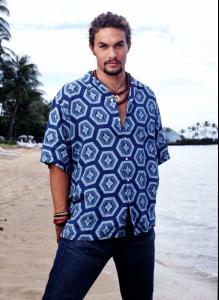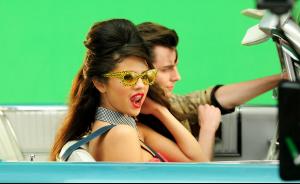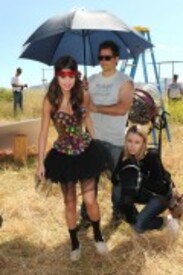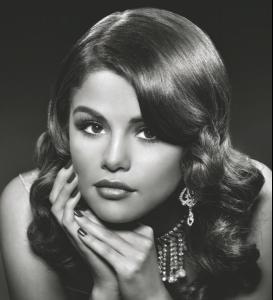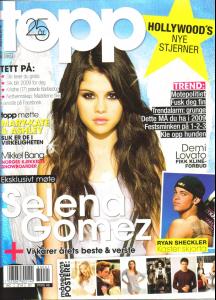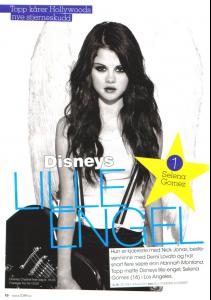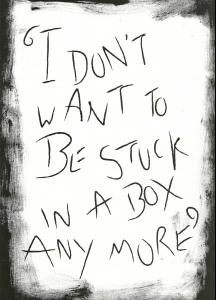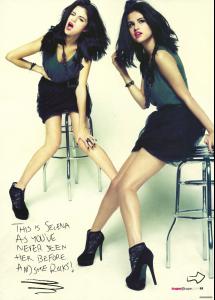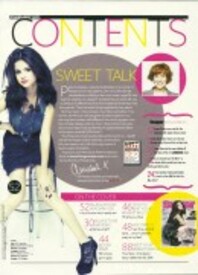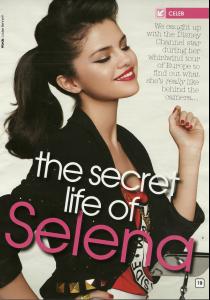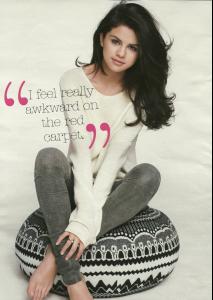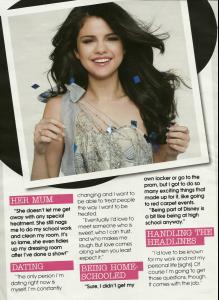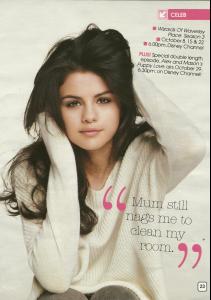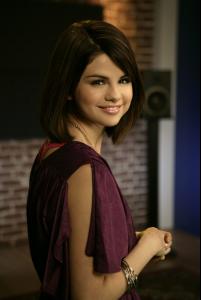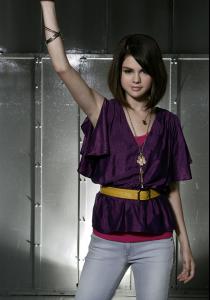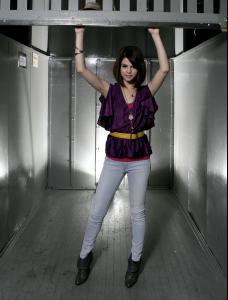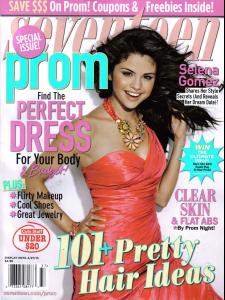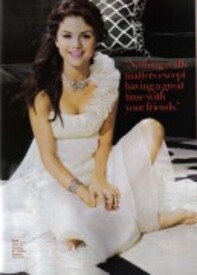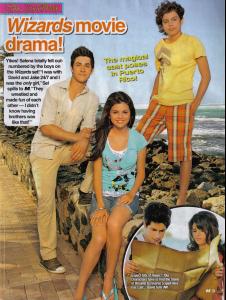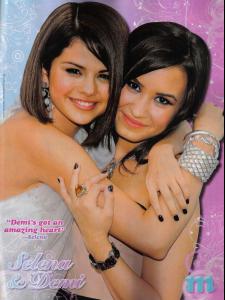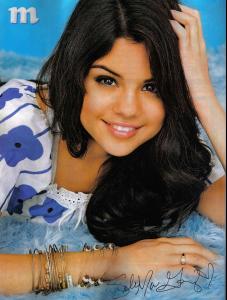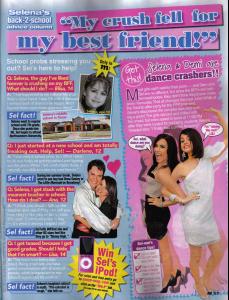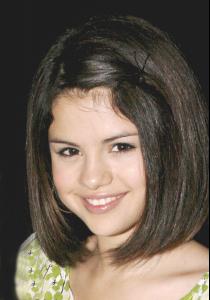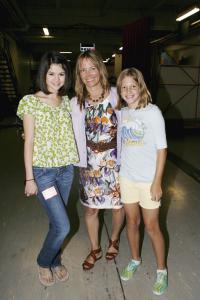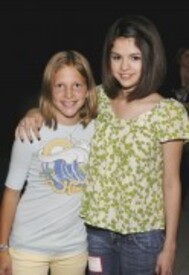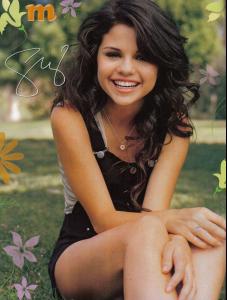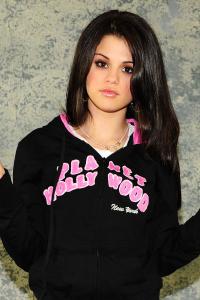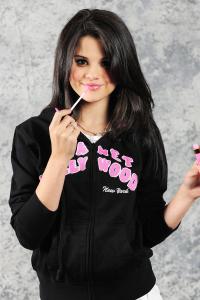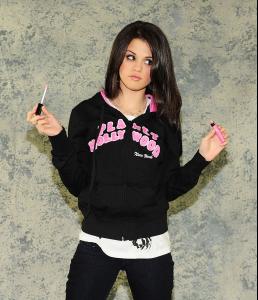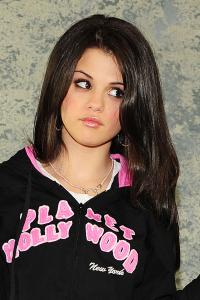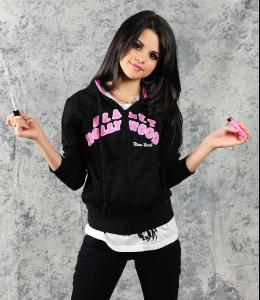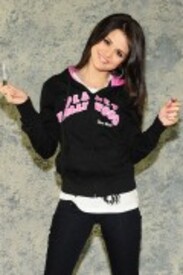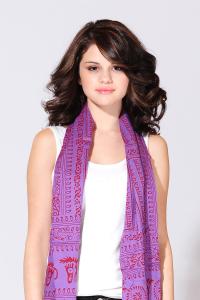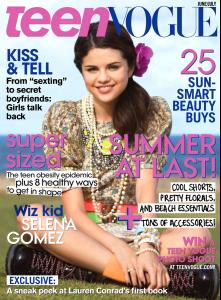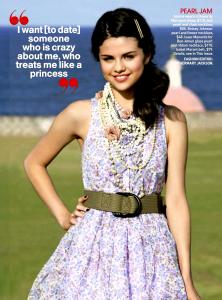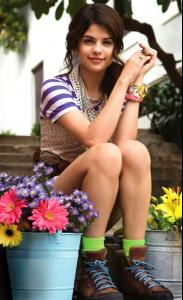Everything posted by magic
-
Jason Momoa
- Jason Momoa
- Jason Momoa
- Selena Gomez
- Selena Gomez
- Selena Gomez
- Selena Gomez
- Selena Gomez
/monthly_07_2011/post-19977-0-1446071883-13418_thumb.jpg" data-fileid="3446460" alt="post-19977-0-1446071883-13418_thumb.jpg" data-ratio="150">- Selena Gomez
- Selena Gomez
- Selena Gomez
/monthly_07_2011/post-19977-0-1446071873-17243_thumb.jpg" data-fileid="3446149" alt="post-19977-0-1446071873-17243_thumb.jpg" data-ratio="139.85"> /monthly_07_2011/post-19977-0-1446071873-20153_thumb.jpg" data-fileid="3446153" alt="post-19977-0-1446071873-20153_thumb.jpg" data-ratio="142.61">- Selena Gomez
- Selena Gomez
- Selena Gomez
- Selena Gomez
/monthly_07_2011/post-19977-0-1446071853-38262_thumb.jpg" data-fileid="3445695" alt="post-19977-0-1446071853-38262_thumb.jpg" data-ratio="136.18">- Selena Gomez
- Selena Gomez
/monthly_07_2011/post-19977-0-1446071843-26164_thumb.jpg" data-fileid="3445475" alt="post-19977-0-1446071843-26164_thumb.jpg" data-ratio="150">- Selena Gomez
- Selena Gomez
- Selena Gomez
/monthly_07_2011/post-19977-0-1446071833-21769_thumb.jpg" data-fileid="3445260" alt="post-19977-0-1446071833-21769_thumb.jpg" data-ratio="150">- Selena Gomez
- Selena Gomez
/monthly_07_2011/post-19977-0-1446071807-45638_thumb.jpg" data-fileid="3444699" alt="post-19977-0-1446071807-45638_thumb.jpg" data-ratio="150"> /monthly_07_2011/post-19977-0-1446071807-92884_thumb.jpg" data-fileid="3444719" alt="post-19977-0-1446071807-92884_thumb.jpg" data-ratio="150"> /monthly_07_2011/post-19977-0-1446071808-20852_thumb.jpg" data-fileid="3444736" alt="post-19977-0-1446071808-20852_thumb.jpg" data-ratio="150">- Selena Gomez
Account
Navigation
Search
Configure browser push notifications
Chrome (Android)
- Tap the lock icon next to the address bar.
- Tap Permissions → Notifications.
- Adjust your preference.
Chrome (Desktop)
- Click the padlock icon in the address bar.
- Select Site settings.
- Find Notifications and adjust your preference.
Safari (iOS 16.4+)
- Ensure the site is installed via Add to Home Screen.
- Open Settings App → Notifications.
- Find your app name and adjust your preference.
Safari (macOS)
- Go to Safari → Preferences.
- Click the Websites tab.
- Select Notifications in the sidebar.
- Find this website and adjust your preference.
Edge (Android)
- Tap the lock icon next to the address bar.
- Tap Permissions.
- Find Notifications and adjust your preference.
Edge (Desktop)
- Click the padlock icon in the address bar.
- Click Permissions for this site.
- Find Notifications and adjust your preference.
Firefox (Android)
- Go to Settings → Site permissions.
- Tap Notifications.
- Find this site in the list and adjust your preference.
Firefox (Desktop)
- Open Firefox Settings.
- Search for Notifications.
- Find this site in the list and adjust your preference.
- Jason Momoa