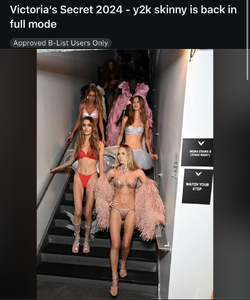-
The Official Victoria's Secret Thread
-
The Official Victoria's Secret Thread
does anyone know how woke the upcoming revamped VSFS is going to be
-
Post Your Crush Of The Day.
-
I want to change my nickname/username - READ FIRST POST PRIOR TO REQUESTING
Hi mods Please change my nickname to Darlene AGP Queen Thanks
-
Manicure Darlene changed their profile photo
-
Who is this titty monster?
thanks, any idea where the pic is from?
-
Who is this titty monster?
- Olivia Munn
- I want to change my nickname/username - READ FIRST POST PRIOR TO REQUESTING
❤️❤️❤️❤️❤️❤️❤️❤️❤️❤️- I want to change my nickname/username - READ FIRST POST PRIOR TO REQUESTING
you missed mine :( Manicure Darlene- I want to change my nickname/username - READ FIRST POST PRIOR TO REQUESTING
Please change my nickname to Manicure Darlene Thanks- General Discussion
- How will Bellazon tackle AI-generated images?
- How will Bellazon tackle AI-generated images?
Are you able to tell these are fake? I doubt anyone here will be able to tell reals from fakes, especially in the coming months when the tech refines further.- How will Bellazon tackle AI-generated images?
I don't remember, ifyou want it send me a message.- How will Bellazon tackle AI-generated images?
I just realized everyone is confused as all hell seeing this thread not understanding how all these photos are fake lmfao 😂😂 - Olivia Munn