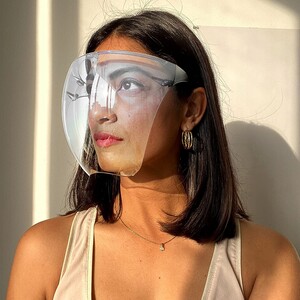Everything posted by edisonpioneer
-
Goddess who walks in at 13:00’
Can someone ID the Goddess who walks in at 13:00? Instagram / Twitter / Facebook would be so awesome !! pics below
-
Please ID this Goddess _/\_
@kimflorida - you are awesome! I had seen Karina Ramos before but couldn’t figure out it’s here in this video. Thanks again mate. You truly do gods work. Would you mind having a look at my other submissions and let me know if you have any idea who they are?
-
Please ID this Goddess _/\_
She appears at the very 1st in Mister Triple X Resort 2022, YouTube link below. Kindly ID her for me. Instagram / Twitter / Facebook would be so awesome. Images below -
-
Model ID Alternate Thread (Post Inquiries Here)
Saw this Goddess in Mister Triple X Resort 2022 , YouTube link, she’s the 1st one to Grace the ramp - Kindly ID her for me. Instagram / Twitter would be great
-
Model ID Alternate Thread (Post Inquiries Here)
Would someone kindly ID this model , please? You shall be doing gods holy work if you are able to ID her. Her Instagram and Twitter will be appreciated. Do reply.
-
What's this Kenneth Cole model name?