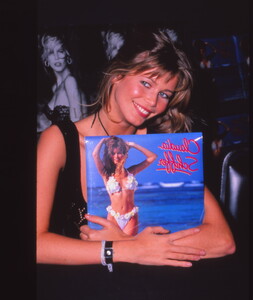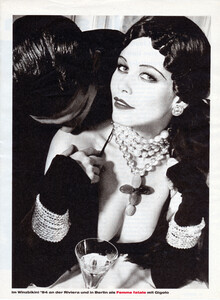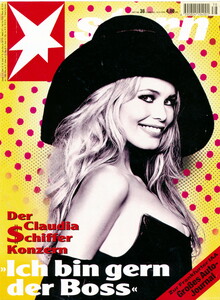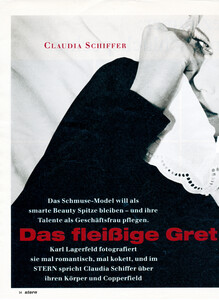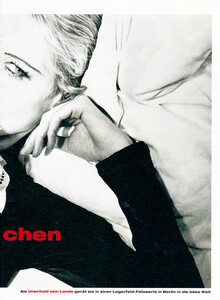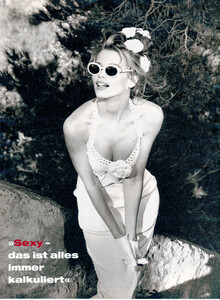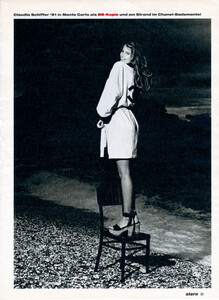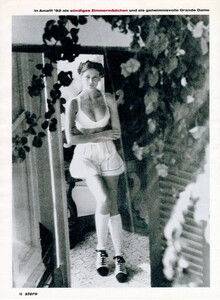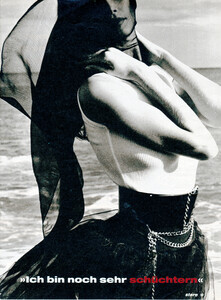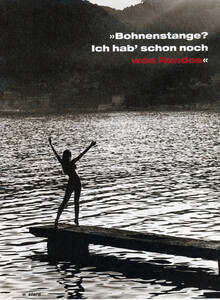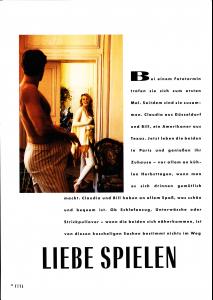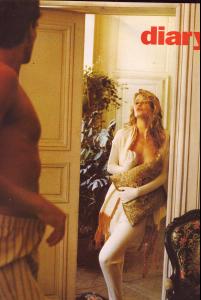-
Claudia Schiffer
Thank you very match for @radolgcgreat scans
-
Claudia Schiffer
-
Claudia Schiffer
@Guillermo77 Thank you,My scanner is a good one from Japanese Canon and sometimes the quality of the pictures depends on the quality of the magazine print,Your friend😍
-
Claudia Schiffer
-
Claudia Schiffer
-
Claudia Schiffer
-
Claudia Schiffer
Dear all, For some rare images that I think collect, I am willing to pay a little money for you via paypal,Then, the digital images can be emailed to me or posted here
-
Claudia Schiffer
-
Claudia Schiffer
Thank you very much radolgc and Raisa for these never before seen pictures
-
Claudia Schiffer
Thank you Raisa ,These are very precious pictures!
-
Claudia Schiffer
very thanks Sheila!
-
Claudia Schiffer
-
Claudia Schiffer
-
Claudia Schiffer
Wow thank you so much Lampro, never seen. She is so young. I think she is at the fotos with her model friend Bill Goins.... great!!! I love the second one so much. I am really happy to see such stuff which is not in my collection and of whom I don´t know... she has done so many wonderful layouts If you want me to scan this edit for you I can do it? It's going to be way way bigger and better quality. Let me know? Dear Frenchkiki, oh yes please , scan it in bigger I love this schoolgirlish Claudia.... she has still her baby face. More shcoolgirl than Topmodel but incredible lovely fresh and young. I also like her natural blonde long hair. Is it also ok for you when we show it at our fanpage? Thanks Sheila oh yes i hope see these!
-
Claudia Schiffer
wow! can you send the HQ for here?thanks
quen2003
Members
-
Joined
-
Last visited