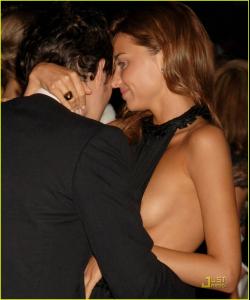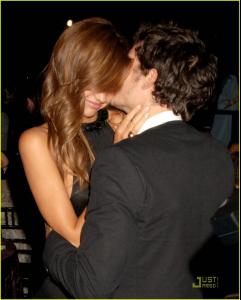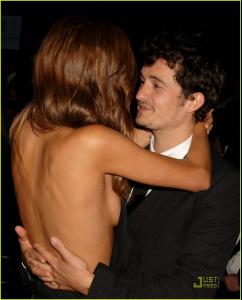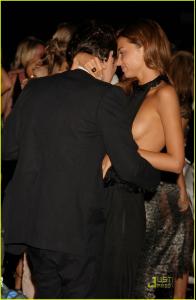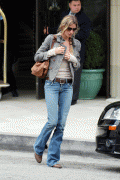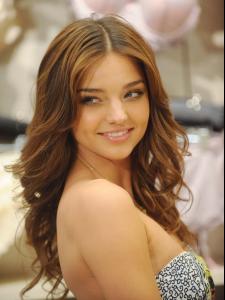Everything posted by Salty Longshanks
-
Miranda Kerr
Thanks for all the great pics guys! Fantastic! Here's a few more HQs from the runway/photocall in Spain.
-
Miranda Kerr
- Miranda Kerr
- Miranda Kerr
- Miranda Kerr
HQ arrival, and runway goodness! Gran Canaria Moda Calida in Las Palmas, Spain 6/21- Miranda Kerr
Thanks Flo. These are from the Raisa Gorbachev Foundation gala. Not sure of the date. Like you guys, (I'm sure) I'd love to see these in HQ if anyone can get them. Credit to nsfw- Josie Maran
- Miranda Kerr
- Candids
- Candids
Here ya go. Shouldn't have any trouble now. /monthly_04_2008/post-19495-0-1446079672-49816_thumb.jpg" data-fileid="3626255" alt="post-19495-0-1446079672-49816_thumb.jpg" data-ratio="150">- Candids
- Candids
Enjoy guys! EDIT: Is anyone having trouble with the pics?? I'll re-up them if they aren't working.- Candids
- Miranda Kerr
- Marisa Miller
- Candids
- Minka Kelly
Thanks for all the great pics of the lovely Minka guys! Such a gorgeous girl. Here's a PS for Esquire? Shot by Ralf Strathmann. Don't know the date/issue. Enjoy!- Miranda Kerr
- Julianne Hough
- Mena Suvari
Miami Beach on 3/30 in HQ! Enjoy!- Editorials
- Candids
- Carmen Electra
Thanks for the lovely Carmen suki! I think I have the key to that lock! LOL- Candids
- Carla Gugino
The whole ( I think) Greg Williams shoot in HQ Enjoy! /monthly_03_2008/post-19495-0-1593859822-97108_thumb.jpg" class="ipsImage ipsImage_thumbnailed" alt="carla04sandino_122_763lo.jpg"> - Miranda Kerr
Account
Navigation
Search
Configure browser push notifications
Chrome (Android)
- Tap the lock icon next to the address bar.
- Tap Permissions → Notifications.
- Adjust your preference.
Chrome (Desktop)
- Click the padlock icon in the address bar.
- Select Site settings.
- Find Notifications and adjust your preference.
Safari (iOS 16.4+)
- Ensure the site is installed via Add to Home Screen.
- Open Settings App → Notifications.
- Find your app name and adjust your preference.
Safari (macOS)
- Go to Safari → Preferences.
- Click the Websites tab.
- Select Notifications in the sidebar.
- Find this website and adjust your preference.
Edge (Android)
- Tap the lock icon next to the address bar.
- Tap Permissions.
- Find Notifications and adjust your preference.
Edge (Desktop)
- Click the padlock icon in the address bar.
- Click Permissions for this site.
- Find Notifications and adjust your preference.
Firefox (Android)
- Go to Settings → Site permissions.
- Tap Notifications.
- Find this site in the list and adjust your preference.
Firefox (Desktop)
- Open Firefox Settings.
- Search for Notifications.
- Find this site in the list and adjust your preference.