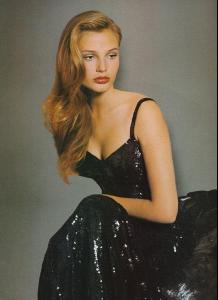Everything posted by Twinkle
-
Genesis Rodriguez
Thank you!! I love those pics
- Runway
-
Candids
She always looks so beautiful! Thanks!
-
Catrinel Menghia
She is so gorgeous!
-
Bridget Hall
- Olga Kurylenko
WOW! I don't remember seeing that picture before laskaun, thanks!!- Raica Oliveira
Thanks Matute- Laetitia Casta
I love that picture Rob, thanks!- Brigitte Bardot
- Sophia Loren
- Josie Maran
Her face is so GORGEOUS!! Everything about her is perfect! Thanks prettyphile- Bar Refaeli
I agree she is the perfect Bikini model!- Bar Refaeli
That would be awesome if she hosts house of style!- Laetitia Casta
- Irina Shayk
- Linkin Park
Chester Bennington and Chris Cornell singing Hunger Strike- Fort Minor
Yes Mike Shinoda is awesome Remeber the Name- Camila Alves
Hes so cute!!- Bruna Tenorio
Backstage interview at the SPFW 2009- Claudia Cardinale
Gorgeous!! Thank you!- Marilyn Monroe
Thanks Dayrell and Lisa!- Megan Fox
- Irina Shayk
- Bridget Hall
- Olga Kurylenko