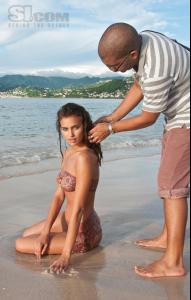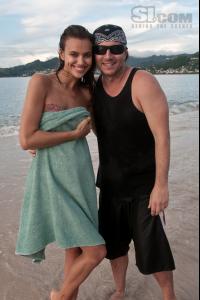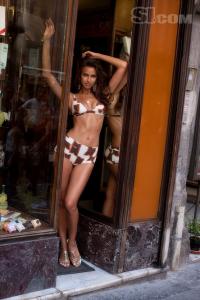Everything posted by Twinkle
- Scarlett Johansson
- Monica Bellucci
- Irina Shayk
-
Esti Ginzburg
I think she looks really sexy too! But I do get what you mean Michela about the baby face, she is so gorgeous though
-
Irina Shayk
- Bar Refaeli
- Bar Refaeli
- Josie Maran
YAY! Thank you Pretty!! :dance: :hell yea!: I can't wait for the rest! They are ALL getting saved to my computer- Irina Shayk
- Irina Shayk
- Irina Shayk
- Irina Shayk
- Irina Shayk
- Bar Refaeli
I knew she'd get it too, It was so obvious- Esti Ginzburg
- Esti Ginzburg
- Bar Refaeli
- Irina Shayk
- Irina Shayk
- Irina Shayk
- Irina Shayk
- Bar Refaeli
- Bar Refaeli
- Bar Refaeli
- Victoria's Secret Lingerie/Underwear
Thanks PC love the pics! - Bar Refaeli
Account
Navigation
Search
Configure browser push notifications
Chrome (Android)
- Tap the lock icon next to the address bar.
- Tap Permissions → Notifications.
- Adjust your preference.
Chrome (Desktop)
- Click the padlock icon in the address bar.
- Select Site settings.
- Find Notifications and adjust your preference.
Safari (iOS 16.4+)
- Ensure the site is installed via Add to Home Screen.
- Open Settings App → Notifications.
- Find your app name and adjust your preference.
Safari (macOS)
- Go to Safari → Preferences.
- Click the Websites tab.
- Select Notifications in the sidebar.
- Find this website and adjust your preference.
Edge (Android)
- Tap the lock icon next to the address bar.
- Tap Permissions.
- Find Notifications and adjust your preference.
Edge (Desktop)
- Click the padlock icon in the address bar.
- Click Permissions for this site.
- Find Notifications and adjust your preference.
Firefox (Android)
- Go to Settings → Site permissions.
- Tap Notifications.
- Find this site in the list and adjust your preference.
Firefox (Desktop)
- Open Firefox Settings.
- Search for Notifications.
- Find this site in the list and adjust your preference.