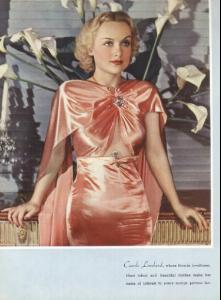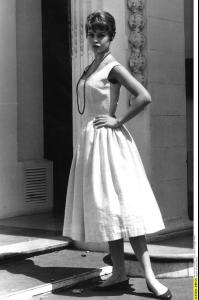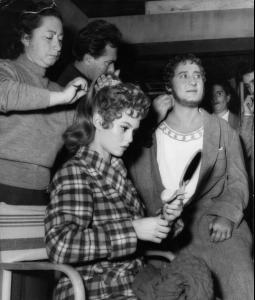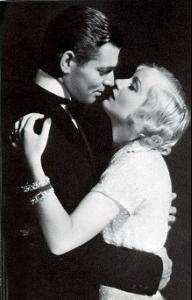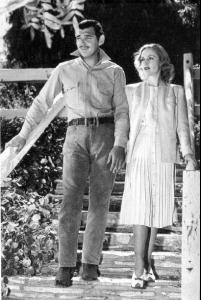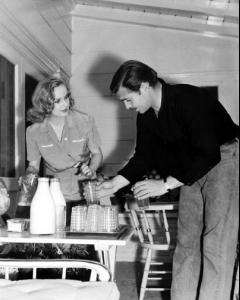Everything posted by Twinkle
-
Greta Garbo
-
Greta Garbo
I just watched yesterday a movie with her and Clark Gable called Susan Lenox: Her fall and rise. I will send you the movie!
-
Greta Garbo
She does have an amazing face, and she is very talented, Lisa you need to see some movies with her, you will love her!
-
Carole Lombard
- Jean Harlow
- Brigitte Bardot
- Brigitte Bardot
You will for sure! She's good to her fans!- Carole Lombard
- Jean Harlow
- Claudia Cardinale
- Brigitte Bardot
I just got 2 pictures signed by BB today!! I wrote to her with Lisa's help and she sent me 2 autographed pictures of herself with horses (my fave animal) They are great pics! :dance: :hell yea!:- Carole Lombard
I love this tribute, it has graet clips in it!- Jean Harlow
- Marilyn Monroe
I love her in that movie!- Brigitte Bardot
Such a great tribute Lisa, the rare vids made it even better!! I love your new siggy!- Claudia Cardinale
- Greta Garbo
- Carole Lombard
- Jean Harlow
- Greta Garbo
- Carole Lombard
- Jean Harlow
- Marilyn Monroe
Love the Norma Jean pic Ngan, gorgeouce!!- Mónica Cruz
I don't have it but I love the pic Maybe Nefe has it??- Brigitte Bardot
Account
Navigation
Search
Configure browser push notifications
Chrome (Android)
- Tap the lock icon next to the address bar.
- Tap Permissions → Notifications.
- Adjust your preference.
Chrome (Desktop)
- Click the padlock icon in the address bar.
- Select Site settings.
- Find Notifications and adjust your preference.
Safari (iOS 16.4+)
- Ensure the site is installed via Add to Home Screen.
- Open Settings App → Notifications.
- Find your app name and adjust your preference.
Safari (macOS)
- Go to Safari → Preferences.
- Click the Websites tab.
- Select Notifications in the sidebar.
- Find this website and adjust your preference.
Edge (Android)
- Tap the lock icon next to the address bar.
- Tap Permissions.
- Find Notifications and adjust your preference.
Edge (Desktop)
- Click the padlock icon in the address bar.
- Click Permissions for this site.
- Find Notifications and adjust your preference.
Firefox (Android)
- Go to Settings → Site permissions.
- Tap Notifications.
- Find this site in the list and adjust your preference.
Firefox (Desktop)
- Open Firefox Settings.
- Search for Notifications.
- Find this site in the list and adjust your preference.