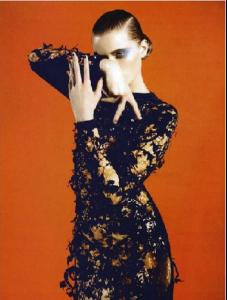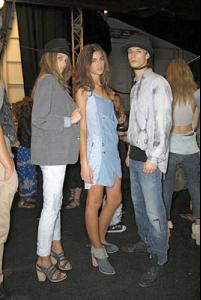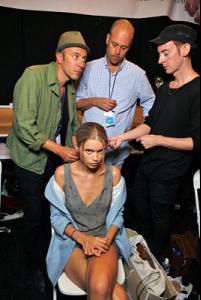-
Chanel Celaya
-
I want to change my nickname/username - READ FIRST POST PRIOR TO REQUESTING
can I change my name to champaigne47
-
Vlada Roslyakova
-
Tanya Dziahileva
good idea! thanks!
-
Tanya Dziahileva
-
Tanya Dziahileva
I'm not sure if this is the right place, but does anyone know who the model on the far right is? thanks!
-
Abbey Lee Kershaw
-
Natasha Poly
thanks!
-
Natasha Poly
does anyone have any gifs of natasha
-
Sarah Mutch
-
Abbey Lee Kershaw
-
Abbey Lee Kershaw
thanks for the showcard! cant wait for paris
-
Abbey Lee Kershaw
-
Abbey Lee Kershaw
abbey is not in milan is she?
-
Abbey Lee Kershaw
you're welcome julia she is my favorite model at the moment here is another one (I hope its not a repost.. I went back, but I didnt see it posted)
champaigne47
Members
-
Joined
-
Last visited