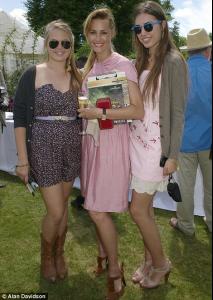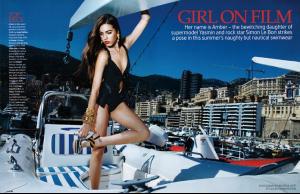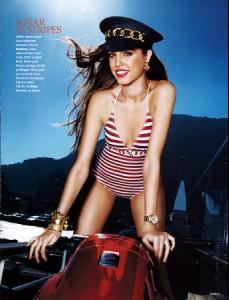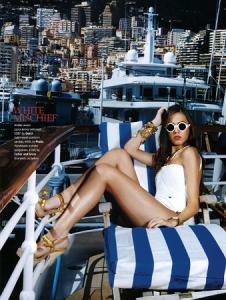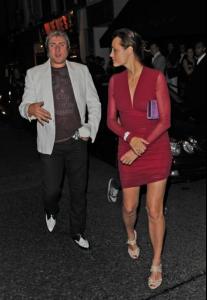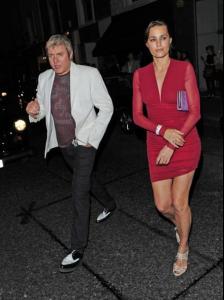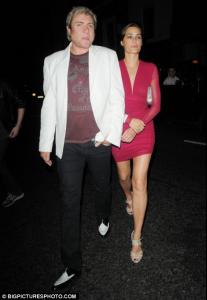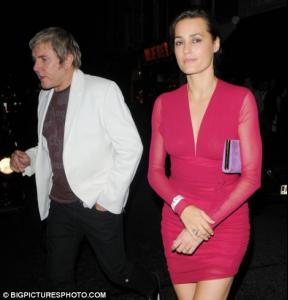Everything posted by whyellebee
- Katsia Zingarevich
- Katsia Zingarevich
-
Jude Law
Great photos CarMELita. Especially the black and white one THANKS!
-
Duran Duran
Thanks VG!! I have missed so much
- Katsia Zingarevich
-
Yasmin Le Bon
-
Marion Cotillard
Thank you Nefertiti and marion02. Beautiful photos!
-
Amber Le Bon
-
Yasmin Le Bon
- Yasmin Le Bon
- Yasmin Le Bon
- Marion Cotillard
- Marion Cotillard
- Yasmin Le Bon
- Duran Duran
- Yasmin Le Bon
The Le Bons might be the most perfectly-groomed middle-aged couple on the Brit social scene. Yasmin's age-defying beauty shows no sign of abating, as she wowed in a pear-green floor-sweeper and emerald clutch at the Raisa Gorbachev Foundation Fundraising Gala Dinner this weekend. Hubby Simon was dapper, too, in a smart tailored suit and funky patent shoes. A super-cute couple. (8 June 2009) http://www.marieclaire.co.uk/celebrity/pho...min+le+bon.html- Rosie Huntington-Whiteley
- Duran Duran
Wow! Thank you VG!!- Yasmin Le Bon
- Yasmin Le Bon
- Yasmin Le Bon
- Amber Le Bon
You are welcome VG! Some new photos from her agency Models1 http://www.models1.co.uk/details.asp?sac=-...p;submit=Search- Amber Le Bon
Rising star Amber Le Bon to launch Graduate Fashion Week http://www.thelondonpaper.com/life-style/s...te-fashion-week- Yasmin Le Bon
Thanks for the composites VG!- Yasmin Le Bon
- Yasmin Le Bon
Account
Navigation
Search
Configure browser push notifications
Chrome (Android)
- Tap the lock icon next to the address bar.
- Tap Permissions → Notifications.
- Adjust your preference.
Chrome (Desktop)
- Click the padlock icon in the address bar.
- Select Site settings.
- Find Notifications and adjust your preference.
Safari (iOS 16.4+)
- Ensure the site is installed via Add to Home Screen.
- Open Settings App → Notifications.
- Find your app name and adjust your preference.
Safari (macOS)
- Go to Safari → Preferences.
- Click the Websites tab.
- Select Notifications in the sidebar.
- Find this website and adjust your preference.
Edge (Android)
- Tap the lock icon next to the address bar.
- Tap Permissions.
- Find Notifications and adjust your preference.
Edge (Desktop)
- Click the padlock icon in the address bar.
- Click Permissions for this site.
- Find Notifications and adjust your preference.
Firefox (Android)
- Go to Settings → Site permissions.
- Tap Notifications.
- Find this site in the list and adjust your preference.
Firefox (Desktop)
- Open Firefox Settings.
- Search for Notifications.
- Find this site in the list and adjust your preference.