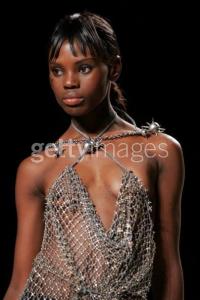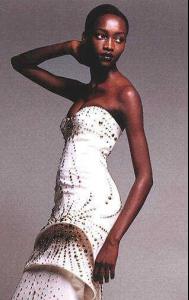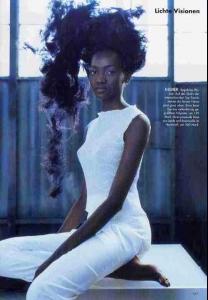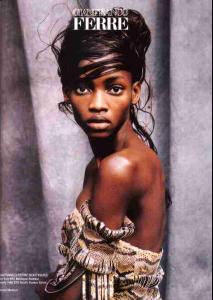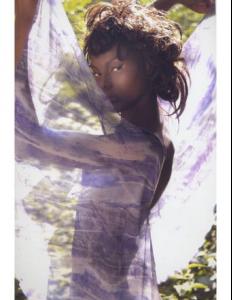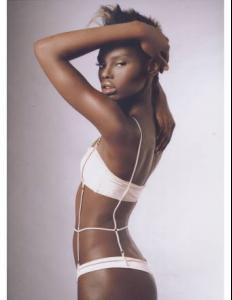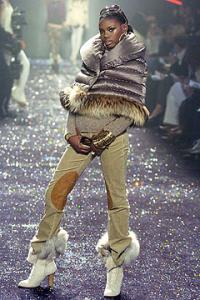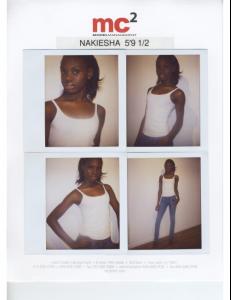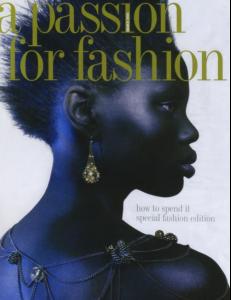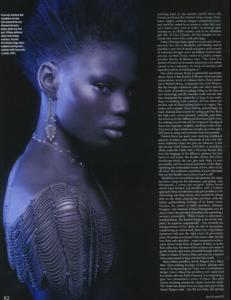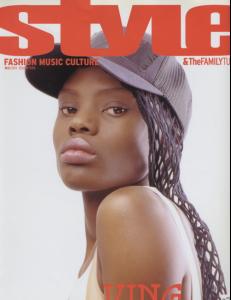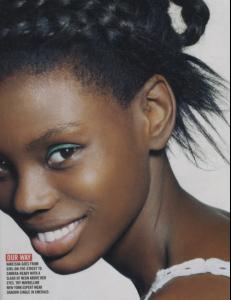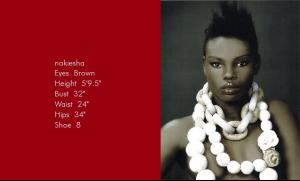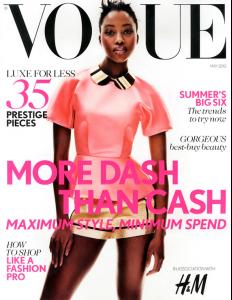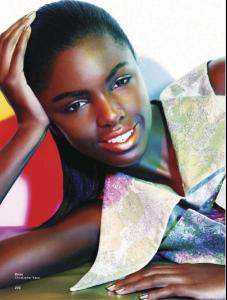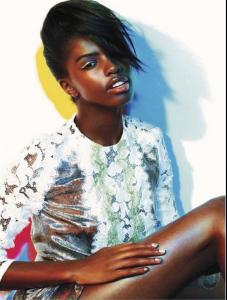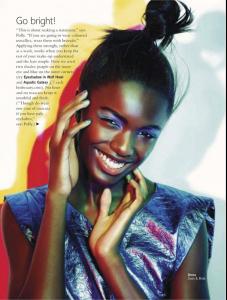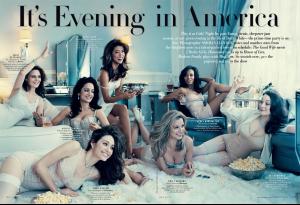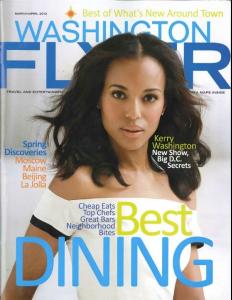Everything posted by Nefertiti
-
Heather Marks
-
Kim Noorda
-
Lily Donaldson
-
Lisa Cant
-
Lily Cole
-
Nakeisha Robinson
-
Nakeisha Robinson
-
Nakeisha Robinson
-
Nakeisha Robinson
Agencies: 1 Model Mgmt NYC, Premier Model Mgmt London, Women Mgmt Milan Comes from: Kingston, Jamaica Fall/Winter 2004: Baby Phat, Custo Barcelona, Diane von Furstenberg, Gharani Strok, Guerriero, Heatherette, Jeffrey Chow, Just Cavalli, Kenneth Cole, Milly, Shannon Stokes, Simoneta Ravizza, Tracy Reese. Spring/Summer 2005: Costume National, James Coviello, Jeremy Scott, Rick Owens, Zang Toi.
-
Caroline Ribeiro
Hering Campanha Básicos & Jeans - IBCC
-
Michaela Kocianova
-
Svetlana Kozelkova
-
Viktoria Sekrier
-
Bekah Jenkins
-
Simona McIntyre
- Vika Kuropyatnikova
- Nyasha Matonhodze
- Charlene 'Chat' Almarvez
- Wang Xiao
- Leomie Anderson
- Grace Park
- Emily Deschanel
- Kerry Washington
- Kerry Washington
- Kerry Washington
Welcome To ShondaLand An Evening With Shonda Rhimes, April 2 2012 Kerry Washington visits ‘Extra’ at The Grove on March 30, 2012 in Los Angeles, California. - Vika Kuropyatnikova
Account
Navigation
Search
Configure browser push notifications
Chrome (Android)
- Tap the lock icon next to the address bar.
- Tap Permissions → Notifications.
- Adjust your preference.
Chrome (Desktop)
- Click the padlock icon in the address bar.
- Select Site settings.
- Find Notifications and adjust your preference.
Safari (iOS 16.4+)
- Ensure the site is installed via Add to Home Screen.
- Open Settings App → Notifications.
- Find your app name and adjust your preference.
Safari (macOS)
- Go to Safari → Preferences.
- Click the Websites tab.
- Select Notifications in the sidebar.
- Find this website and adjust your preference.
Edge (Android)
- Tap the lock icon next to the address bar.
- Tap Permissions.
- Find Notifications and adjust your preference.
Edge (Desktop)
- Click the padlock icon in the address bar.
- Click Permissions for this site.
- Find Notifications and adjust your preference.
Firefox (Android)
- Go to Settings → Site permissions.
- Tap Notifications.
- Find this site in the list and adjust your preference.
Firefox (Desktop)
- Open Firefox Settings.
- Search for Notifications.
- Find this site in the list and adjust your preference.