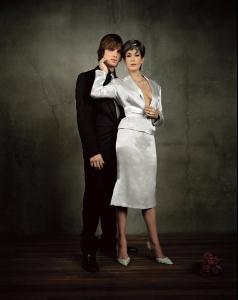Everything posted by michelle_1010
-
Guntars Asmanis
He's in Taylor Swift's new music video for Back To December. http://www.youtube.com/watch?v=jjar7np_wuE
-
Darius Gudinskas
Thank you sooooooooo much!!
-
Darius Gudinskas
The guy with the brown hair not Stas. I've seen him before but I can't quite remember a name. Any help is much appreciated.
-
Twilight
I'm super excited for this movie! I think Robert and Kristen are perfect as Edward and Bella. Then again, that's just my opinion. I know it's going to be tricky because everyone sees each character different in their own mind. I think we all have to wait until we can see it on the big screen to really make up our minds.
-
Robert Pattinson
- Derrick Hayes
Thanks so much!- James McAvoy
He's such a great actor. I love him.- Derrick Hayes
- Ryan Cooper
I've never seen him before but he's really cute! - Derrick Hayes