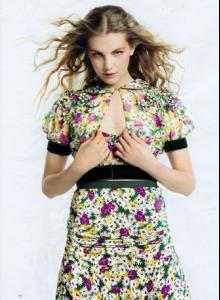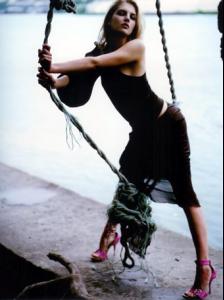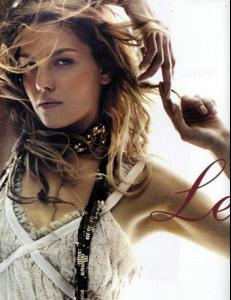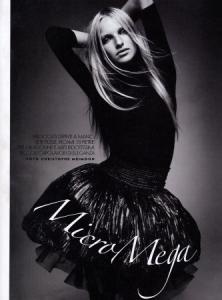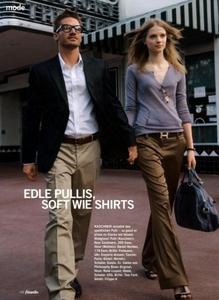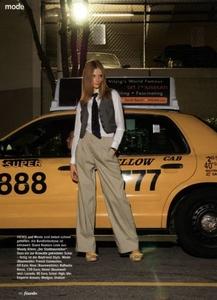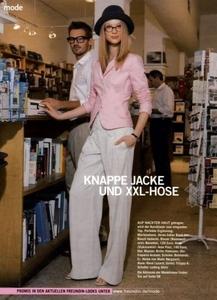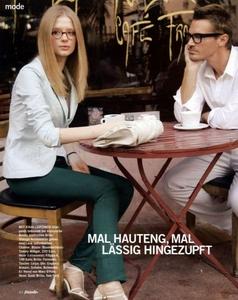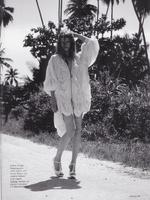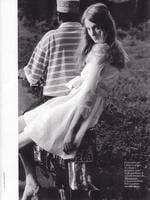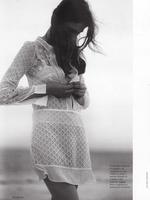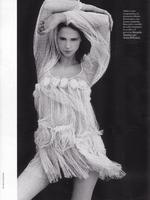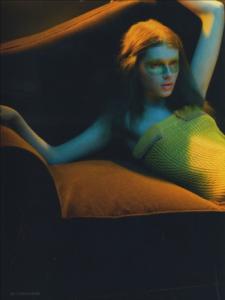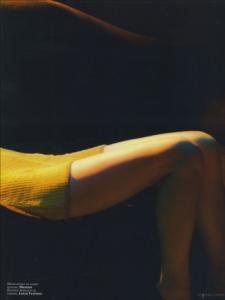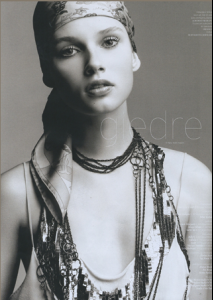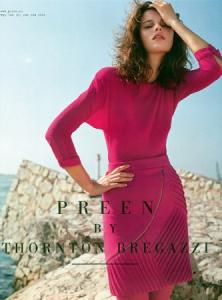Everything posted by goGiedre
-
Vaida Monciute
- Vaida Monciute
Model Data name: Vaida Monciute hair: blond eyes: blue height: 177 bust: 81 waist: 58 hips: 88 shoes: 39- Svetlana Lazareva
- Giedre Dukauskaite
PMST:Giedre doing Cover magazine today in Paris and tomorrow fly to NY for Nieman Marcus booking yey- Kristina Vaičiūnaitė
- Giedre Dukauskaite
PMST:Giedre just return to Paris will fly to NY next week for the direct booking.- Jandra Dziaugyte
- Jandra Dziaugyte
- Jandra Dziaugyte
- Giedre Dukauskaite
PMST: Giedre going to Germany for the Closed campaign- Giedre Dukauskaite
that's aquascutum shoots- Giedre Dukauskaite
- Giedre Dukauskaite
- Giedre Dukauskaite
- Giedre Dukauskaite
PMST:Giedre just shoot Aquascutum untitled.bmp untitled2.bmp untitled3.bmp untitled4.bmp untitled5.bmp untitled6.bmp untitled.bmp untitled2.bmp untitled3.bmp untitled4.bmp untitled5.bmp untitled6.bmp untitled.bmp untitled2.bmp untitled3.bmp untitled4.bmp untitled5.bmp untitled6.bmp- Svetlana Lazareva
- Giedre Dukauskaite
- Eva Helene Skarvig
- Eva Helene Skarvig
- Eva Helene Skarvig
- Eva Helene Skarvig
- Eva Helene Skarvig
- Giedre Dukauskaite
- Giedre Dukauskaite
- Svetlana Lazareva
- Vaida Monciute
Account
Navigation
Search
Configure browser push notifications
Chrome (Android)
- Tap the lock icon next to the address bar.
- Tap Permissions → Notifications.
- Adjust your preference.
Chrome (Desktop)
- Click the padlock icon in the address bar.
- Select Site settings.
- Find Notifications and adjust your preference.
Safari (iOS 16.4+)
- Ensure the site is installed via Add to Home Screen.
- Open Settings App → Notifications.
- Find your app name and adjust your preference.
Safari (macOS)
- Go to Safari → Preferences.
- Click the Websites tab.
- Select Notifications in the sidebar.
- Find this website and adjust your preference.
Edge (Android)
- Tap the lock icon next to the address bar.
- Tap Permissions.
- Find Notifications and adjust your preference.
Edge (Desktop)
- Click the padlock icon in the address bar.
- Click Permissions for this site.
- Find Notifications and adjust your preference.
Firefox (Android)
- Go to Settings → Site permissions.
- Tap Notifications.
- Find this site in the list and adjust your preference.
Firefox (Desktop)
- Open Firefox Settings.
- Search for Notifications.
- Find this site in the list and adjust your preference.