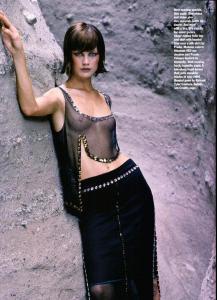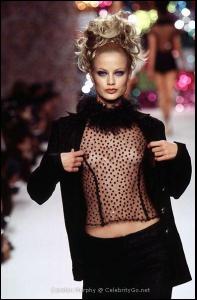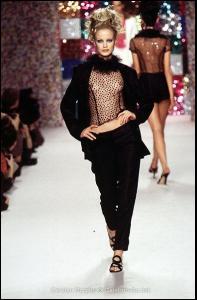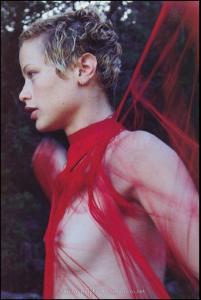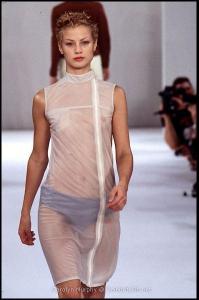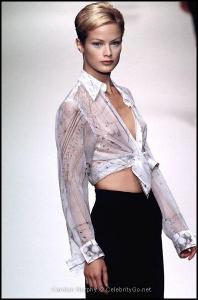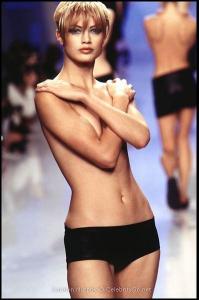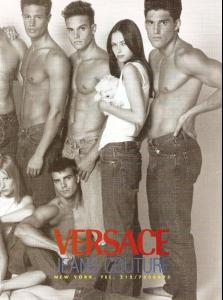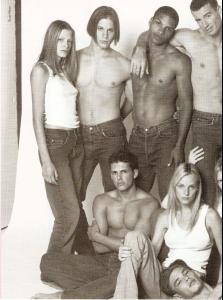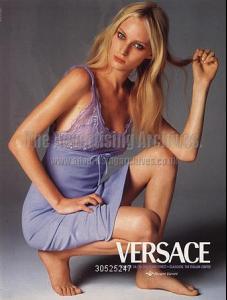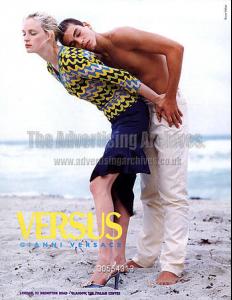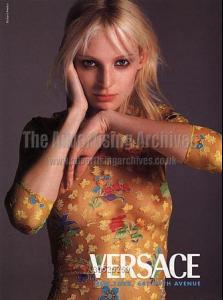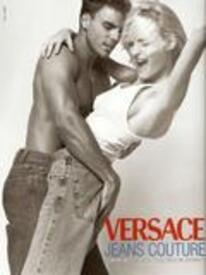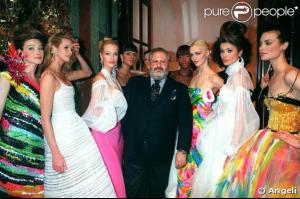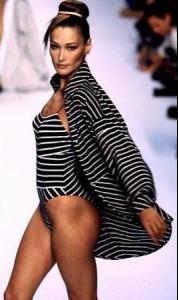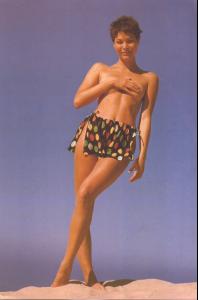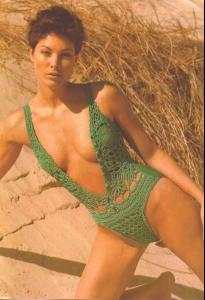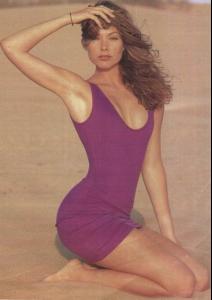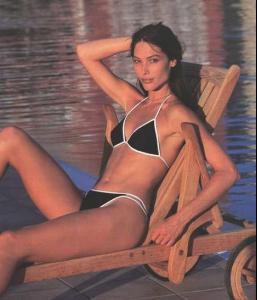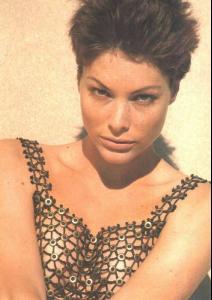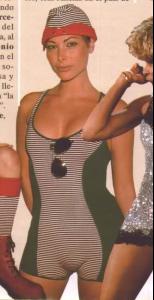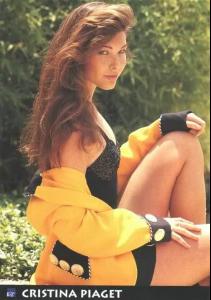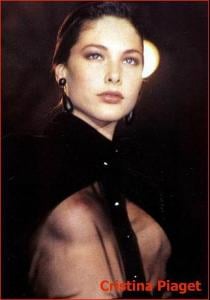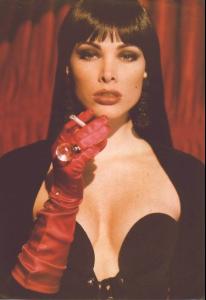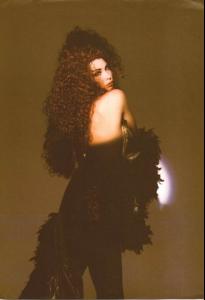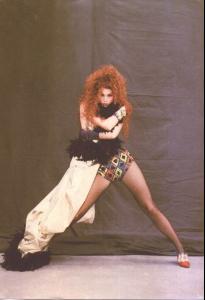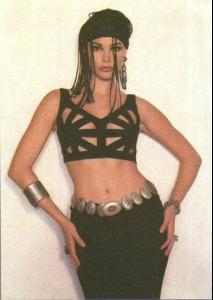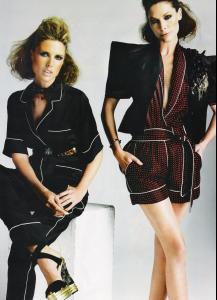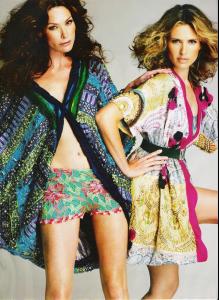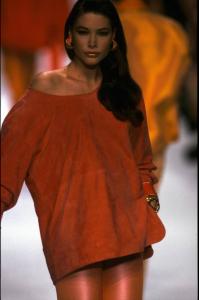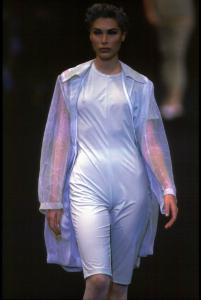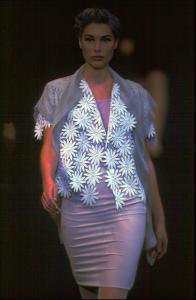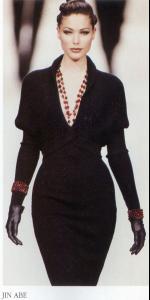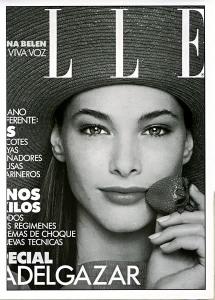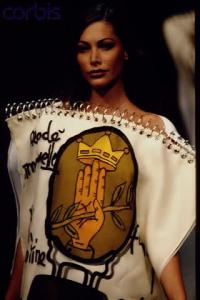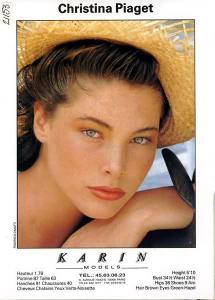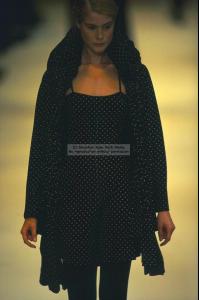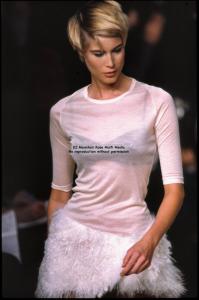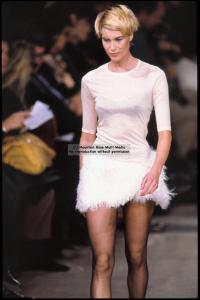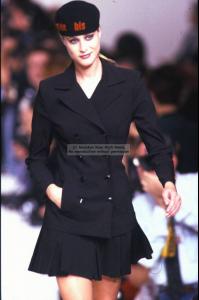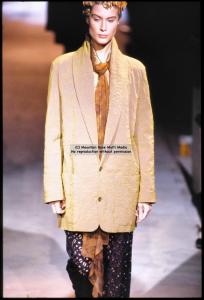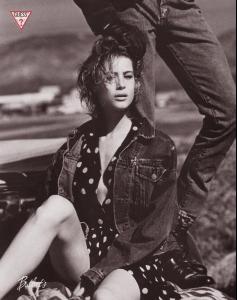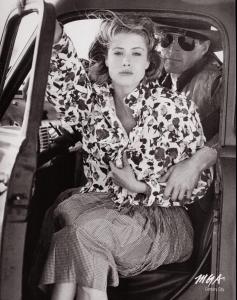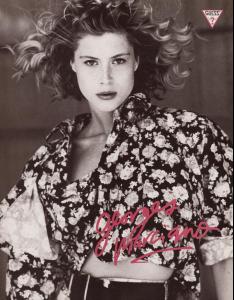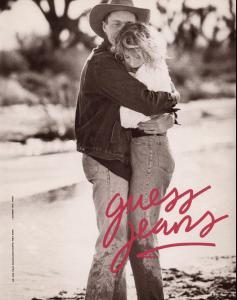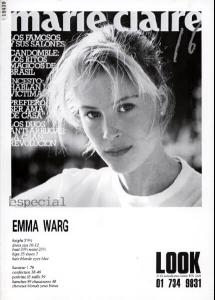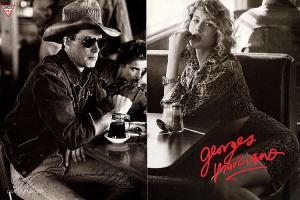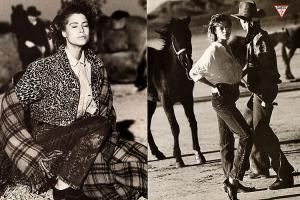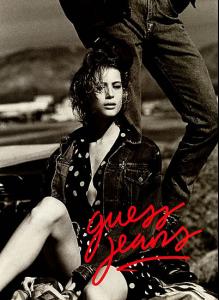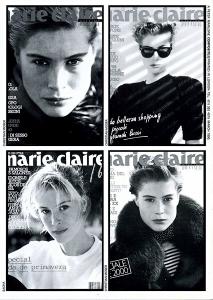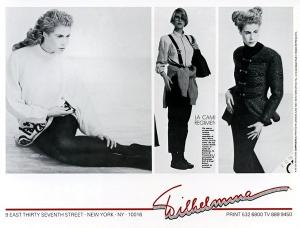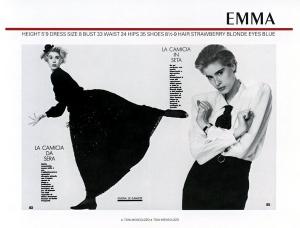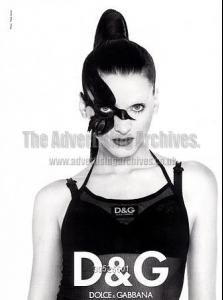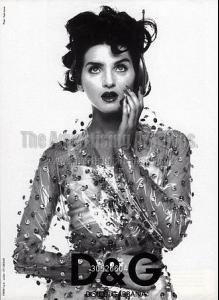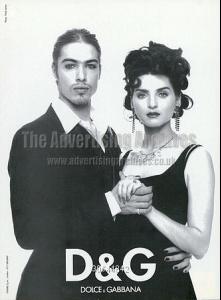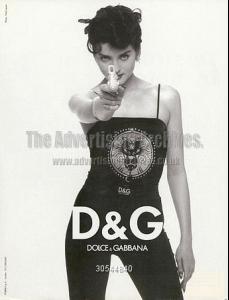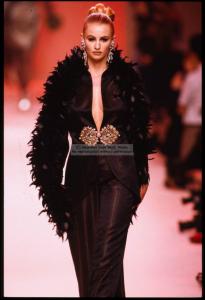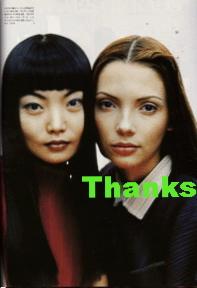Everything posted by Korravai
-
Estelle Lefébure
I love it! just thought I'd post something....(repost )
-
Carolyn Murphy
-
Alice Dodd
-
Amy Wesson
- Aurelie Claudel
- Carla Bruni
-
Cristina Piaget
- Cristina Piaget
- Cristina Piaget
- Cristina Piaget
Verónica Blume, Laura Ponte, Martina Klein, Judit Mascó, Davinia Pelegri and Cristina Piaget for Mario Sierra Pijama Party for Dolce&Gabbana (from: betrendymyfriend.blogspot.com)- Cristina Piaget
- Cristina Piaget
- Cristina Piaget
- Cristina Piaget
*Ok...so the title says Swiss miss but I meant Spanish oops! Christina Piaget She's from...Spain , and modeled mostly in the early to mid 90s. date of birth 15/05/1969 Born in Madrid- Emma Warg
- Emma Warg
- Emma Warg
- Emma Warg
Emma Warg is a beautiful mystery....maybe we'll find out more soon! compcards: http://www.modelscomposites.com/getlist.ph...rg&year=all *EDIT* from Georgia on bwgreyscale: She is a Scandinavian model from the late 1980's. I think she later became a film star in her native country- Michelle Hicks
- Stella Tennant
- Natalie Bachmann
- Dee Dee Stoltzfus
YAY! Another convert- Gracie Carvalho
Too bad they've been so photo-shopped!- Irina Pantaeva
- Brandi Quinones
- Cristina Piaget
Account
Navigation
Search
Configure browser push notifications
Chrome (Android)
- Tap the lock icon next to the address bar.
- Tap Permissions → Notifications.
- Adjust your preference.
Chrome (Desktop)
- Click the padlock icon in the address bar.
- Select Site settings.
- Find Notifications and adjust your preference.
Safari (iOS 16.4+)
- Ensure the site is installed via Add to Home Screen.
- Open Settings App → Notifications.
- Find your app name and adjust your preference.
Safari (macOS)
- Go to Safari → Preferences.
- Click the Websites tab.
- Select Notifications in the sidebar.
- Find this website and adjust your preference.
Edge (Android)
- Tap the lock icon next to the address bar.
- Tap Permissions.
- Find Notifications and adjust your preference.
Edge (Desktop)
- Click the padlock icon in the address bar.
- Click Permissions for this site.
- Find Notifications and adjust your preference.
Firefox (Android)
- Go to Settings → Site permissions.
- Tap Notifications.
- Find this site in the list and adjust your preference.
Firefox (Desktop)
- Open Firefox Settings.
- Search for Notifications.
- Find this site in the list and adjust your preference.