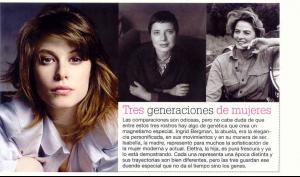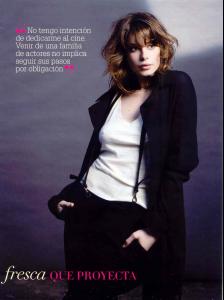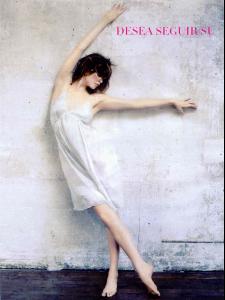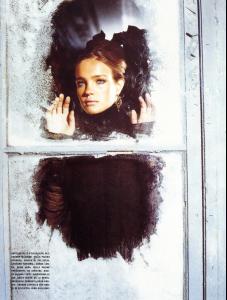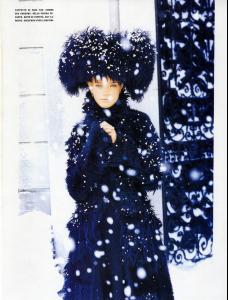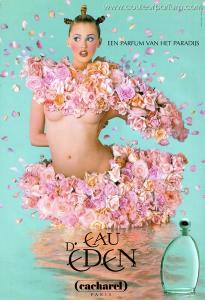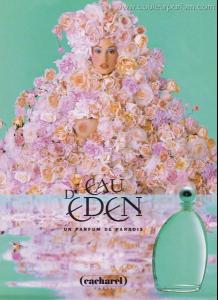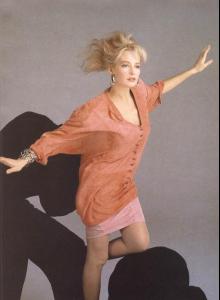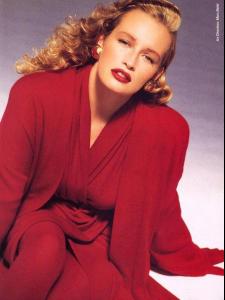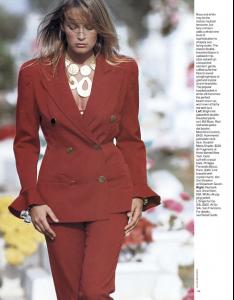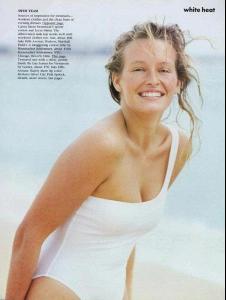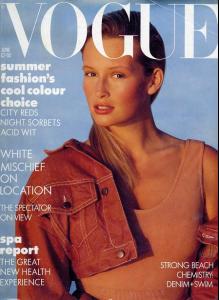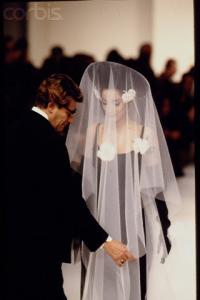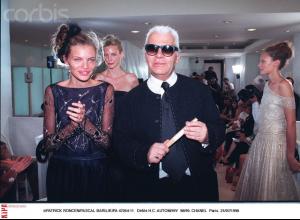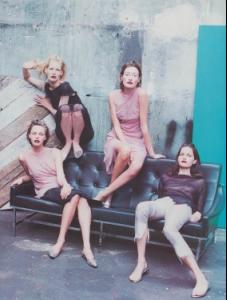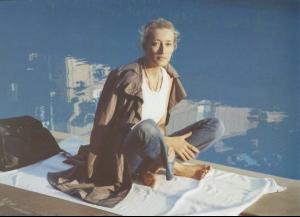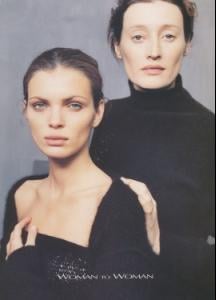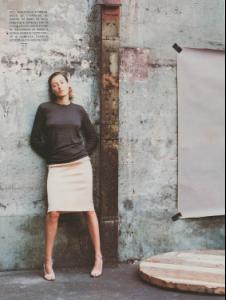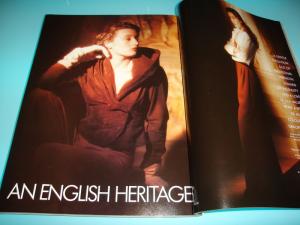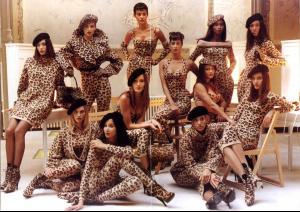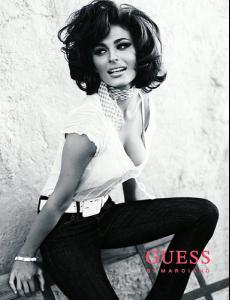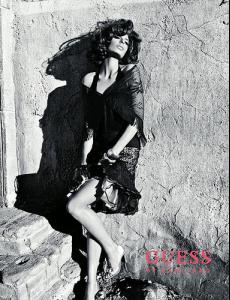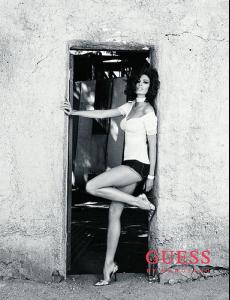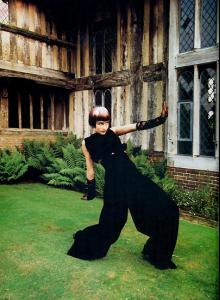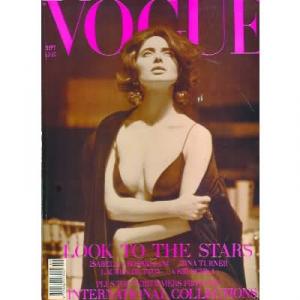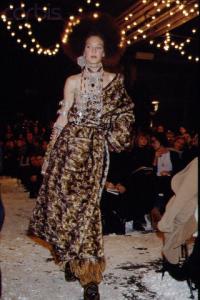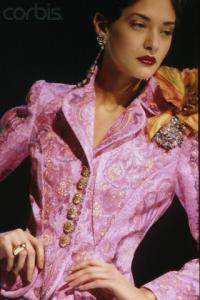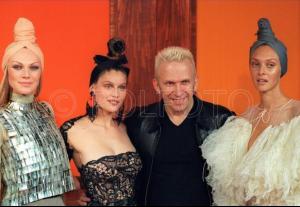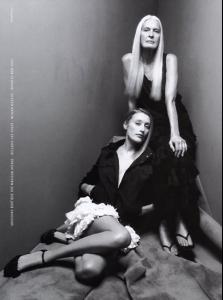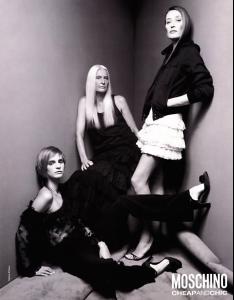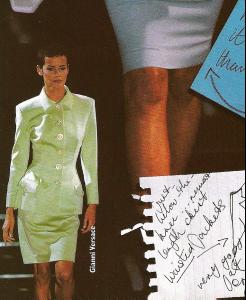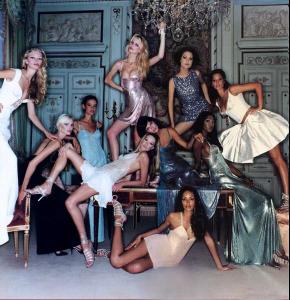Everything posted by Korravai
- Wedding Gowns
-
Elettra Rossellini Wiedemann
- Marie-Sophie Wilson-Carr
- Wedding Gowns
- Kate Dillon
- Natalia Vodianova
Miss--great Pic! (It looks like it was taken by Ellen von Unwerth, such as the ones that follow)November 2002 Vogue Italia- Estella Warren
- Estelle Lefébure
- White on White
- Wedding Gowns
- Chrystele Saint Louis Augustin
- Chrystele Saint Louis Augustin
- Marie-Sophie Wilson-Carr
- Nadege du Bospertus
- Line Gost
- Laetitia Casta
- Emmanuelle Beart
- Estelle Lefébure
1996 with Yasmeen, Gaultier, Helena- Isabella Rossellini
- Chrystele Saint Louis Augustin
I Mangled that last post. Still figuring out how to work this thing....- Chrystele Saint Louis Augustin
- Kate Moss
- Marie-Sophie Wilson-Carr
- Nadege du Bospertus
She's adorable and beautiful---I knew Penny would help me out here. I SO WISH that identifying models could be a full time career-you ARE the best in the business! $$$$$ http://www.mrose.nl/album/albums/userpics/...p-1991-0139.jpg- Nadege du Bospertus
Kristy, Nadja, Nadege, Claudia, Carla, Linda, Brandi, Shalom, Maomi, Christy Feel free to post this on the other's topics - Marie-Sophie Wilson-Carr
Account
Navigation
Search
Configure browser push notifications
Chrome (Android)
- Tap the lock icon next to the address bar.
- Tap Permissions → Notifications.
- Adjust your preference.
Chrome (Desktop)
- Click the padlock icon in the address bar.
- Select Site settings.
- Find Notifications and adjust your preference.
Safari (iOS 16.4+)
- Ensure the site is installed via Add to Home Screen.
- Open Settings App → Notifications.
- Find your app name and adjust your preference.
Safari (macOS)
- Go to Safari → Preferences.
- Click the Websites tab.
- Select Notifications in the sidebar.
- Find this website and adjust your preference.
Edge (Android)
- Tap the lock icon next to the address bar.
- Tap Permissions.
- Find Notifications and adjust your preference.
Edge (Desktop)
- Click the padlock icon in the address bar.
- Click Permissions for this site.
- Find Notifications and adjust your preference.
Firefox (Android)
- Go to Settings → Site permissions.
- Tap Notifications.
- Find this site in the list and adjust your preference.
Firefox (Desktop)
- Open Firefox Settings.
- Search for Notifications.
- Find this site in the list and adjust your preference.