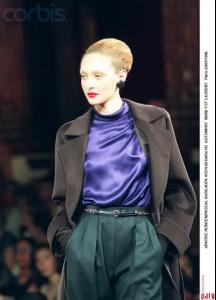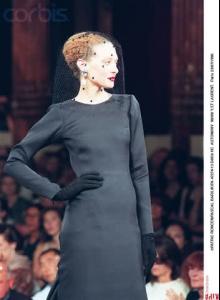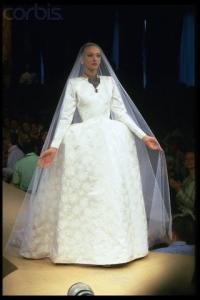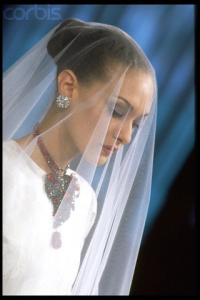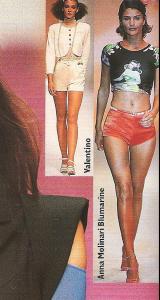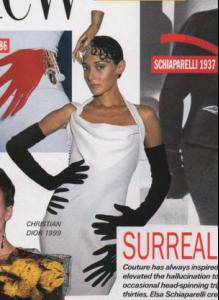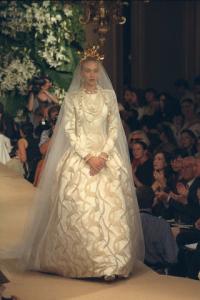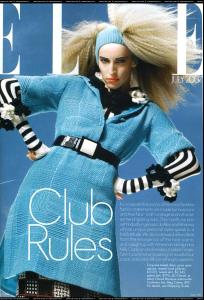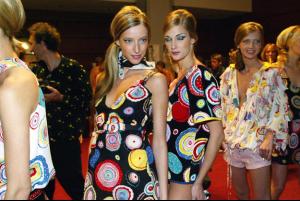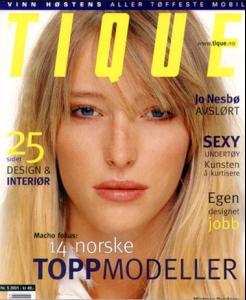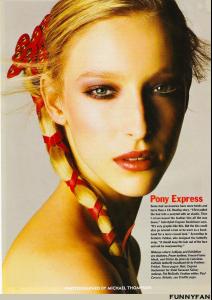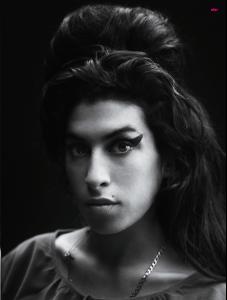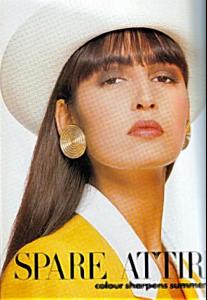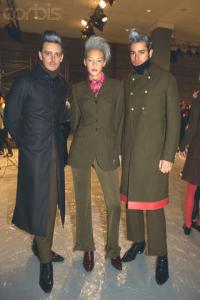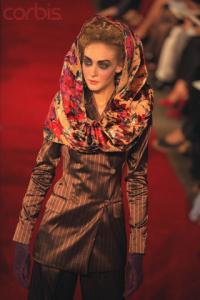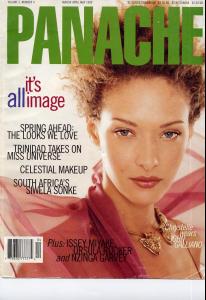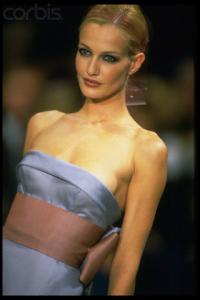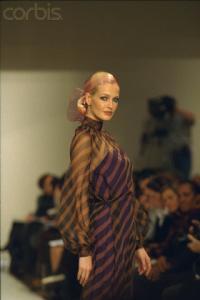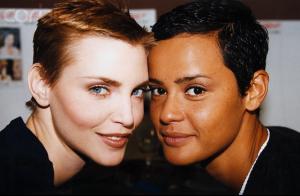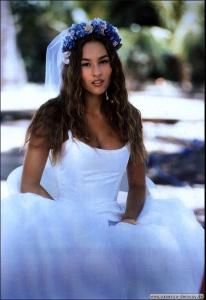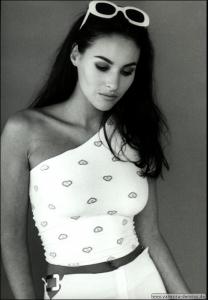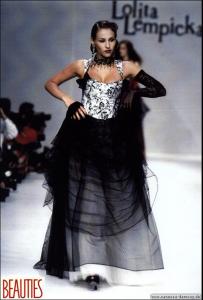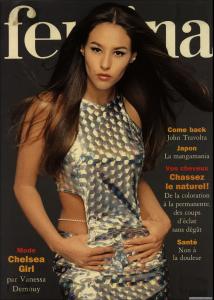Everything posted by Korravai
-
Chrystele Saint Louis Augustin
-
Chrystele Saint Louis Augustin
-
Chrystele Saint Louis Augustin
-
Chrystele Saint Louis Augustin
OMG Penny~~~you saved the BEST for last! The photography is so striking (is it all by the same photographer?) 1996 My scans: 1999
-
Carmen Maria Hillestad
-
Carmen Maria Hillestad
- Amy Winehouse
-
White on White
- Gail Elliott
- Estella Warren
You're welcome!!! She's great at shilling perfume!- Nadege du Bospertus
I Like! I like! THANK you Francy! http://www.mrose.nl/album/albums/userpics/...p-1991-0092.jpg- White on White
- Chrystele Saint Louis Augustin
- Chrystele Saint Louis Augustin
LOL! I need to be more sneaky about my plagiarism! I'm posting all these pics I found on Corbis, so that I can move them off my computer. I just want them 'out there'...I feel that we are helping her get noticed...albeit somewhat late. She's too beautiful to be obscure! Valentino 1995 YSL 1995Jinteok 1996 Valentino..'96?Gaultier 1997- Chrystele Saint Louis Augustin
- Karen Mulder
- Nadja Auermann
................................................SHE is the BEST..........................................................- Ines Rivero
- Gail Elliott
Account
Navigation
Search
Configure browser push notifications
Chrome (Android)
- Tap the lock icon next to the address bar.
- Tap Permissions → Notifications.
- Adjust your preference.
Chrome (Desktop)
- Click the padlock icon in the address bar.
- Select Site settings.
- Find Notifications and adjust your preference.
Safari (iOS 16.4+)
- Ensure the site is installed via Add to Home Screen.
- Open Settings App → Notifications.
- Find your app name and adjust your preference.
Safari (macOS)
- Go to Safari → Preferences.
- Click the Websites tab.
- Select Notifications in the sidebar.
- Find this website and adjust your preference.
Edge (Android)
- Tap the lock icon next to the address bar.
- Tap Permissions.
- Find Notifications and adjust your preference.
Edge (Desktop)
- Click the padlock icon in the address bar.
- Click Permissions for this site.
- Find Notifications and adjust your preference.
Firefox (Android)
- Go to Settings → Site permissions.
- Tap Notifications.
- Find this site in the list and adjust your preference.
Firefox (Desktop)
- Open Firefox Settings.
- Search for Notifications.
- Find this site in the list and adjust your preference.