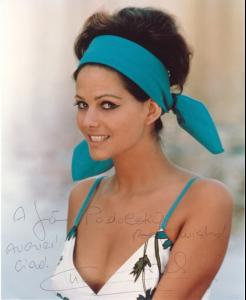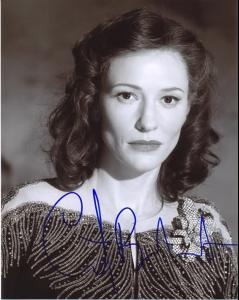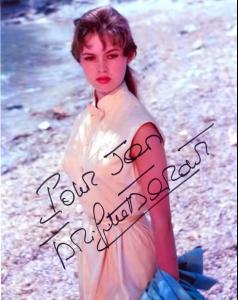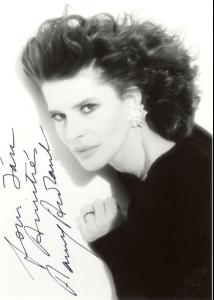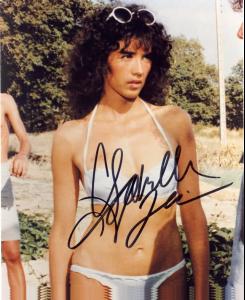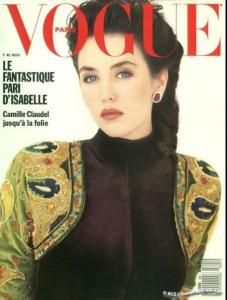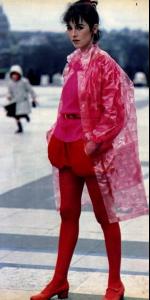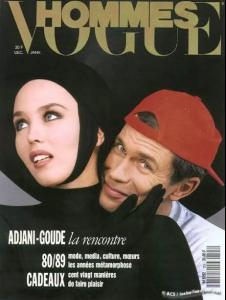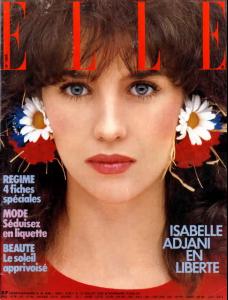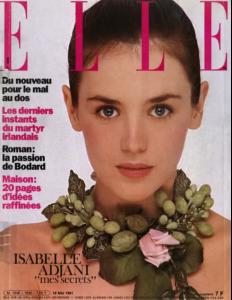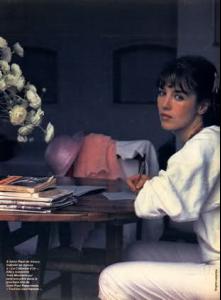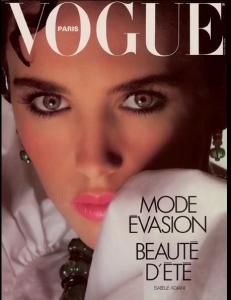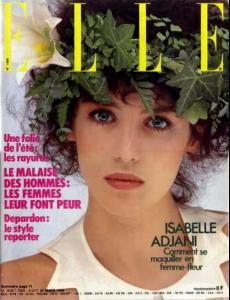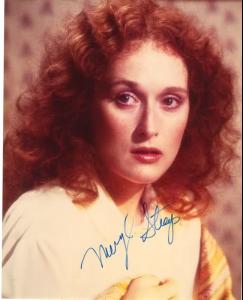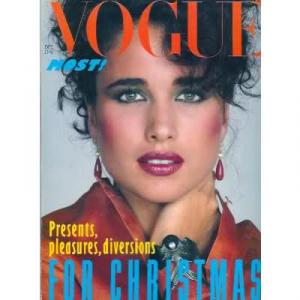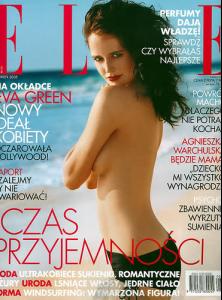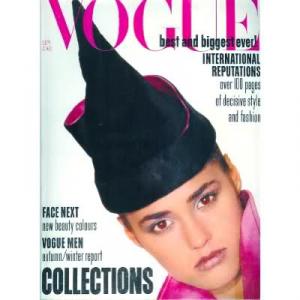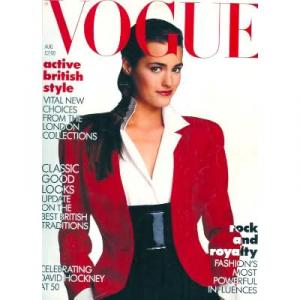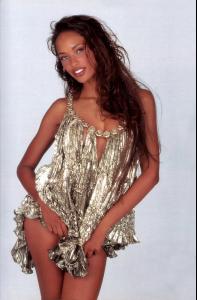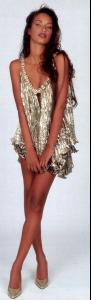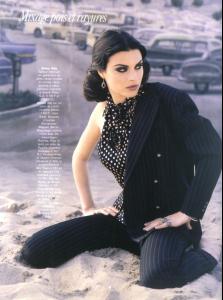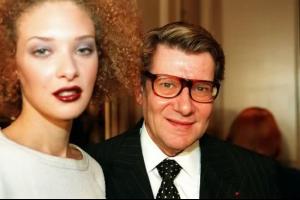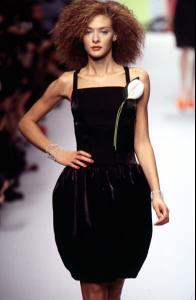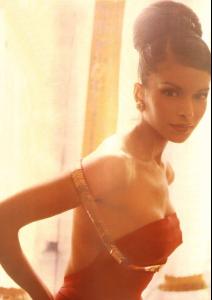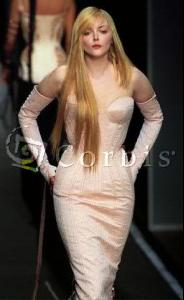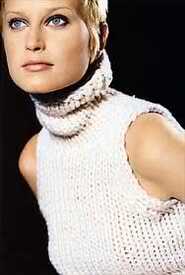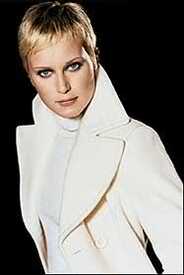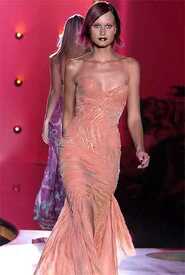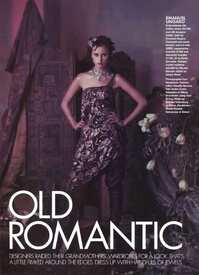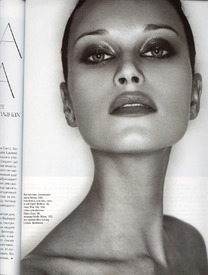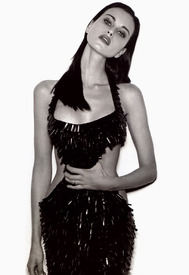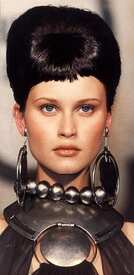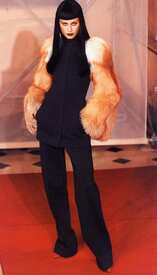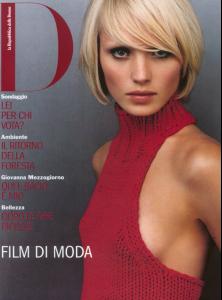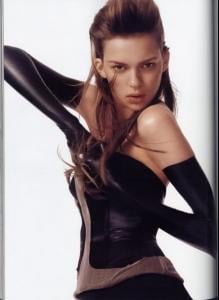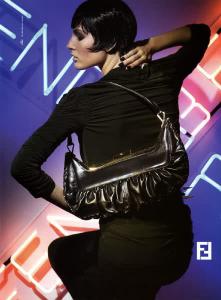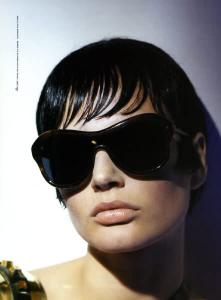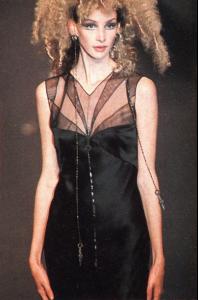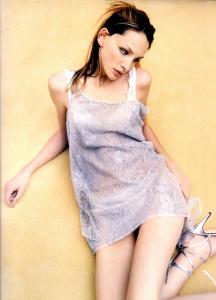Everything posted by Korravai
-
Claudia Cardinale
PerFecT COLORS for HER! YES--Fantani looks like her--just like Kate moss looks like Bardot and Jessica Beil looks like Raquel Welch
-
Cate Blanchett
-
Emmanuelle Beart
- Brigitte Bardot
- Fanny Ardant
- Isabelle Adjani
- Meryl Streep
- Michelle Yeoh
- Tereza Maxová
She was standing next to an ugly guy, so I edited him out--I this dress!- Andie MacDowell
- Tereza Maxová
YAY! More Tereza Pics!! THANK YOU!!!!! 1994'96 good site: http://open.pc.cz/tereza/3.html- Yasmin Le Bon
- Tina Baltzer
THANK YOU PENNY!!!!!!! Don't worry--there will be more of her! YOU'RE AWESOME!- Liliana Dominguez
- Brandi Quinones
gorgeous runway shots, K... i miss todd oldham shows!! and your new signature is THE BOMB!!! cant get any better than the classics- Magali Amadei
- Chrystele Saint Louis Augustin
HAHAHHa! I know! I think she's in the top three most beautiful women I've ever seen (not sure who the other 2 are though!) barrowed from tfs--we keep trading photos back and forth chloe 1996- Patricia Velasquez
- Sophie Dahl
- Natalia Semanova
- Yfke Sturm
- Elise Crombez
- Bridget Hall
- Kirsty Hume
- Brigitte Bardot
Account
Navigation
Search
Configure browser push notifications
Chrome (Android)
- Tap the lock icon next to the address bar.
- Tap Permissions → Notifications.
- Adjust your preference.
Chrome (Desktop)
- Click the padlock icon in the address bar.
- Select Site settings.
- Find Notifications and adjust your preference.
Safari (iOS 16.4+)
- Ensure the site is installed via Add to Home Screen.
- Open Settings App → Notifications.
- Find your app name and adjust your preference.
Safari (macOS)
- Go to Safari → Preferences.
- Click the Websites tab.
- Select Notifications in the sidebar.
- Find this website and adjust your preference.
Edge (Android)
- Tap the lock icon next to the address bar.
- Tap Permissions.
- Find Notifications and adjust your preference.
Edge (Desktop)
- Click the padlock icon in the address bar.
- Click Permissions for this site.
- Find Notifications and adjust your preference.
Firefox (Android)
- Go to Settings → Site permissions.
- Tap Notifications.
- Find this site in the list and adjust your preference.
Firefox (Desktop)
- Open Firefox Settings.
- Search for Notifications.
- Find this site in the list and adjust your preference.