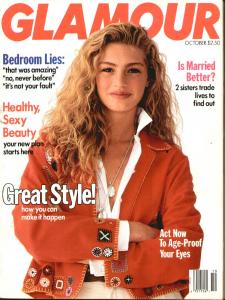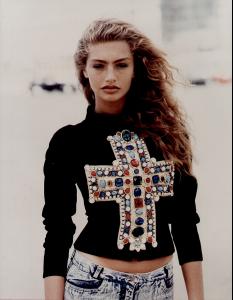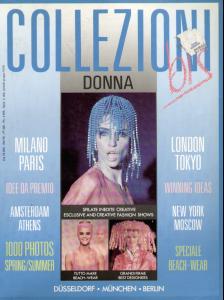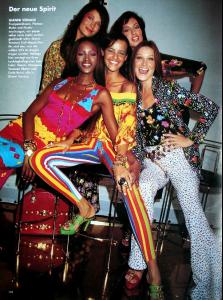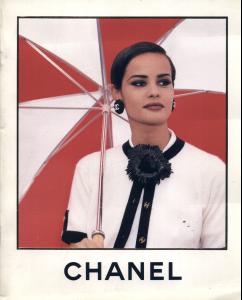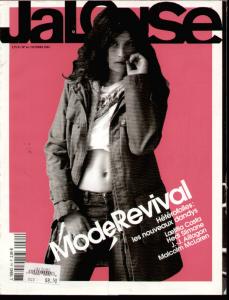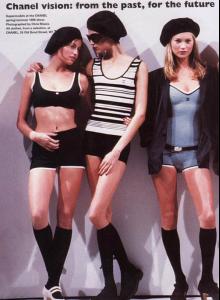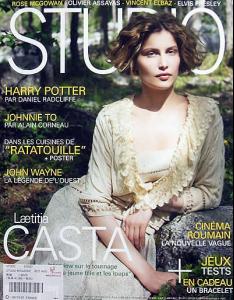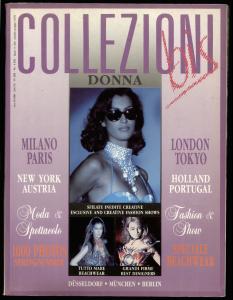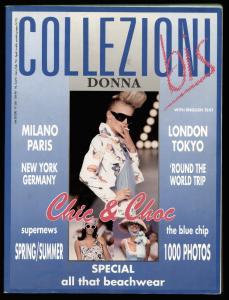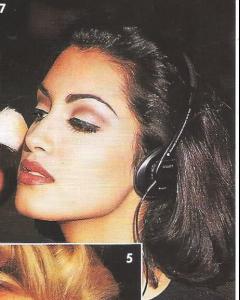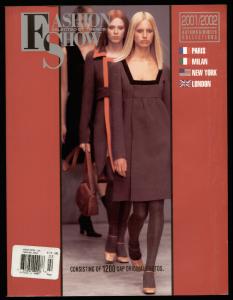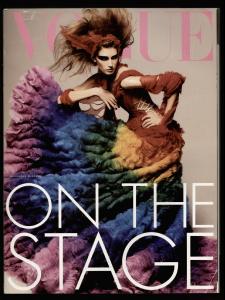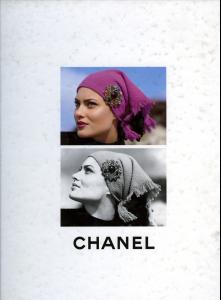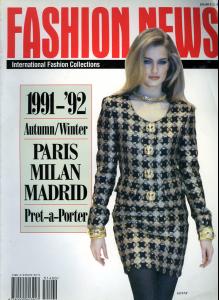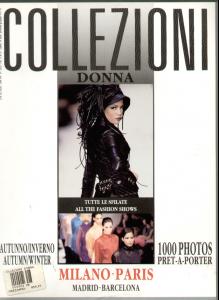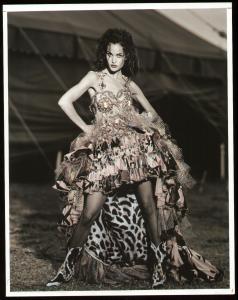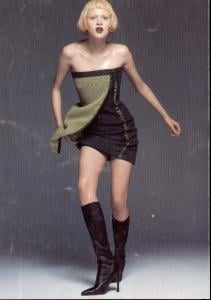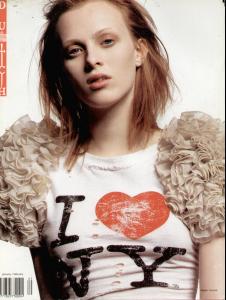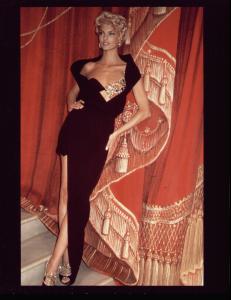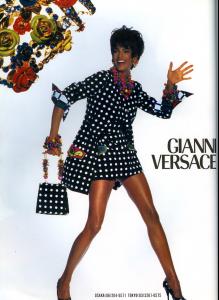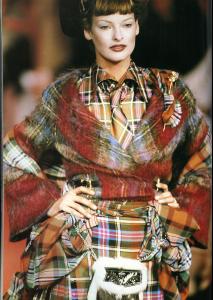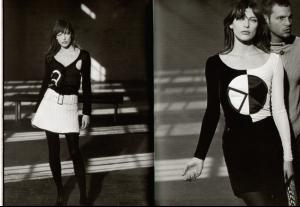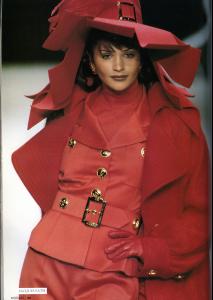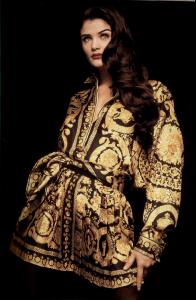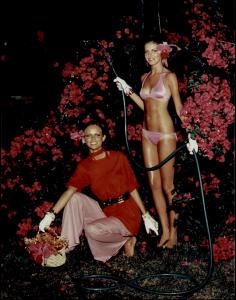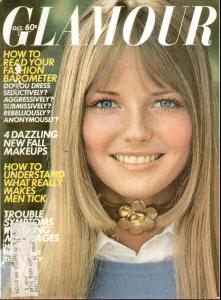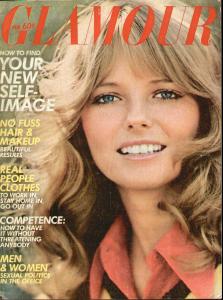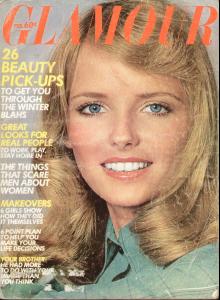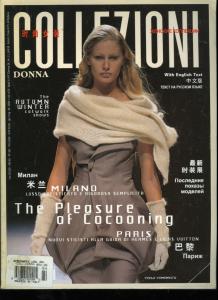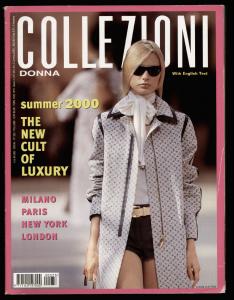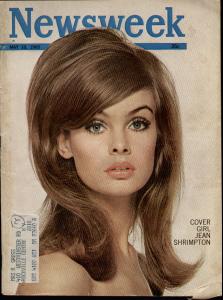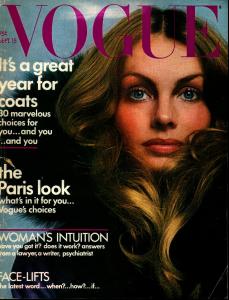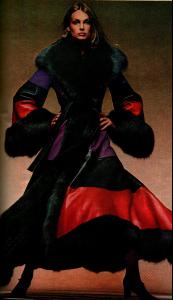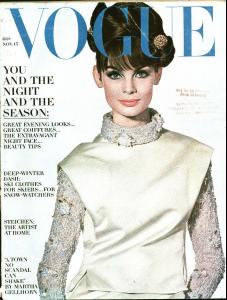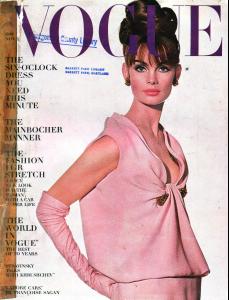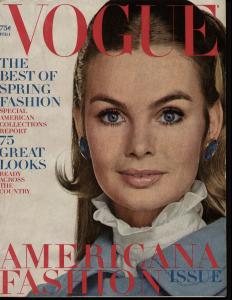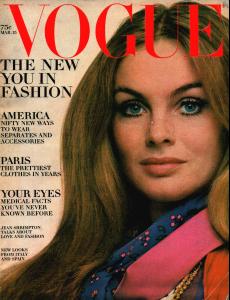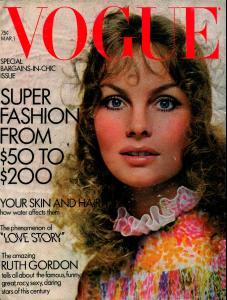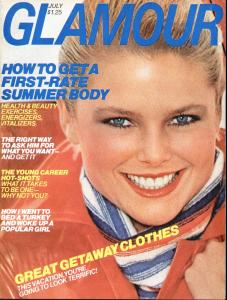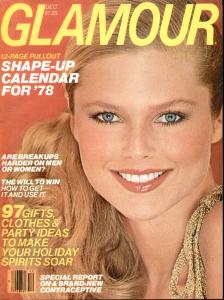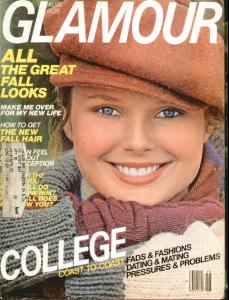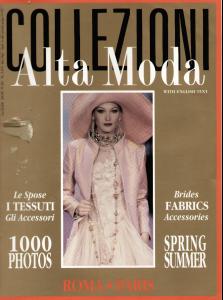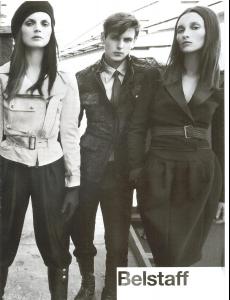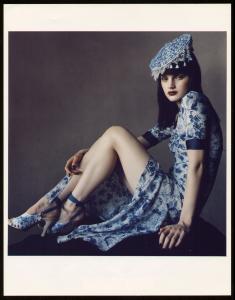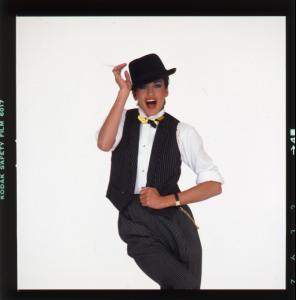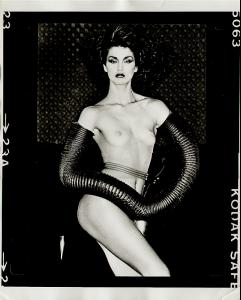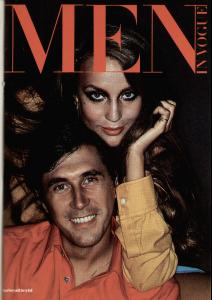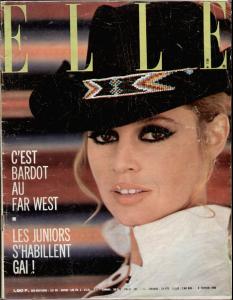Everything posted by Korravai
-
Michaela Bercu
-
Nadege du Bospertus
-
Laetitia Casta
Oh, I so wish I had those pictures for you~~Kiki! You can give these to Adelaide if she doesn't have them already.
-
Yasmeen Ghauri
-
Karolina Kurkova
-
Eugenia Volodina
-
Shalom Harlow
-
Karen Mulder
-
Veronica Webb
- Claudia Mason
- Karen Elson
- Linda Evangelista
- Milla Jovovich
- Helena Christensen
- Cheryl Tiegs
- Kirsty Hume
- Jean Shrimpton
I love all pictures of her! She has one of those faces that is just so gorgeous, she would have been a model at any time. I think Doutzen Kroes is the closest I've seen to her. What do you think? 1967- Christie Brinkley
- Carla Bruni
- Audrey Marnay
I'm still shocked we have an Audrey Marnay thread here! with Olga Kurylenko With Guinevere Van Seenus- Guinevere Van Seenus
- Janice Dickinson
- Jerry Hall
I love the fur hat picture!! PS~I saw her in real life: in London, going into a posh hotel. I swear she was holding a huge bouquet of red roses, wearing a long fur coat, with blond curls cascading past her shoulders. Of course I instantly knew it was Jerry!- Brigitte Bardot
- Claudia Mason