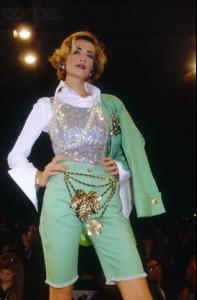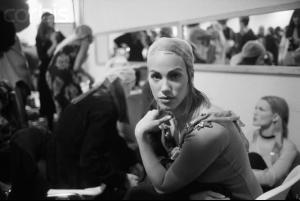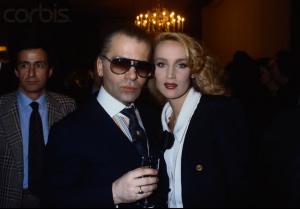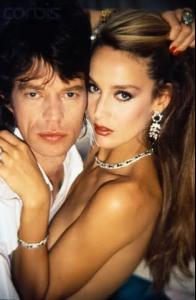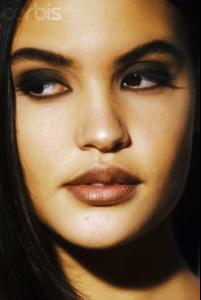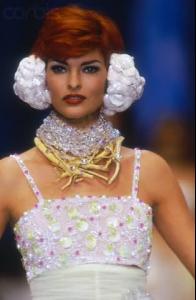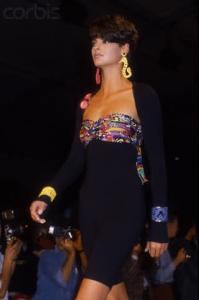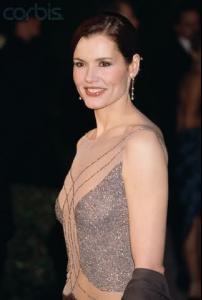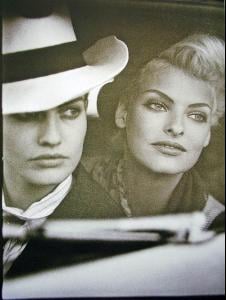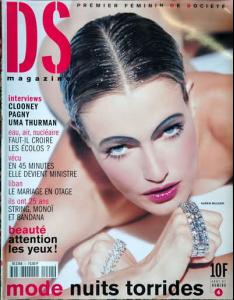Everything posted by Korravai
-
Tatjana Patitz
-
Gail Elliott
-
Estelle Lefébure
-
Emma Sjoberg
- Jerry Hall
- Isabella Rossellini
- Elettra Rossellini Wiedemann
thanks Magic!!!- Claudia Mason
- Christy Turlington
Thanks so much everyone. I love od wun's Signature (and name! ) '86 '90 :heart: :heart:- Dayle Haddon
- Brenda Schad
- Yasmeen Ghauri
THANKS Miss Ivana and Penny~I think she looks MORE like her Dad...but isn't cool to see both parents' features in her face? I wish we could have a thread dedicated to pics of models and their parents, but they're too hard to get.- Brandi Quinones
- the French
- Claudia Schiffer
- Karen Mulder
- Linda Evangelista
- Helena Christensen
- Judit Masco
- Neve Campbell
- Geena Davis
- Karen Mulder
michelabella just posted this on the Linda thread...is this Karen? by the way--I adore magic's post!!!!!- Linda Evangelista
PAtlover just put these on the christy thread, and I'm amazed.- Christy Turlington
MY GOD! These are awesome...did you post them in the Linda thread...do you mind if I do for you? AND BILLARUDA~~~THANK you Thank yOU so much for the adorable chair ads! BELLA: thanks for this. I have to post it again. incredible.- Nancy Deweir
They don't show up anymore...it's a shame.
Account
Navigation
Search
Configure browser push notifications
Chrome (Android)
- Tap the lock icon next to the address bar.
- Tap Permissions → Notifications.
- Adjust your preference.
Chrome (Desktop)
- Click the padlock icon in the address bar.
- Select Site settings.
- Find Notifications and adjust your preference.
Safari (iOS 16.4+)
- Ensure the site is installed via Add to Home Screen.
- Open Settings App → Notifications.
- Find your app name and adjust your preference.
Safari (macOS)
- Go to Safari → Preferences.
- Click the Websites tab.
- Select Notifications in the sidebar.
- Find this website and adjust your preference.
Edge (Android)
- Tap the lock icon next to the address bar.
- Tap Permissions.
- Find Notifications and adjust your preference.
Edge (Desktop)
- Click the padlock icon in the address bar.
- Click Permissions for this site.
- Find Notifications and adjust your preference.
Firefox (Android)
- Go to Settings → Site permissions.
- Tap Notifications.
- Find this site in the list and adjust your preference.
Firefox (Desktop)
- Open Firefox Settings.
- Search for Notifications.
- Find this site in the list and adjust your preference.