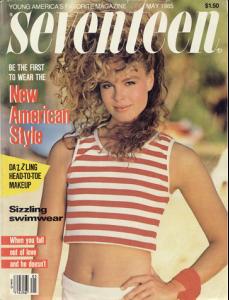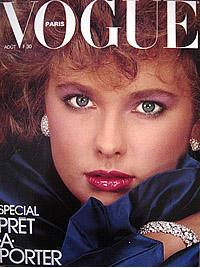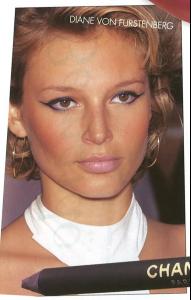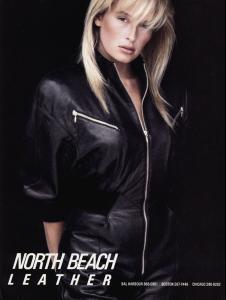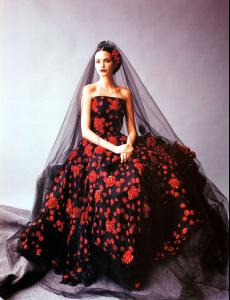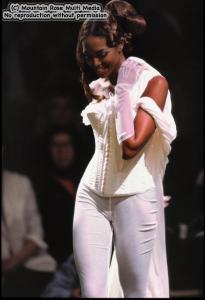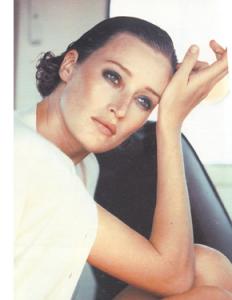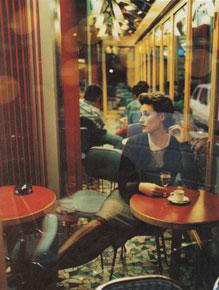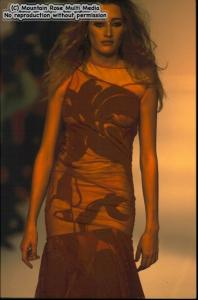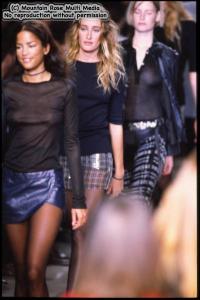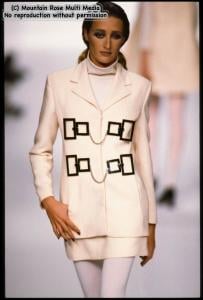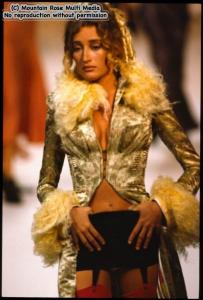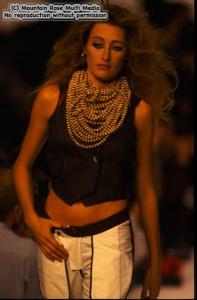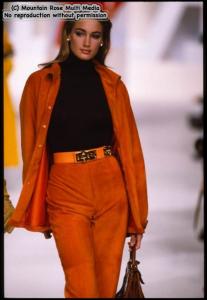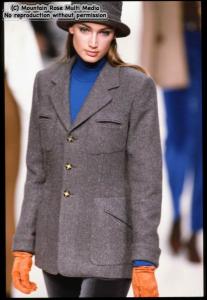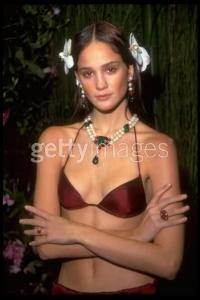Everything posted by Korravai
-
Nancy Deweir
- Linda Evangelista
glad I could help...now I'm going to go see her at cannes (on the internet of course ) love that pic with claudia! Oh, your'e right--she has such style!- Bridget Hall
- Estelle Lefébure
- Helena Christensen
I love that editorial as well, Morpheus. I'm reposting the coolest photos you just Posted this is one of the best versace ads: THis pic is so weird! love this color on her:- Bridget Hall
you're welcome. I love this one you found with debbie dietering and amber valletta:- Nadja Auermann
- Linda Evangelista
- Yasmeen Ghauri
- Tatjana Patitz
you're welcome! For some reason my browser always crashes on the first page of this thread...but the other pages are fine for Mugler 1991:- Susan Holmes
- Tereza Maxová
- Naomi Campbell
- Nadege du Bospertus
- Marie-Sophie Wilson-Carr
- Marie-Sophie Wilson-Carr
- Manon Von Gerkan
- Lucie de la Falaise
- Linda Evangelista
- Linda Evangelista
sorry to overwhelm you!- Kimora Lee
- Linda Evangelista
Account
Navigation
Search
Configure browser push notifications
Chrome (Android)
- Tap the lock icon next to the address bar.
- Tap Permissions → Notifications.
- Adjust your preference.
Chrome (Desktop)
- Click the padlock icon in the address bar.
- Select Site settings.
- Find Notifications and adjust your preference.
Safari (iOS 16.4+)
- Ensure the site is installed via Add to Home Screen.
- Open Settings App → Notifications.
- Find your app name and adjust your preference.
Safari (macOS)
- Go to Safari → Preferences.
- Click the Websites tab.
- Select Notifications in the sidebar.
- Find this website and adjust your preference.
Edge (Android)
- Tap the lock icon next to the address bar.
- Tap Permissions.
- Find Notifications and adjust your preference.
Edge (Desktop)
- Click the padlock icon in the address bar.
- Click Permissions for this site.
- Find Notifications and adjust your preference.
Firefox (Android)
- Go to Settings → Site permissions.
- Tap Notifications.
- Find this site in the list and adjust your preference.
Firefox (Desktop)
- Open Firefox Settings.
- Search for Notifications.
- Find this site in the list and adjust your preference.