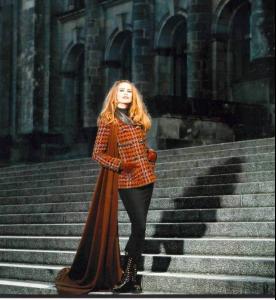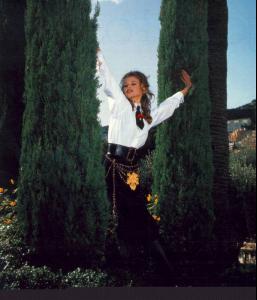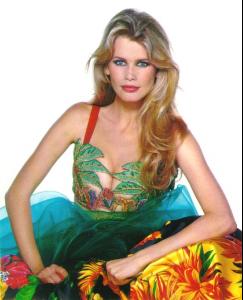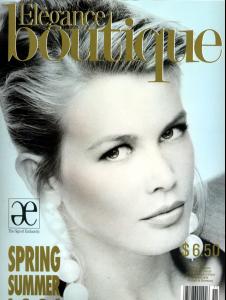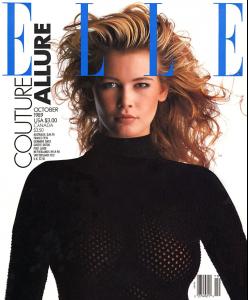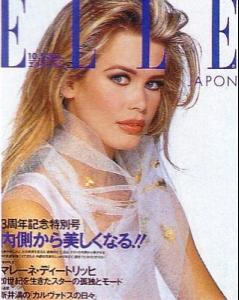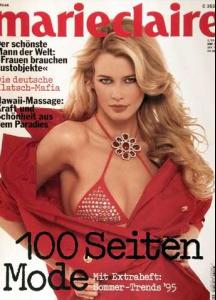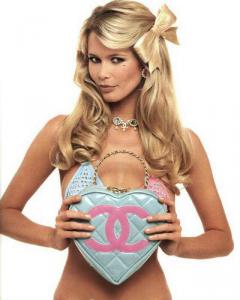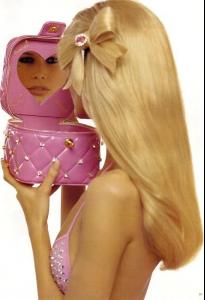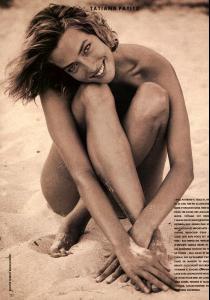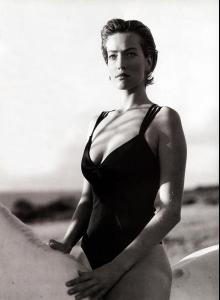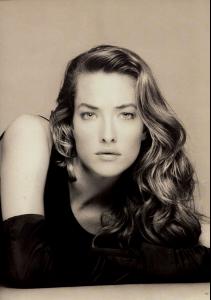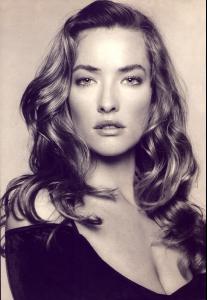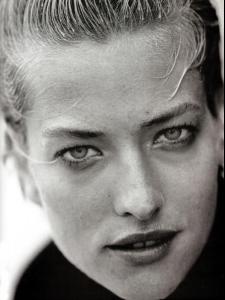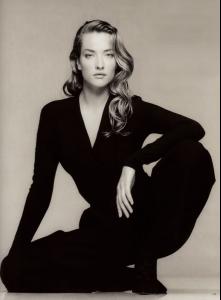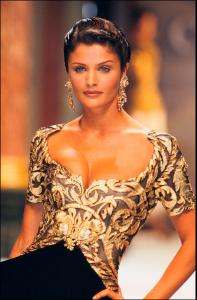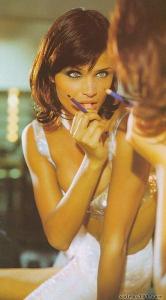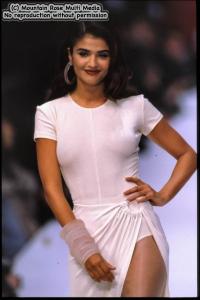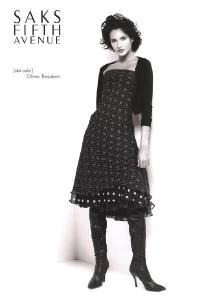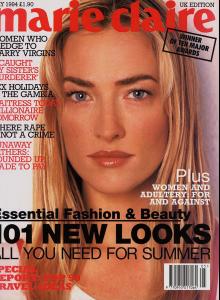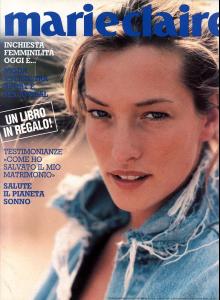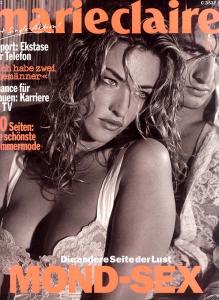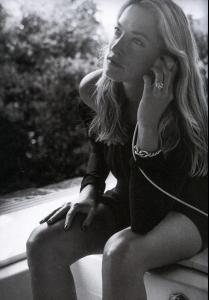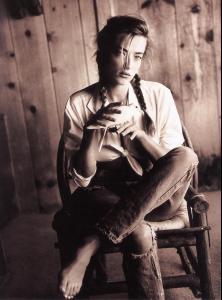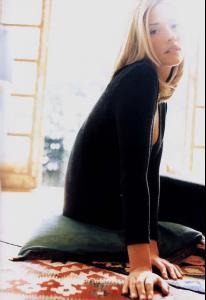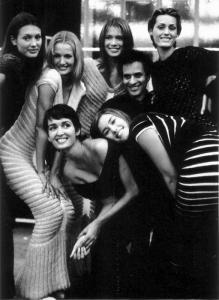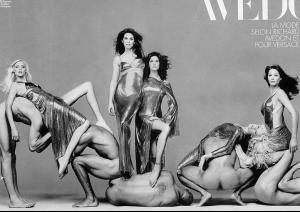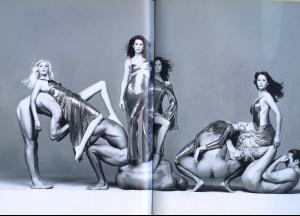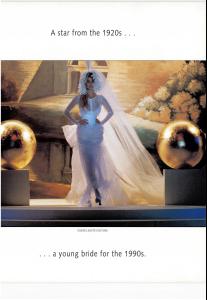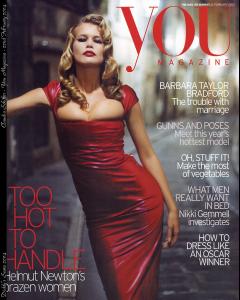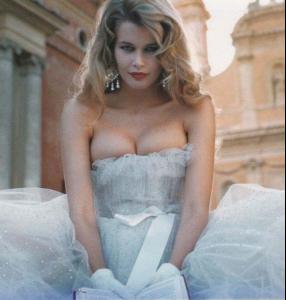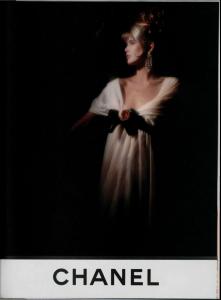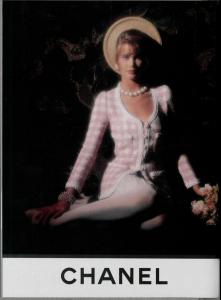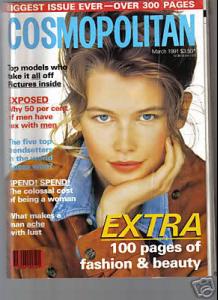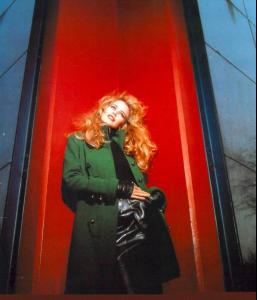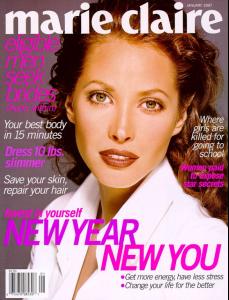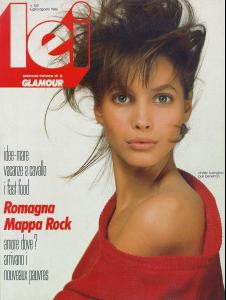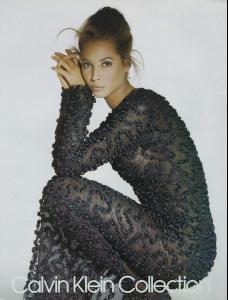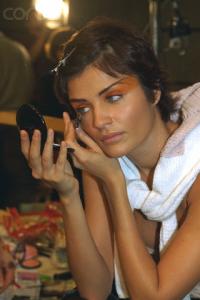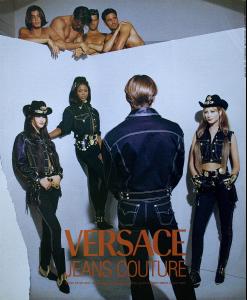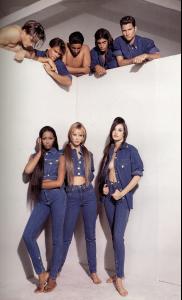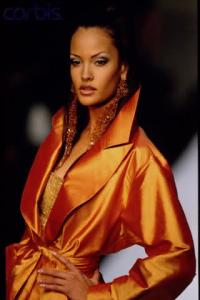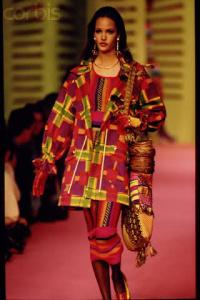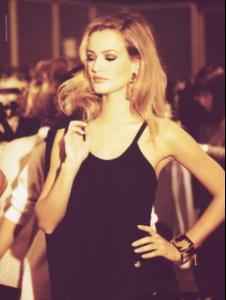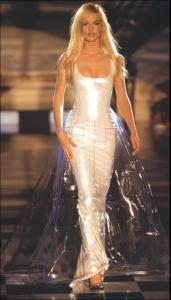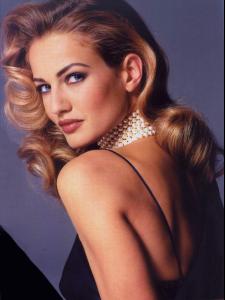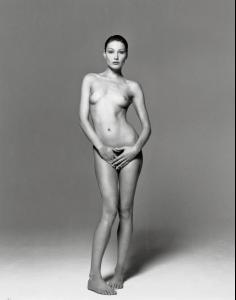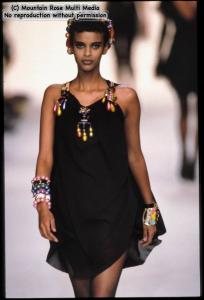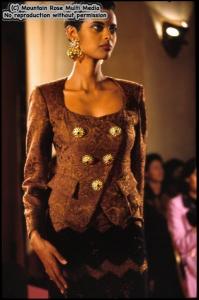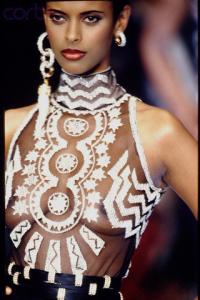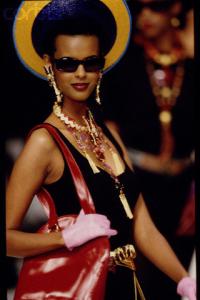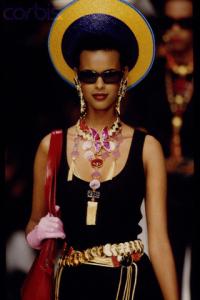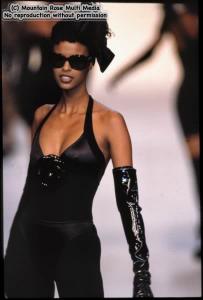Everything posted by Korravai
-
Claudia Mason
WOW! It took SOoooo long to get off the first page---and now look! we have 4 pages in a couple days---I'm glad I'm not the only one who thinks she is gorgeous and deserves love. THANKS especially for this: magic!
-
Claudia Schiffer
-
Tatjana Patitz
WOOT! Thread's growing---Tatjana Love! I wonder why some models have so many black and white photos?
-
Helena Christensen
- Astrid Munoz
- Kate Moss
- Hellos people <3333
hey!- Tatjana Patitz
- Gail Elliott
- Claudia Schiffer
- Claudia Schiffer
- Tatiana Zavialova
- Marianna Petrovskaya
THANKs you hon....I mean Magic I made a mistake----those Runway pics are actually of Tatiana Zavialova her thread is here> thread link I might be able to find runways of Marianna if I knew what shows she walked in I think this is her at the 1998 fashion show at the world cup by Yves Saint Laurent { [ / / Warning " Nudity : : : And this isn't really save for work either:http://img293.imageshack.us/img293/9905/ma...ovskaya1zb0.jpg http://img522.imageshack.us/img522/8705/ma...rovskayaxy1.jpg- Christy Turlington
I'm sorry....I could never pick a 'best face' (christy would be in my top 5 though) reposts (b/c of imageshadow )- Helena Christensen
- Nacho Figueras
- Claudia Mason
- Supermodels
:brows: Poor scanner---Good Kiki!!!- Claudia Mason
- Karen Mulder
- Carla Bruni
- Tina Baltzer
- Rosie Huntington-Whiteley
- Mariacarla Boscono
nice pictures of her here:http://travelinghost.blogspot.com/search/label/mariacarla- Anna Getaneh
- Astrid Munoz
Account
Navigation
Search
Configure browser push notifications
Chrome (Android)
- Tap the lock icon next to the address bar.
- Tap Permissions → Notifications.
- Adjust your preference.
Chrome (Desktop)
- Click the padlock icon in the address bar.
- Select Site settings.
- Find Notifications and adjust your preference.
Safari (iOS 16.4+)
- Ensure the site is installed via Add to Home Screen.
- Open Settings App → Notifications.
- Find your app name and adjust your preference.
Safari (macOS)
- Go to Safari → Preferences.
- Click the Websites tab.
- Select Notifications in the sidebar.
- Find this website and adjust your preference.
Edge (Android)
- Tap the lock icon next to the address bar.
- Tap Permissions.
- Find Notifications and adjust your preference.
Edge (Desktop)
- Click the padlock icon in the address bar.
- Click Permissions for this site.
- Find Notifications and adjust your preference.
Firefox (Android)
- Go to Settings → Site permissions.
- Tap Notifications.
- Find this site in the list and adjust your preference.
Firefox (Desktop)
- Open Firefox Settings.
- Search for Notifications.
- Find this site in the list and adjust your preference.