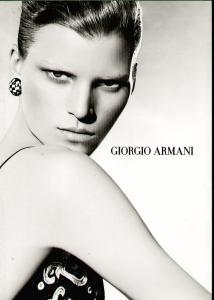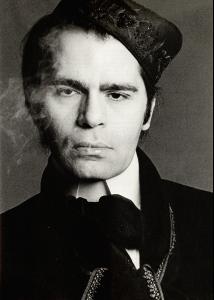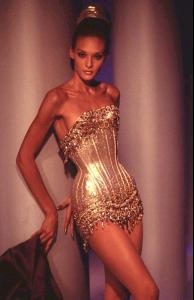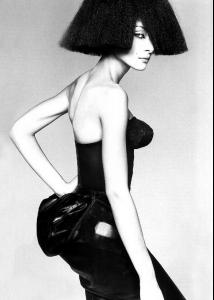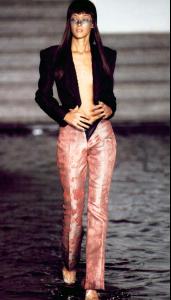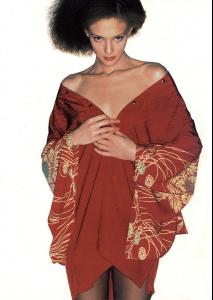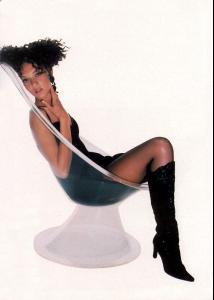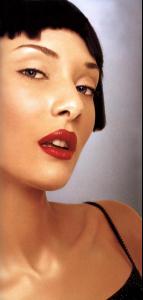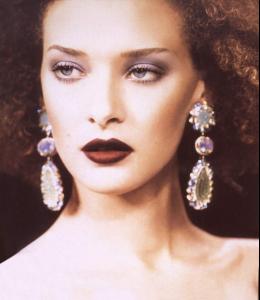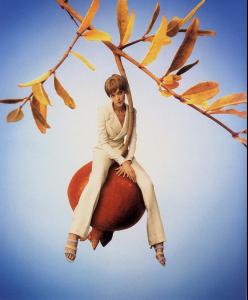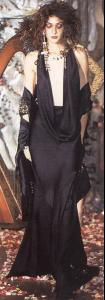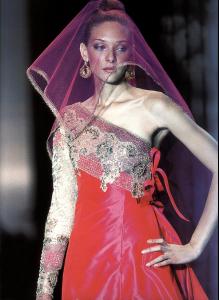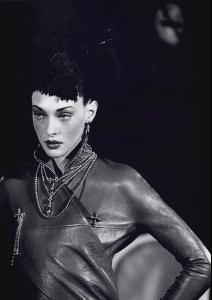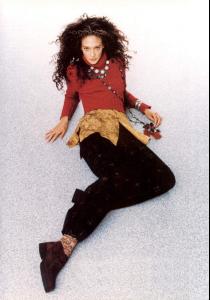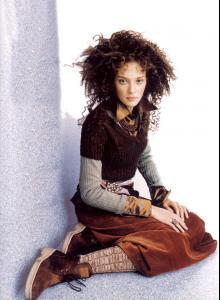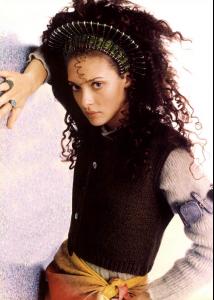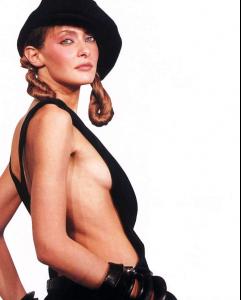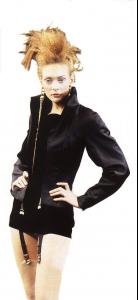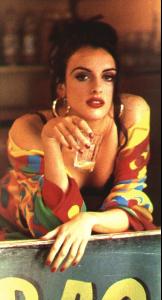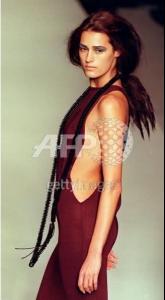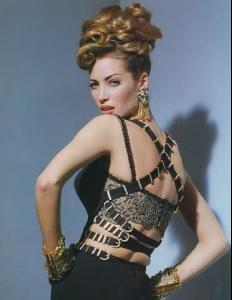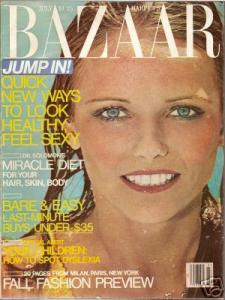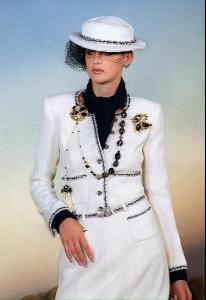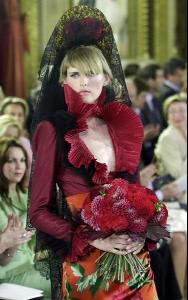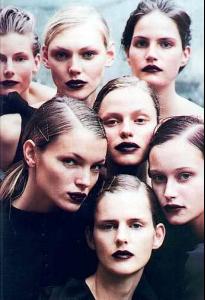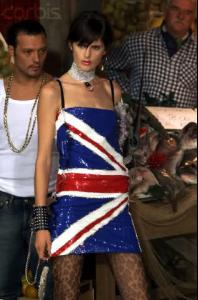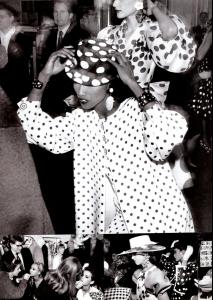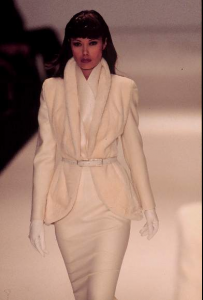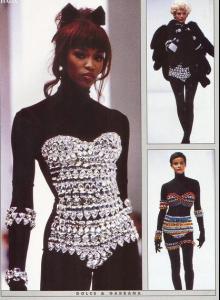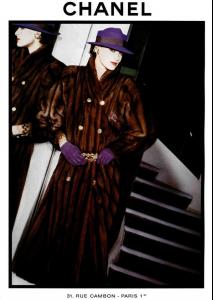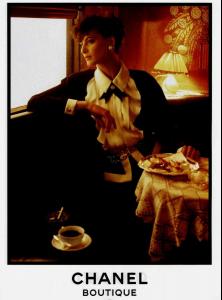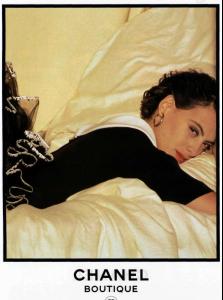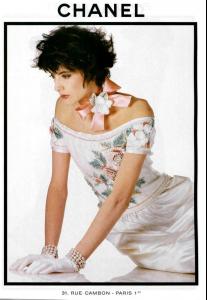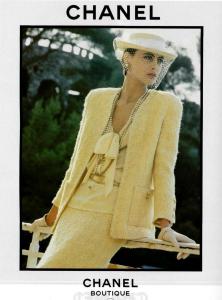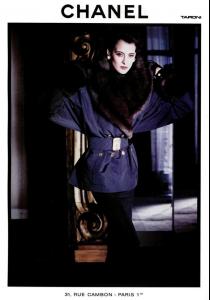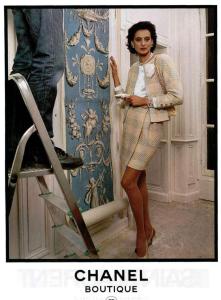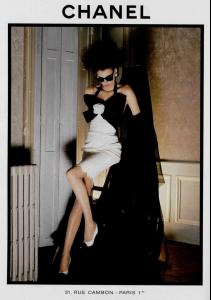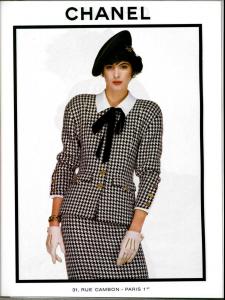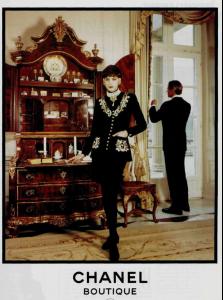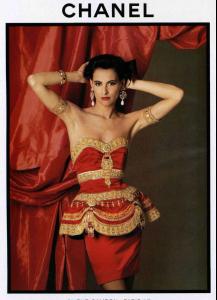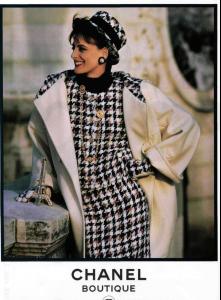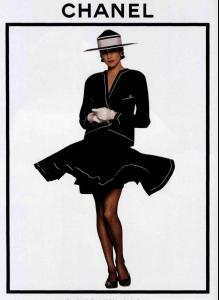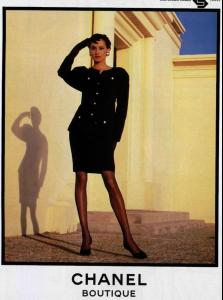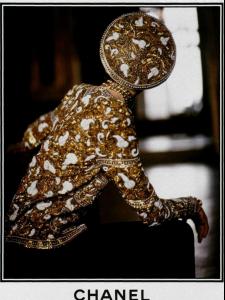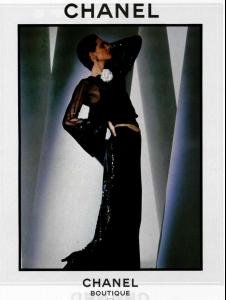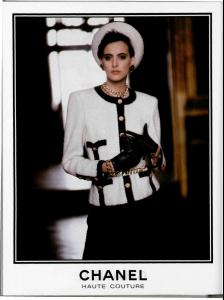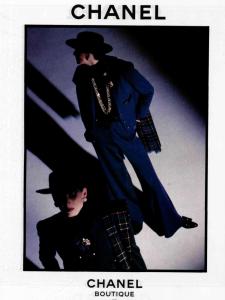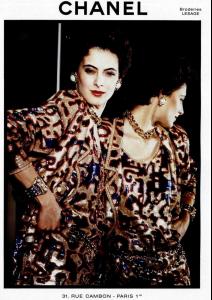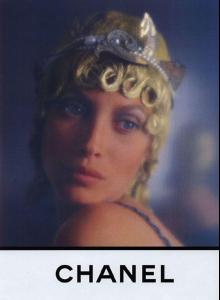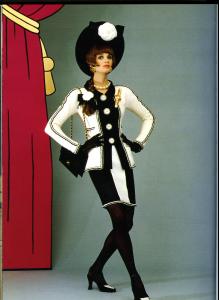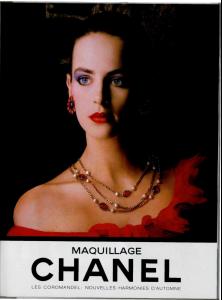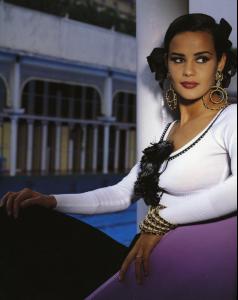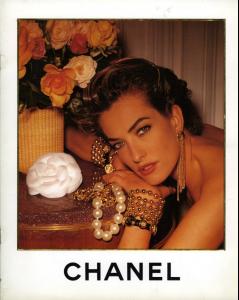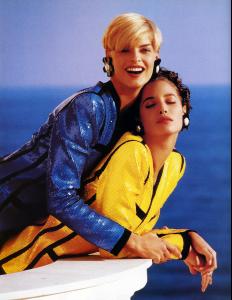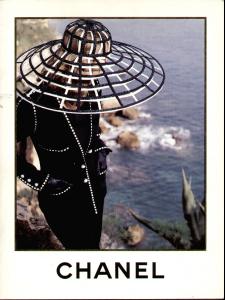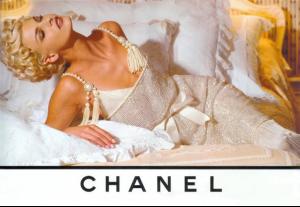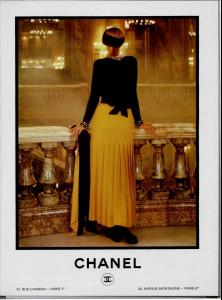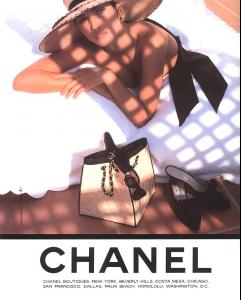Everything posted by Korravai
-
Androgyny
-
the French
Audrey Tautou is PERFECT for that role. I can't wait!!!
-
Bunny girls
hahahahhaha!!! I love it when bunnies lay on their back like that!!! :pinky: :pinky: THANKS PD!!!!!!
- CHANEL Ads
-
Frederique Van der Wal
She's one of a kind.
-
Tiffany Collier
It's good to see such a nice new French Model
-
Chrystele Saint Louis Augustin
-
Chrystele Saint Louis Augustin
-
Chrystele Saint Louis Augustin
-
Helena Barquilla
- Yasmin Le Bon
-
Christy Turlington
-
Trish Goff
-
Cheryl Tiegs
-
Stella Tennant
That guy looks familiar--probably saw him in a Burberberry ad. She just embodies Chanel to me...I think this is Galliano (I have a Spanish Mantilla fetsih):brows:
-
Snejana Onopka
-
Tatiana Sorokko
She is sitting next to Brad in this silly commercial with Irina Pantaeva and Honor Fraser at Vivienne Westwood
-
Shiraz Tal
- Penelope Cruz
- Naomi Campbell
- Michelle Hicks
- CHANEL Ads
- CHANEL Ads
- CHANEL Ads
- CHANEL Ads
- Penelope Cruz
Account
Navigation
Search
Configure browser push notifications
Chrome (Android)
- Tap the lock icon next to the address bar.
- Tap Permissions → Notifications.
- Adjust your preference.
Chrome (Desktop)
- Click the padlock icon in the address bar.
- Select Site settings.
- Find Notifications and adjust your preference.
Safari (iOS 16.4+)
- Ensure the site is installed via Add to Home Screen.
- Open Settings App → Notifications.
- Find your app name and adjust your preference.
Safari (macOS)
- Go to Safari → Preferences.
- Click the Websites tab.
- Select Notifications in the sidebar.
- Find this website and adjust your preference.
Edge (Android)
- Tap the lock icon next to the address bar.
- Tap Permissions.
- Find Notifications and adjust your preference.
Edge (Desktop)
- Click the padlock icon in the address bar.
- Click Permissions for this site.
- Find Notifications and adjust your preference.
Firefox (Android)
- Go to Settings → Site permissions.
- Tap Notifications.
- Find this site in the list and adjust your preference.
Firefox (Desktop)
- Open Firefox Settings.
- Search for Notifications.
- Find this site in the list and adjust your preference.