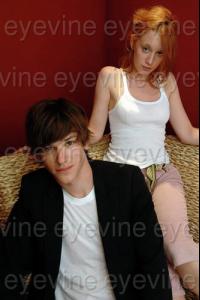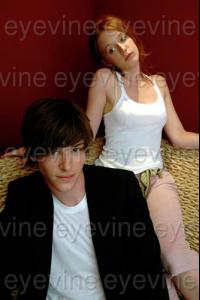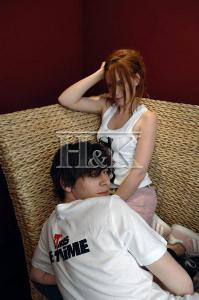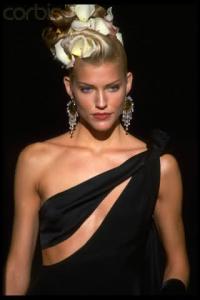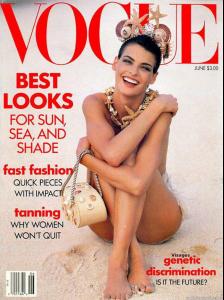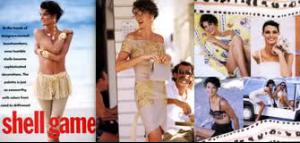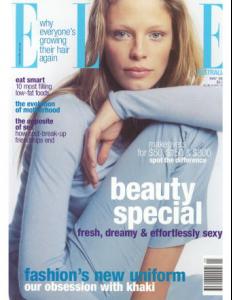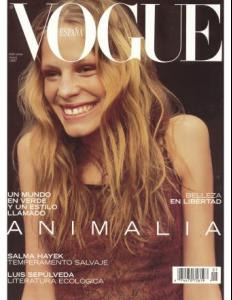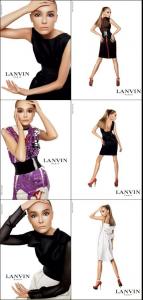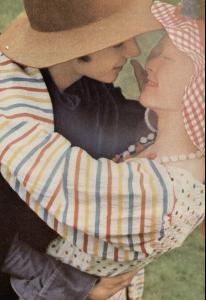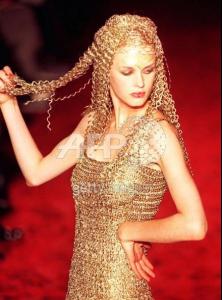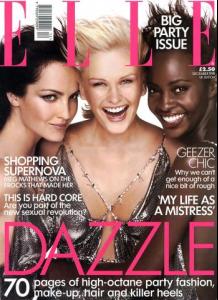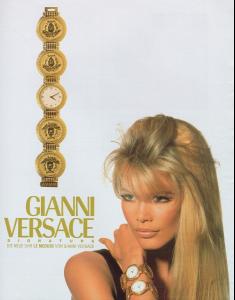Everything posted by Korravai
-
Gaspard Ulliel
Ohmygod this girl is so freaking annoying... She looks like such a ho. I'm not even kidding. She's all like "LOOK AT ME I'M SO SEXY I'M WITH GASPARD ULLIEL!" And Gaspard's just like "...okay." I almost feel pity for her. She probably only saw how silly she looked after she took the pictures. [/endrant] Gaspard is totally hot by the way.
-
Lawrence Stiers
I don't know about faget, but I'm
-
Luca Loi
- Your Favorite Strange/Unique Fashion Pictures
- Raica Oliveira
THANKS forever~Raica- Gina Gershon
- Carla Bruni
Such awesome posts!!! I'm so jealous---I have no idea how to get pictures from Jalou Gallery. But I found this funny pic from Corbis>- Pipsa Hurmerinta
She's pretty! Love the freckles !- Regina Feoktistova, Tanya Pilyukova, Olga Trokhova, Tatiana Usova and Angelika Kocheva
THANKS Sarnic and Pinkcouture! (Y)- Magazine Scan Requests
They don't make editorials like that anymore I would love to see this ed someday... Linda, Vogue US - June 1990- What model(s) do you miss the most?
- Carre Otis
- Regina Feoktistova, Tanya Pilyukova, Olga Trokhova, Tatiana Usova and Angelika Kocheva
- Your Favorite Strange/Unique Fashion Pictures
- Avatar and Signature Request Thread
THANK YOU! I've never looked there~now I know- Marija Vujovic and Cameron Russell
is number 7 Bette Franke?- Your Favorite Strange/Unique Fashion Pictures
- Kylie Bax
- Avatar and Signature Request Thread
Everyone has such nice avatars and sigs here...Mine-not so much May I borrow a left-over sig or avi that no one is using right now? I like pretty faces/runway models! I'm not really into VS girls though. is it possible?- Janeta Samp
- Linda Evangelista
- Honor Fraser
- Tereza Maxová
from kissmiss, in tfs- Elaine Irwin
Yeah, there's no comparison between Elaine and Kate. THANKS for you scans- Claudia Schiffer
- Your Favorite Strange/Unique Fashion Pictures
Account
Navigation
Search
Configure browser push notifications
Chrome (Android)
- Tap the lock icon next to the address bar.
- Tap Permissions → Notifications.
- Adjust your preference.
Chrome (Desktop)
- Click the padlock icon in the address bar.
- Select Site settings.
- Find Notifications and adjust your preference.
Safari (iOS 16.4+)
- Ensure the site is installed via Add to Home Screen.
- Open Settings App → Notifications.
- Find your app name and adjust your preference.
Safari (macOS)
- Go to Safari → Preferences.
- Click the Websites tab.
- Select Notifications in the sidebar.
- Find this website and adjust your preference.
Edge (Android)
- Tap the lock icon next to the address bar.
- Tap Permissions.
- Find Notifications and adjust your preference.
Edge (Desktop)
- Click the padlock icon in the address bar.
- Click Permissions for this site.
- Find Notifications and adjust your preference.
Firefox (Android)
- Go to Settings → Site permissions.
- Tap Notifications.
- Find this site in the list and adjust your preference.
Firefox (Desktop)
- Open Firefox Settings.
- Search for Notifications.
- Find this site in the list and adjust your preference.