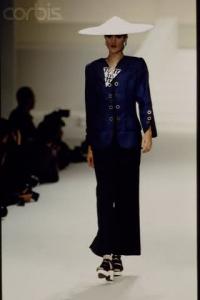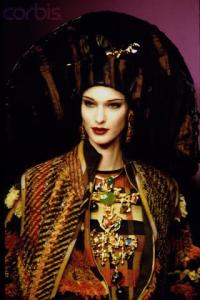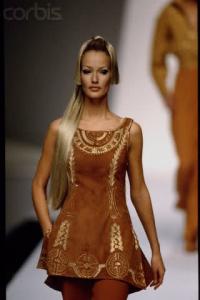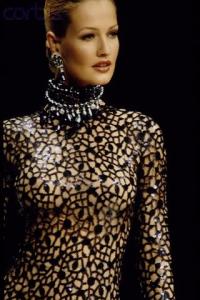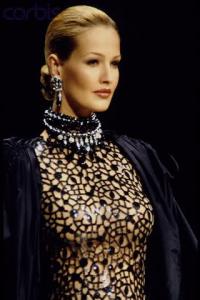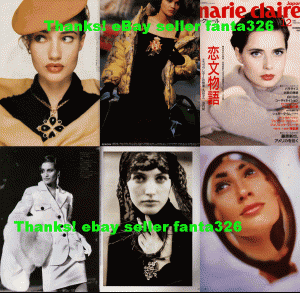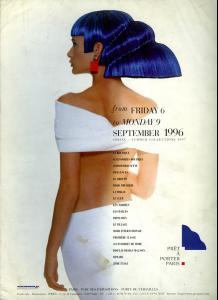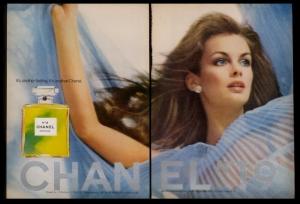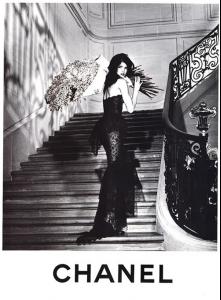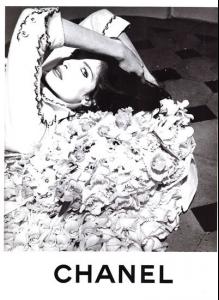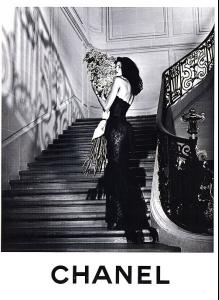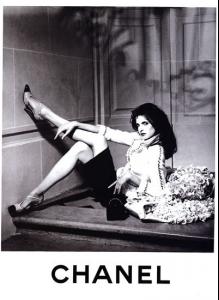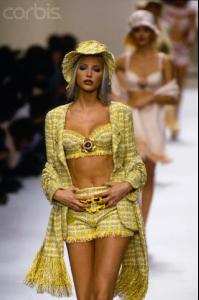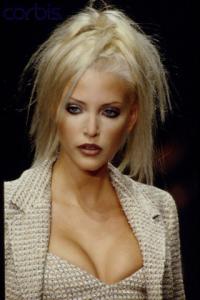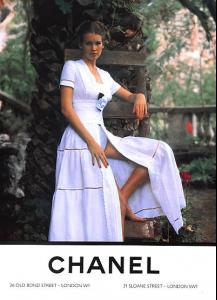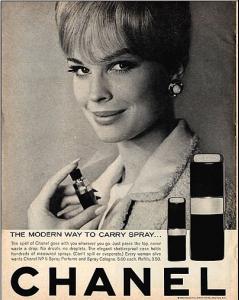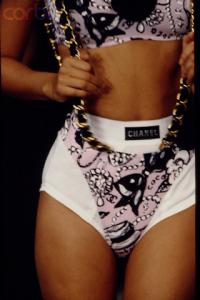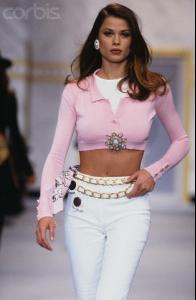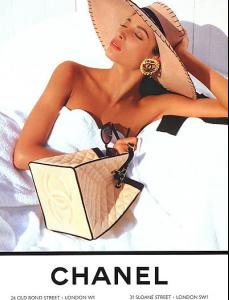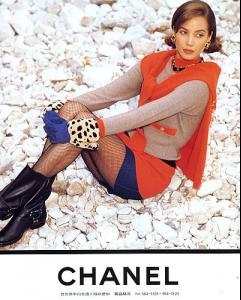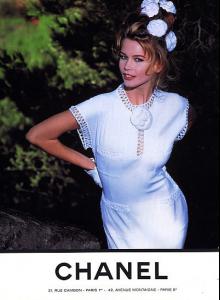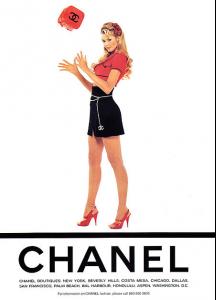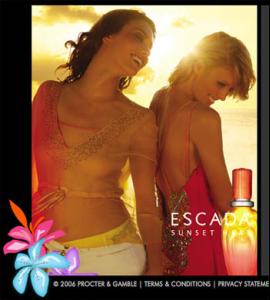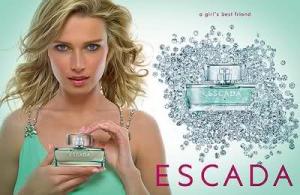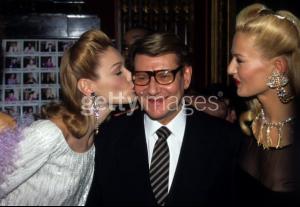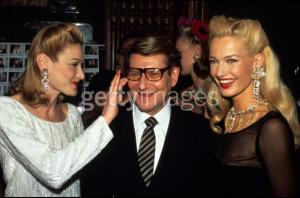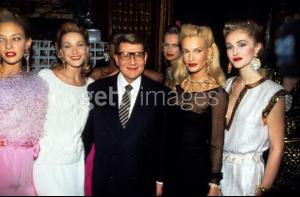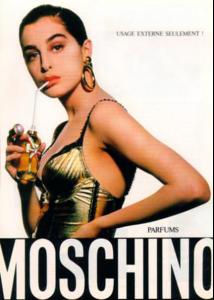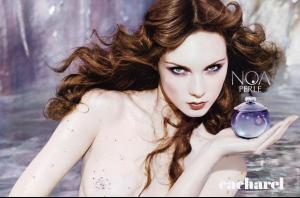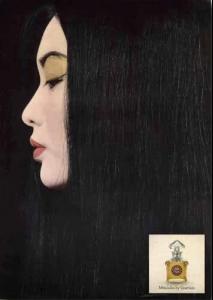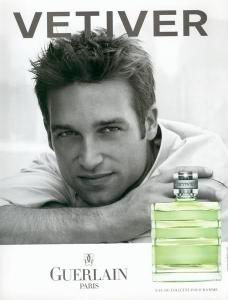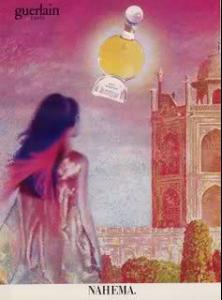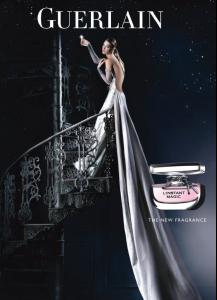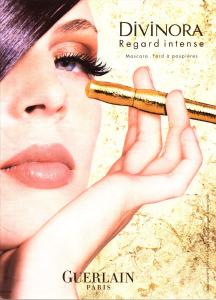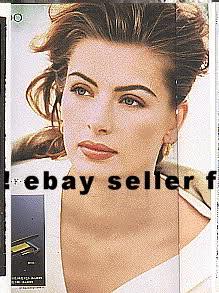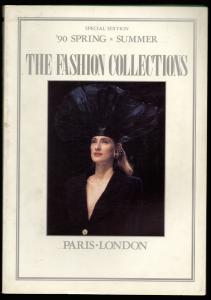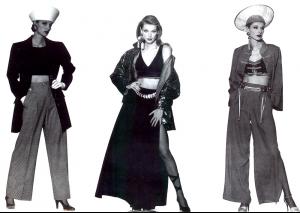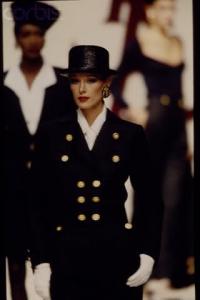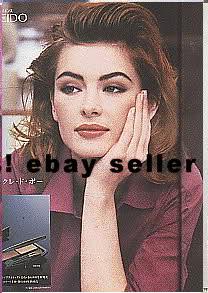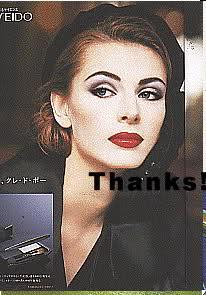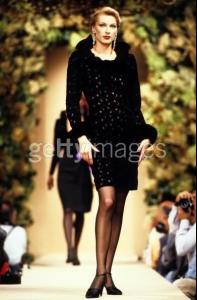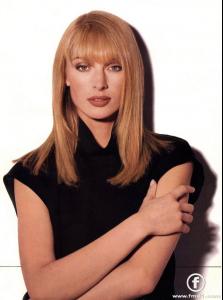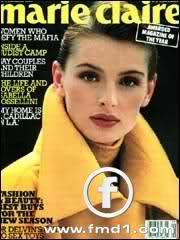Everything posted by Korravai
-
Helena Barquilla
http://www.mrose.nl/album/albums/userpics/...p-1991-0209.jpg http://www.mrose.nl/album/albums/userpics/...liano%20008.jpg http://www.mrose.nl/album/albums/userpics/...liano%20023.jpg http://www.mrose.nl/album/albums/userpics/...liano%20057.jpg
-
Anneliese Seubert
- Angie Everhart
- Amber Valletta
- Ludmila Isaeva Malahova
NUDITY WARNING! ~Please note that nudity must be text-linked and accompanied by a text warning - check the rules here - Edited by Carmelita.~- Claudia Schiffer
THANKS Flo! cosmo spain 1990- Karen Mulder
- Laetitia Casta
Or Perhaps Lisa posing as Laetitia- Your Favorite Strange/Unique Fashion Pictures
- Leopard!
- CHANEL Ads
- CHANEL Ads
- Eugenia Volodina
- Perfume ads
This may help (?) LINK, Link and this LINK- Perfume ads, vintage and new
- Bruna Tenorio
I love her face.- Laetitia Casta
TRUE! PS~London, are you developing a Laetitia addiction (like the rest of us?)- Ludmila Isaeva Malahova
- CHANEL Ads
- Supermodels
- Perfume ads, vintage and new
- Ludmila Isaeva Malahova
- Ludmila Isaeva Malahova
This kind of looks like her...but maybe not ***EDIT*** she is probably ~LISA FALLON~ http://www.modelscomposites.com/getlist.ph...on&year=all- Ludmila Isaeva Malahova
- Ludmila Isaeva Malahova
Ludmila Isaeva Malahova She has an interesting face, but she did mostly runway, so she is very rare and unknown. I just figured out her name and I am still looking for more information. Link to fmd profile. - Angie Everhart
Account
Navigation
Search
Configure browser push notifications
Chrome (Android)
- Tap the lock icon next to the address bar.
- Tap Permissions → Notifications.
- Adjust your preference.
Chrome (Desktop)
- Click the padlock icon in the address bar.
- Select Site settings.
- Find Notifications and adjust your preference.
Safari (iOS 16.4+)
- Ensure the site is installed via Add to Home Screen.
- Open Settings App → Notifications.
- Find your app name and adjust your preference.
Safari (macOS)
- Go to Safari → Preferences.
- Click the Websites tab.
- Select Notifications in the sidebar.
- Find this website and adjust your preference.
Edge (Android)
- Tap the lock icon next to the address bar.
- Tap Permissions.
- Find Notifications and adjust your preference.
Edge (Desktop)
- Click the padlock icon in the address bar.
- Click Permissions for this site.
- Find Notifications and adjust your preference.
Firefox (Android)
- Go to Settings → Site permissions.
- Tap Notifications.
- Find this site in the list and adjust your preference.
Firefox (Desktop)
- Open Firefox Settings.
- Search for Notifications.
- Find this site in the list and adjust your preference.