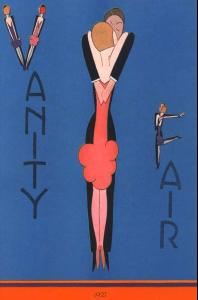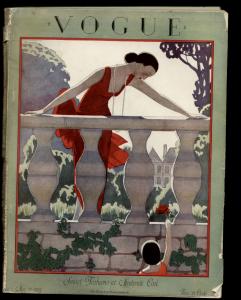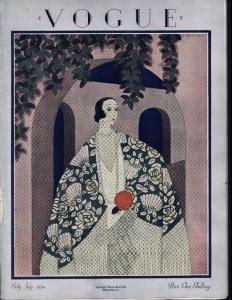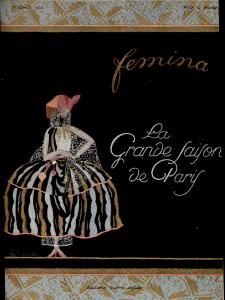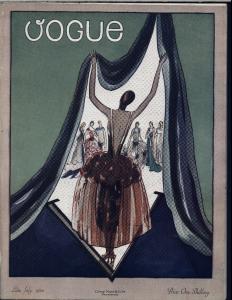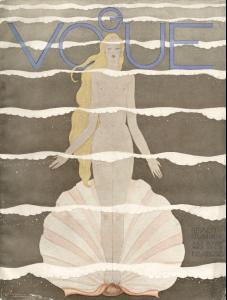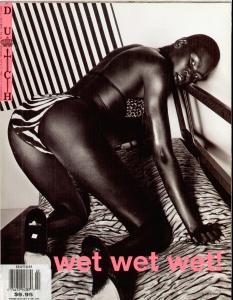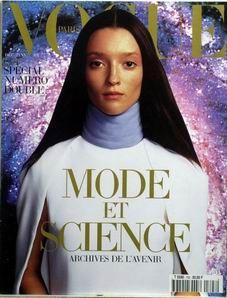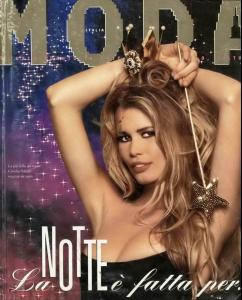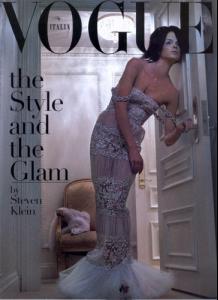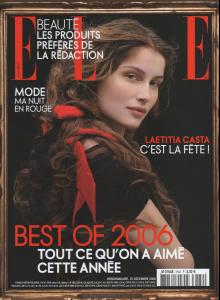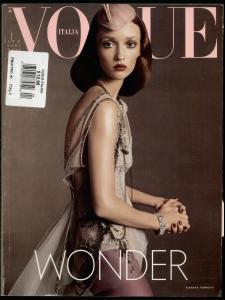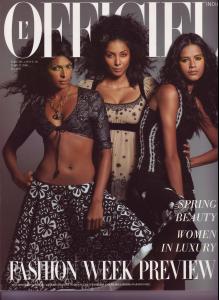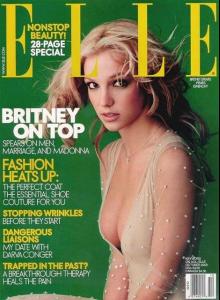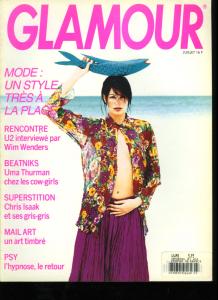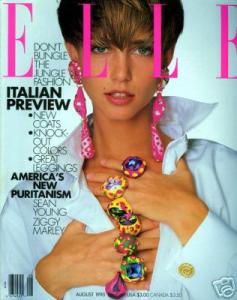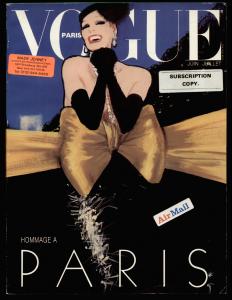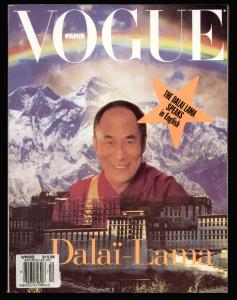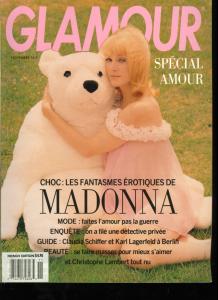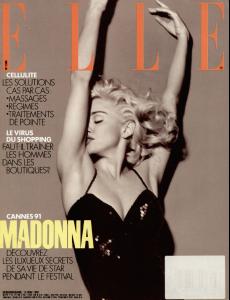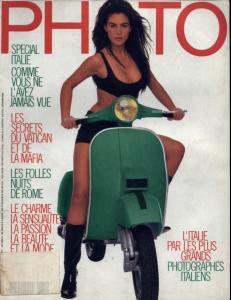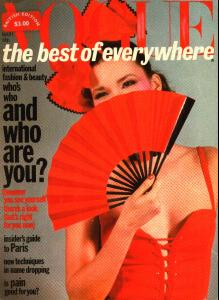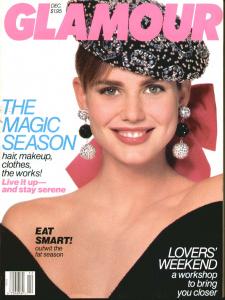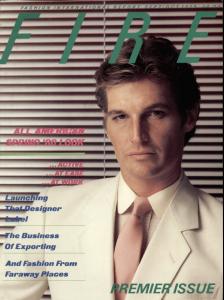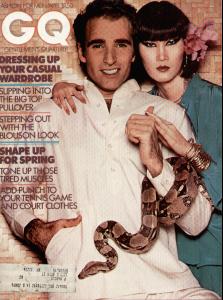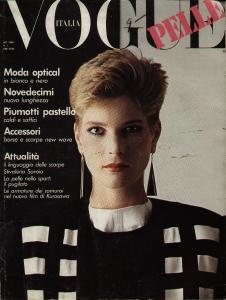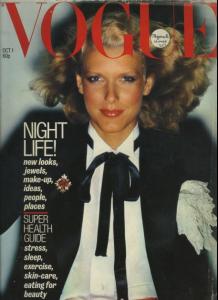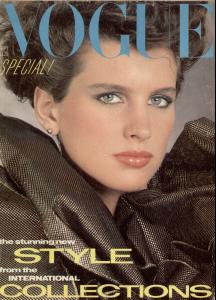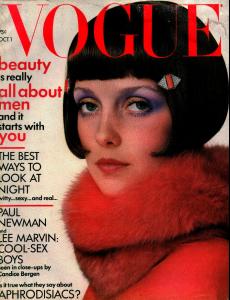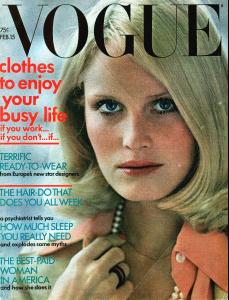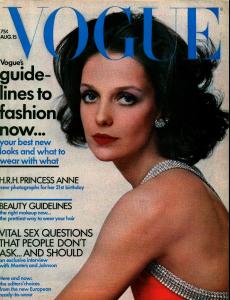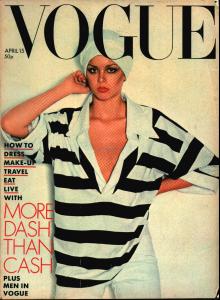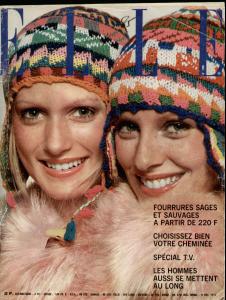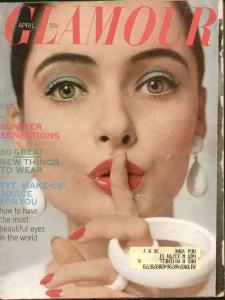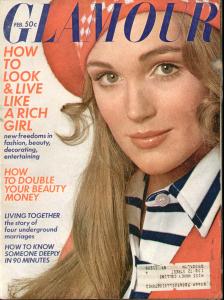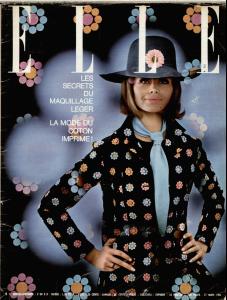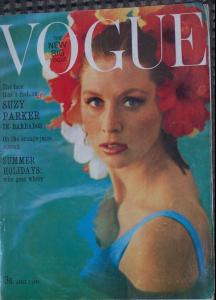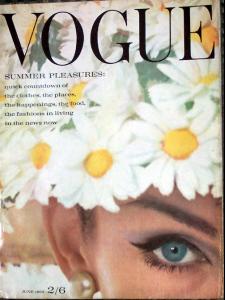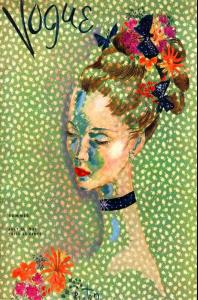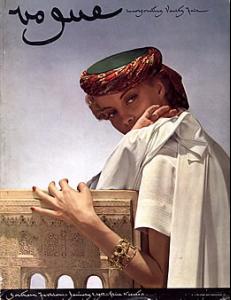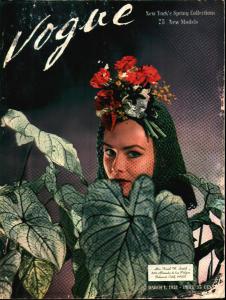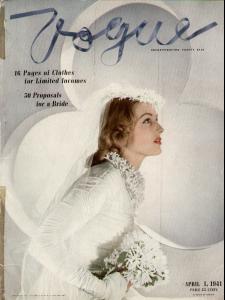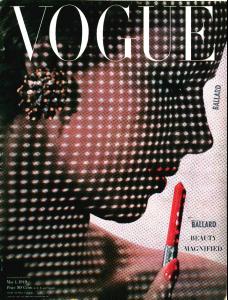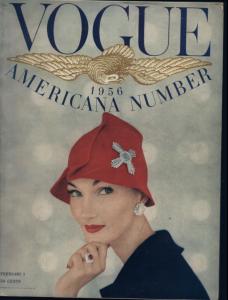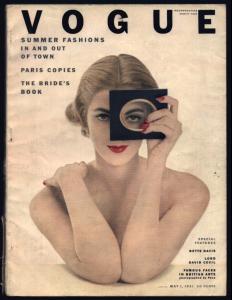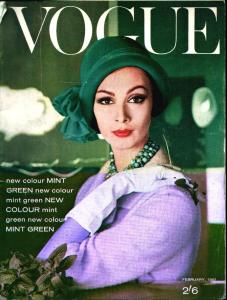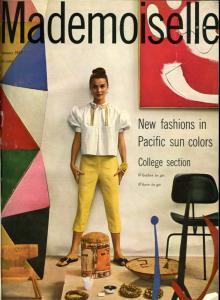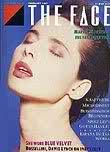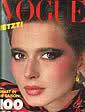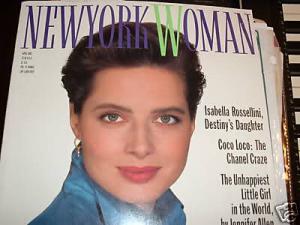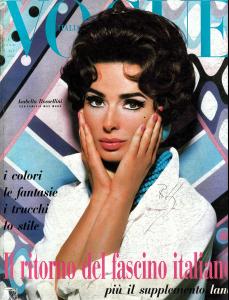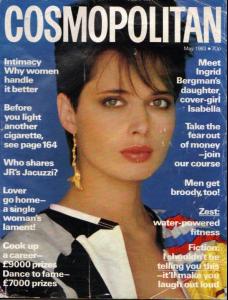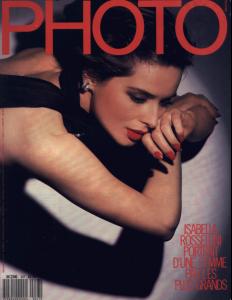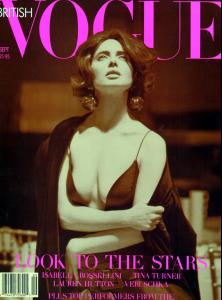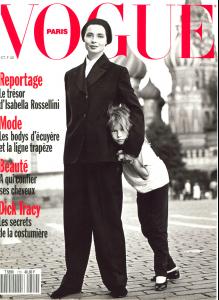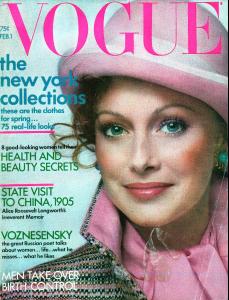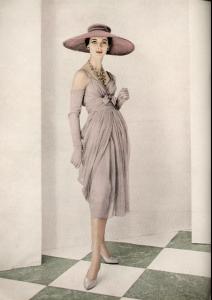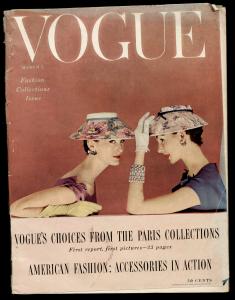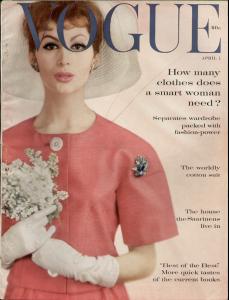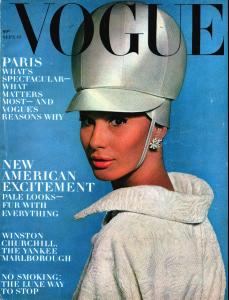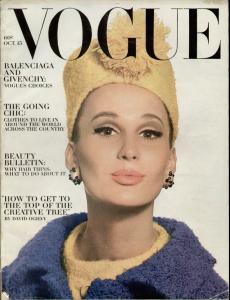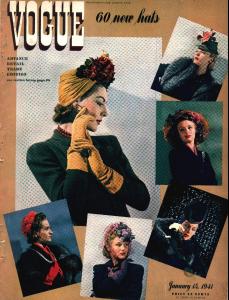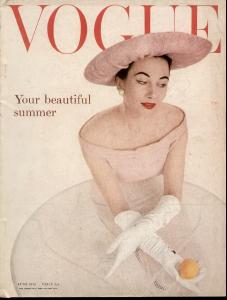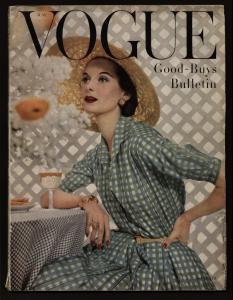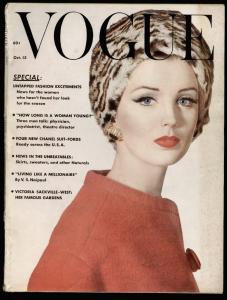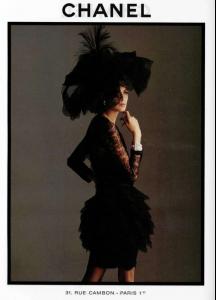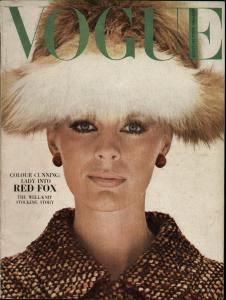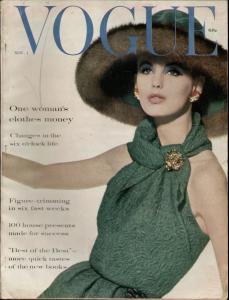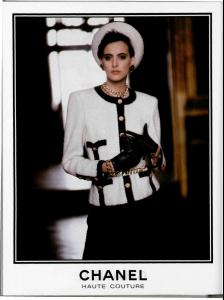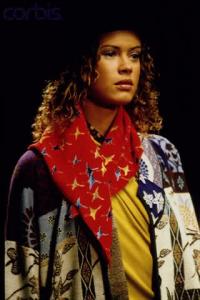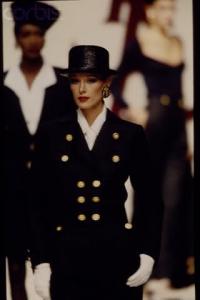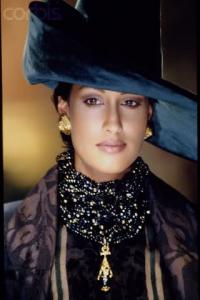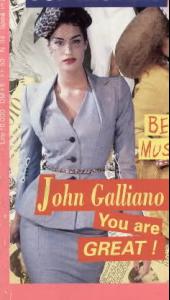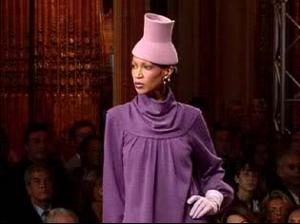Everything posted by Korravai
- Daniel Radcliffe
-
Michael Phelps
go Phelps!!!!
- ShahRukh Khan
-
Favorite Magazine Covers
WOW! that blue Paulina cover is amazing!
-
Favorite Magazine Covers
-
Favorite Magazine Covers
-
Favorite Magazine Covers
-
Favorite Magazine Covers
-
Favorite Magazine Covers
-
Favorite Magazine Covers
-
Favorite Magazine Covers
Glad you like it too! Now I want to share with you some ancient covers that are also fantastic: 19351937 19411941 19431949 1950s1951 19561953 1961
-
Michael Phelps
Go Michael!!! :hell yea!:
- Brigitte Bardot
-
Cameron Russell
- Rose Byrne
- Leopard!
- Laetitia Casta
Thanks London!- Isabella Rossellini
- Favorite Magazine Covers
THANKS miss!!! those are so cool! I especially love the Judit Masco in Blue. Pretty! For some reason I love Isabella on covers. Penny Dreadful found this. It might be my all-time favorite... I also love this one (from Avoir Fot) 1989 from Jal (from ~ ?) And this one from Dayrell- Avatar and Signature Request Thread
My first specific set request (it's addictive, no? ) So...I'm watching the Olympics right now and I'm mesmerized by Guo Jingjing. I know I'm not supposed to be going for the Chinese--but she's a diving Goddess! These photos aren't that great, but if it's possible to make a set with lovely Guo~I would love you forever! any of these will do... Some Olympic rings might be nice. THANKS!- Mariusz Wlazły
- Age model competition
Very hard Karen- Bridget Hall
Her expression is classic in those versace pics! Love 'em, Twink!!!!- Headcoverings
- Rose Byrne
Account
Navigation
Search
Configure browser push notifications
Chrome (Android)
- Tap the lock icon next to the address bar.
- Tap Permissions → Notifications.
- Adjust your preference.
Chrome (Desktop)
- Click the padlock icon in the address bar.
- Select Site settings.
- Find Notifications and adjust your preference.
Safari (iOS 16.4+)
- Ensure the site is installed via Add to Home Screen.
- Open Settings App → Notifications.
- Find your app name and adjust your preference.
Safari (macOS)
- Go to Safari → Preferences.
- Click the Websites tab.
- Select Notifications in the sidebar.
- Find this website and adjust your preference.
Edge (Android)
- Tap the lock icon next to the address bar.
- Tap Permissions.
- Find Notifications and adjust your preference.
Edge (Desktop)
- Click the padlock icon in the address bar.
- Click Permissions for this site.
- Find Notifications and adjust your preference.
Firefox (Android)
- Go to Settings → Site permissions.
- Tap Notifications.
- Find this site in the list and adjust your preference.
Firefox (Desktop)
- Open Firefox Settings.
- Search for Notifications.
- Find this site in the list and adjust your preference.