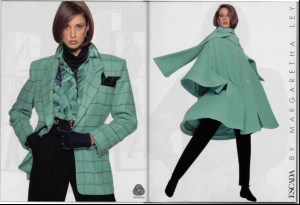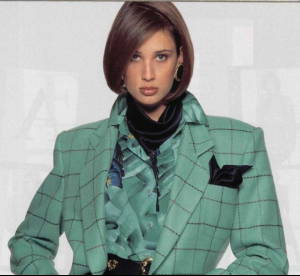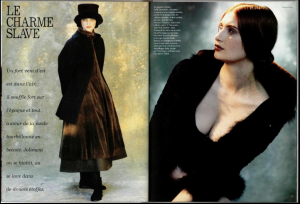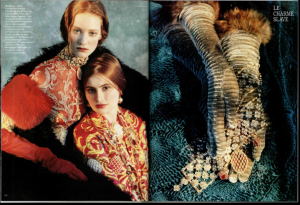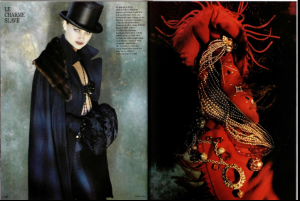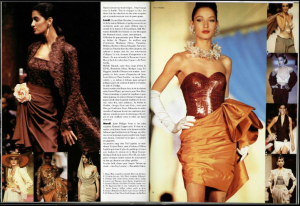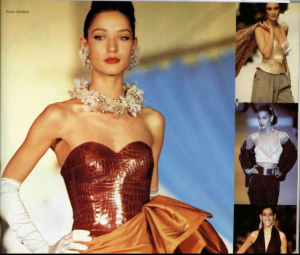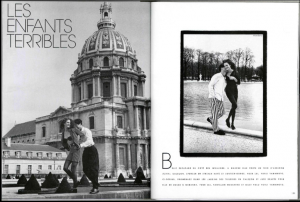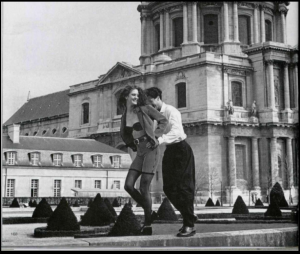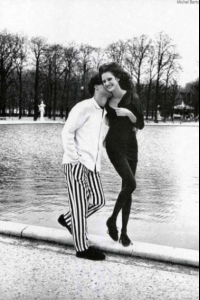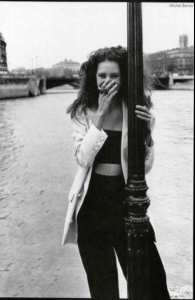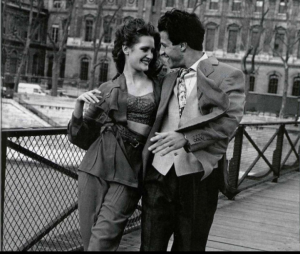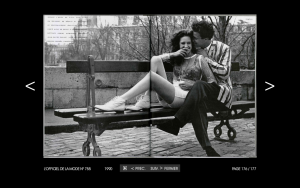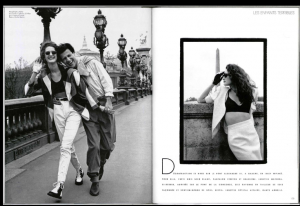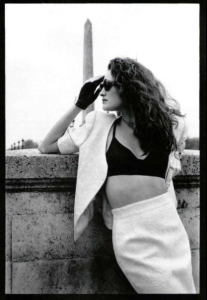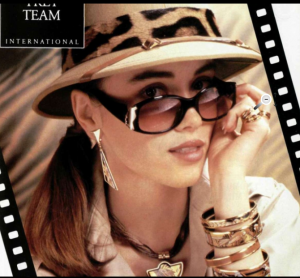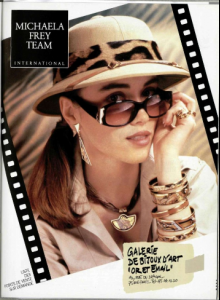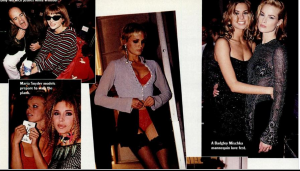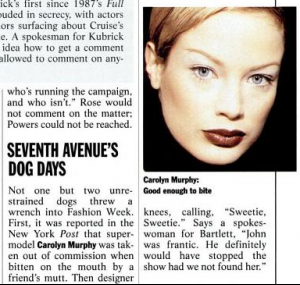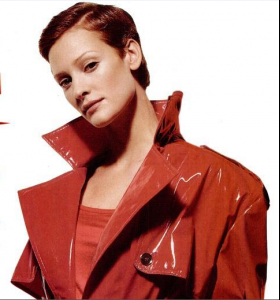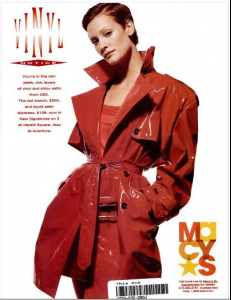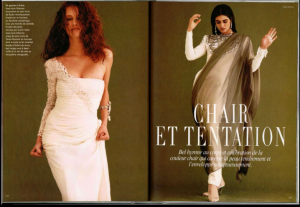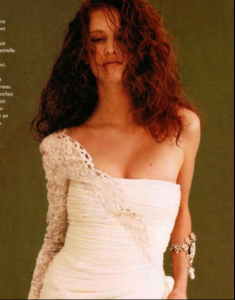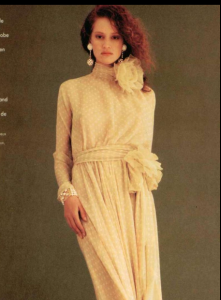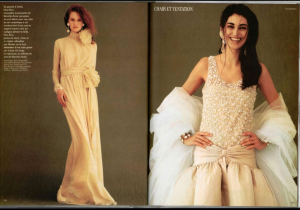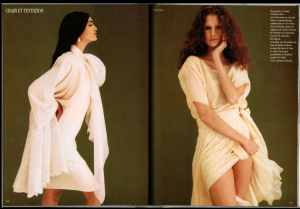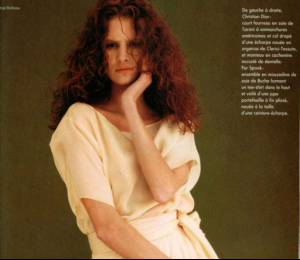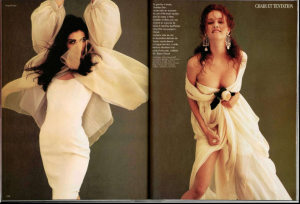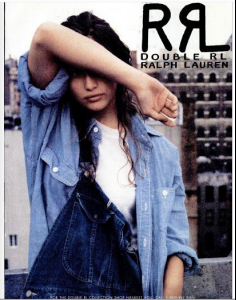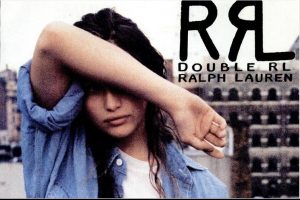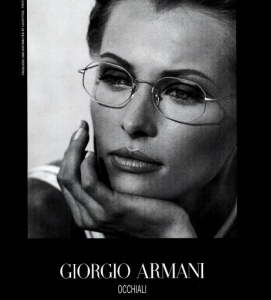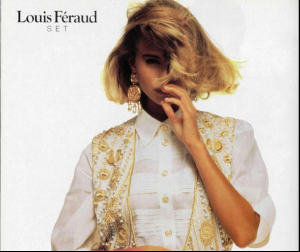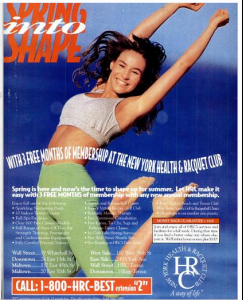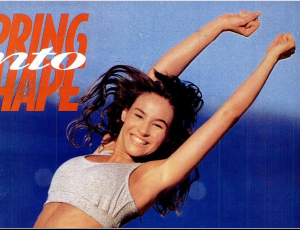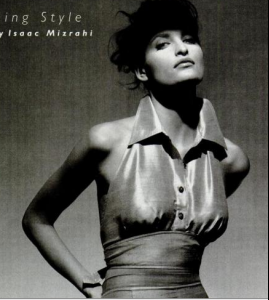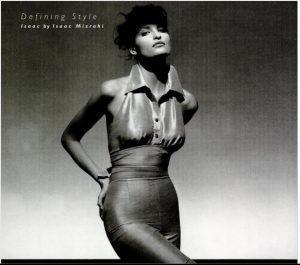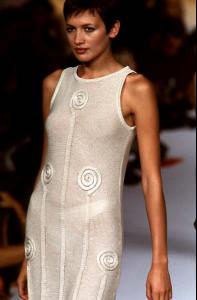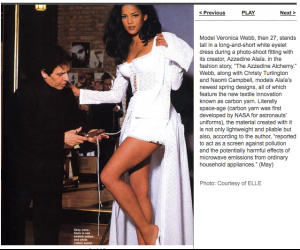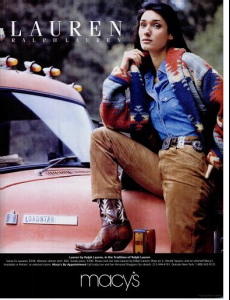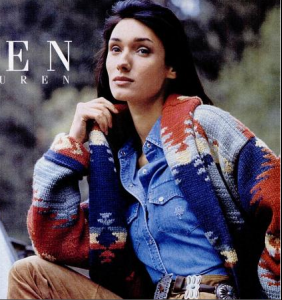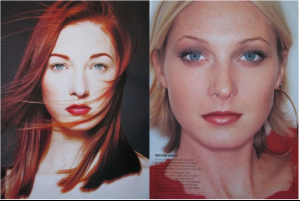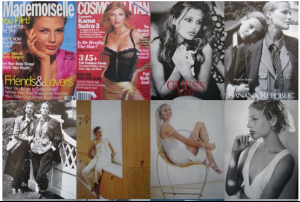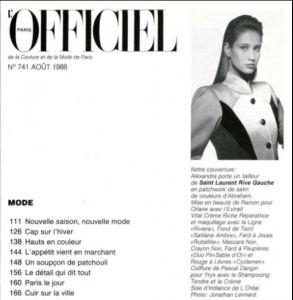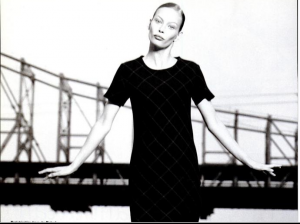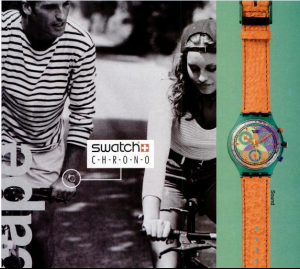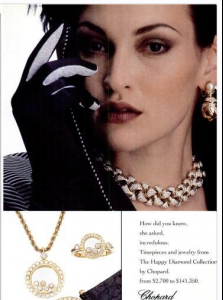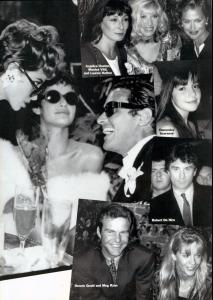Everything posted by Korravai
-
Painting
oooh...we should post fashion spreads that are inspired by paintings--they are out there! I mean, just compare most of Annie Lebowitz' latest work with the above images!
-
Alexandra Aubin
-
Valerie Jean Garduno
-
Marpessa Hennink
- Valerie Jean Garduno
- Lorri Bagley
yeah,...I really knew that one >_< shouldn't have posted it! Accueil Archives > L'officiel de la mode > Les années 1990 > 1990 > n° 754- Meghan Douglas
- Carolyn Murphy
- Valerie Jean Garduno
http://books.google.com/books?id=T-QCAAAAM...mp;q&f=true Accueil Archives > L'officiel de la mode > Les années 1990 > 1990 > n° 754- Laetitia Casta
- Niki Taylor
Niki?? Accueil Archives > L'officiel de la mode > Les années 1990 > 1990 > n° 755 Niki? http://books.google.com/books?id=l-MCAAAAM...mp;q&f=true- Vanessa Demouy
- Tereza Maxová
- Nieves Alvarez
you're welcome http://www.ma-collection-de-pubs.com/gibie...onna_index.html http://www.ma-collection-de-pubs.com/mali/html/pict0000.html http://www.ma-collection-de-pubs.com/kejza...l/pict0000.html- Veronica Webb
- Zofia Borucka
- Maggie Rizer
- Marianna Petrovskaya
- Bridget Hall
- Alexandra Aubin
- Marinda Kaha Hanselmann
http://books.google.com/books?id=QBwAAAAAM...mp;q&f=true- Nicole Maddox Grayson
http://www.ma-collection-de-pubs.com/otto_...l/pict0000.html http://books.google.com/books?id=9uMCAAAAM...mp;q&f=true http://books.google.com/books?id=9uMCAAAAM...mp;q&f=true- Claudia Galhardo
- Anjelica Huston
- Christy Turlington
I'm sure you've seen this...but thought I should post it http://books.google.com/books?id=SOQCAAAAM...hion&f=true - Valerie Jean Garduno
Account
Navigation
Search
Configure browser push notifications
Chrome (Android)
- Tap the lock icon next to the address bar.
- Tap Permissions → Notifications.
- Adjust your preference.
Chrome (Desktop)
- Click the padlock icon in the address bar.
- Select Site settings.
- Find Notifications and adjust your preference.
Safari (iOS 16.4+)
- Ensure the site is installed via Add to Home Screen.
- Open Settings App → Notifications.
- Find your app name and adjust your preference.
Safari (macOS)
- Go to Safari → Preferences.
- Click the Websites tab.
- Select Notifications in the sidebar.
- Find this website and adjust your preference.
Edge (Android)
- Tap the lock icon next to the address bar.
- Tap Permissions.
- Find Notifications and adjust your preference.
Edge (Desktop)
- Click the padlock icon in the address bar.
- Click Permissions for this site.
- Find Notifications and adjust your preference.
Firefox (Android)
- Go to Settings → Site permissions.
- Tap Notifications.
- Find this site in the list and adjust your preference.
Firefox (Desktop)
- Open Firefox Settings.
- Search for Notifications.
- Find this site in the list and adjust your preference.