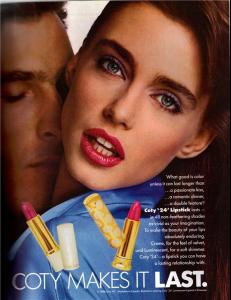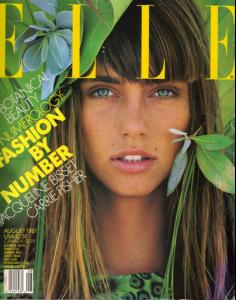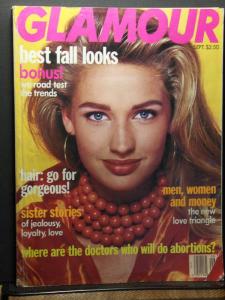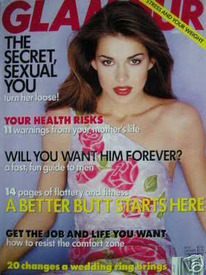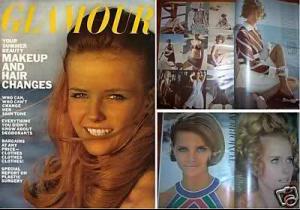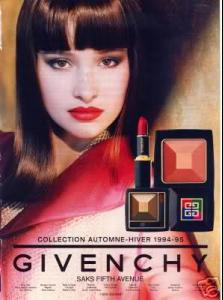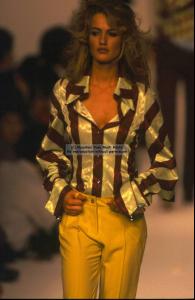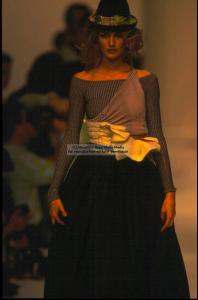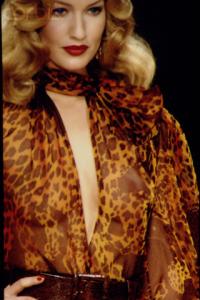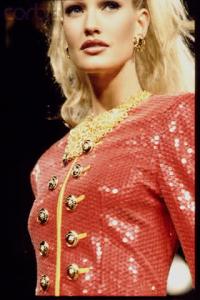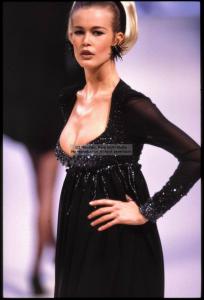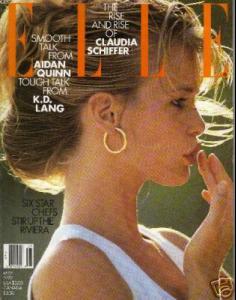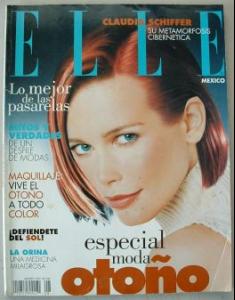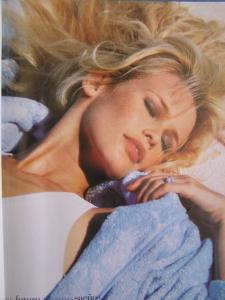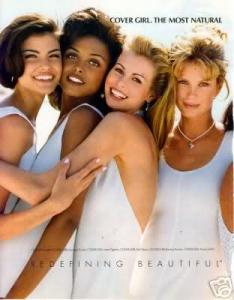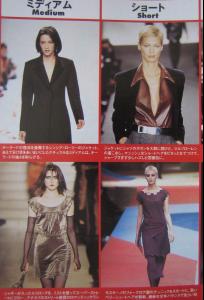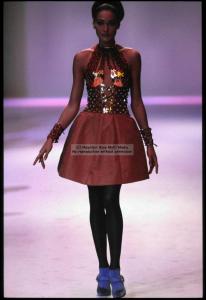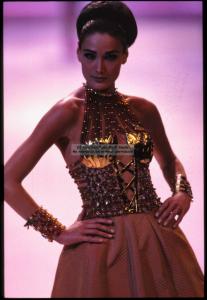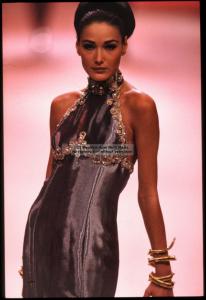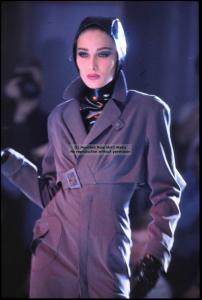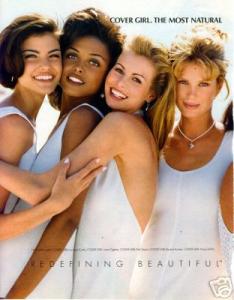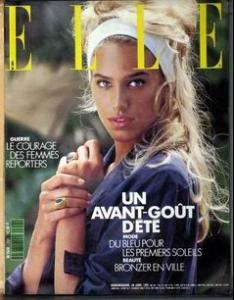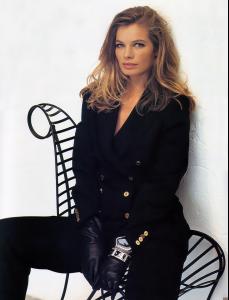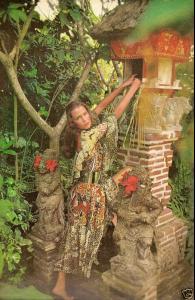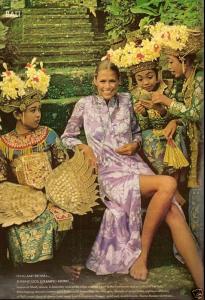Everything posted by Korravai
-
Roberta Chirko
- Roberta Chirko
- Models from the Eighties
- Diana Kovalchuck
- Cheryl Tiegs
- Marianna Petrovskaya
- Karen Mulder
- Karen Mulder
- Claudia Schiffer
- Claudia Schiffer
- Joan Severance
Can you identify the models here?- Tyra Banks
http://www.mrose.nl/album/albums/userpics/.../Misc%20022.jpg- Niki Taylor
- Michelle Hicks
- Carla Bruni
- Kimora Lee
http://www.mrose.nl/album/albums/userpics/...itbon%20120.jpg http://www.mrose.nl/album/albums/userpics/...itbon%20029.jpg- Kimora Lee
http://www.mrose.nl/album/albums/userpics/...itbon%20048.jpg- Lana Ogilvie
http://www.mrose.nl/album/albums/userpics/...itbon%20002.jpg http://www.mrose.nl/album/albums/userpics/...itbon%20048.jpg http://www.mrose.nl/album/albums/userpics/...itbon%20098.jpg- Emma Sjoberg
- Lauren Hutton
sabrina scan http://www.mrose.nl/album/albums/userpics/...giela%20111.jpg http://www.mrose.nl/album/albums/userpics/...giela%20113.jpg http://www.mrose.nl/album/albums/userpics/...giela%20127.jpg http://www.mrose.nl/album/albums/userpics/...giela%20128.jpg- Cordula Reyer
- Yasmeen Ghauri
http://www.mrose.nl/album/albums/userpics/...giela%20102.jpg- Diana Ross
http://www.mrose.nl/album/albums/userpics/...giela%20069.jpg http://www.mrose.nl/album/albums/userpics/...giela%20071.jpg- Diana Ross
thanks Srepac! http://www.mrose.nl/album/albums/userpics/...giela%20038.jpg http://www.mrose.nl/album/albums/userpics/...giela%20043.jpg http://www.mrose.nl/album/albums/userpics/...giela%20057.jpg http://www.mrose.nl/album/albums/userpics/...giela%20058.jpg http://www.mrose.nl/album/albums/userpics/...giela%20059.jpg http://www.mrose.nl/album/albums/userpics/...giela%20060.jpg http://www.mrose.nl/album/albums/userpics/...giela%20065.jpg- Lauren Hutton
http://www.mrose.nl/album/albums/userpics/...giela%20077.jpg http://www.mrose.nl/album/albums/userpics/...giela%20015.jpg http://www.mrose.nl/album/albums/userpics/...giela%20109.jpg - Roberta Chirko
Account
Navigation
Search
Configure browser push notifications
Chrome (Android)
- Tap the lock icon next to the address bar.
- Tap Permissions → Notifications.
- Adjust your preference.
Chrome (Desktop)
- Click the padlock icon in the address bar.
- Select Site settings.
- Find Notifications and adjust your preference.
Safari (iOS 16.4+)
- Ensure the site is installed via Add to Home Screen.
- Open Settings App → Notifications.
- Find your app name and adjust your preference.
Safari (macOS)
- Go to Safari → Preferences.
- Click the Websites tab.
- Select Notifications in the sidebar.
- Find this website and adjust your preference.
Edge (Android)
- Tap the lock icon next to the address bar.
- Tap Permissions.
- Find Notifications and adjust your preference.
Edge (Desktop)
- Click the padlock icon in the address bar.
- Click Permissions for this site.
- Find Notifications and adjust your preference.
Firefox (Android)
- Go to Settings → Site permissions.
- Tap Notifications.
- Find this site in the list and adjust your preference.
Firefox (Desktop)
- Open Firefox Settings.
- Search for Notifications.
- Find this site in the list and adjust your preference.