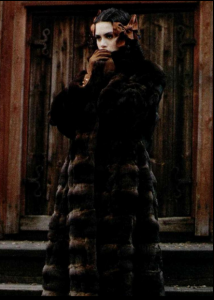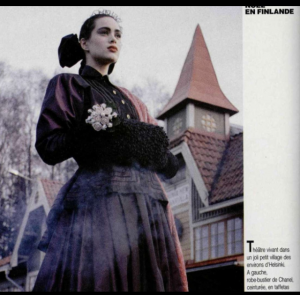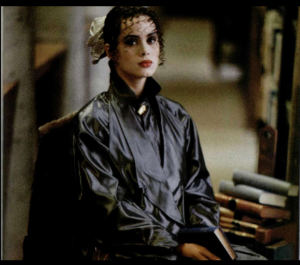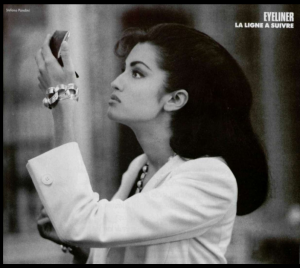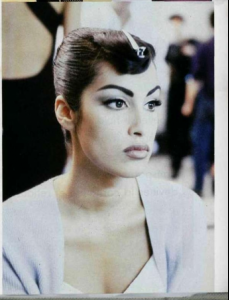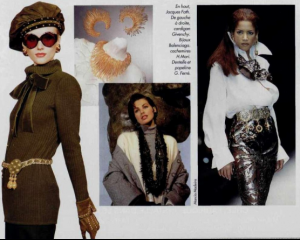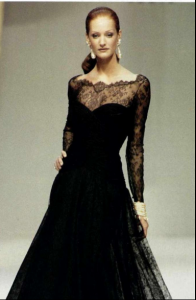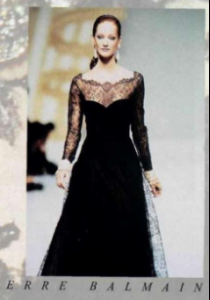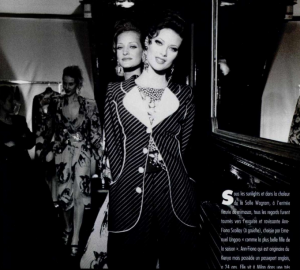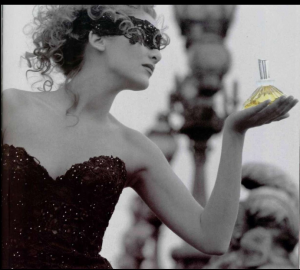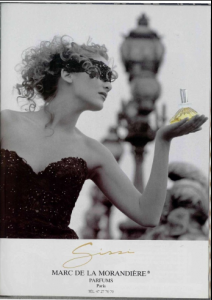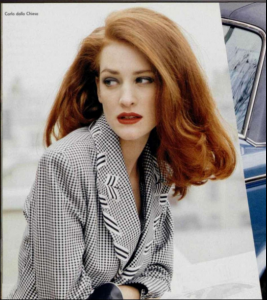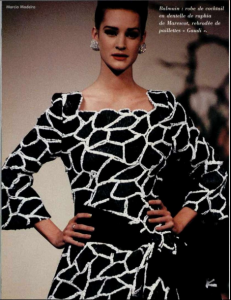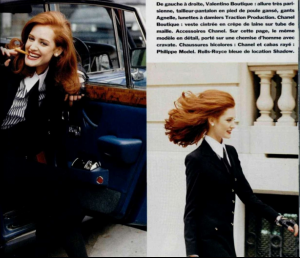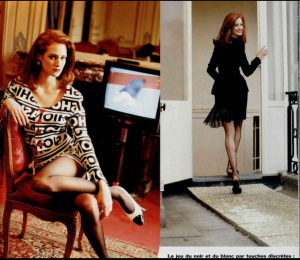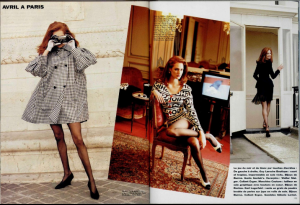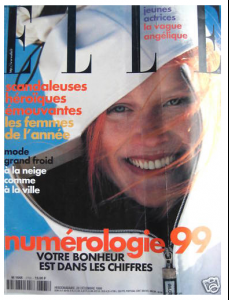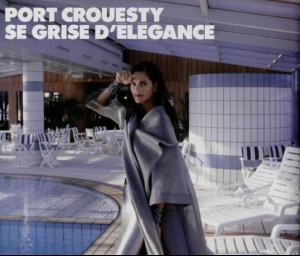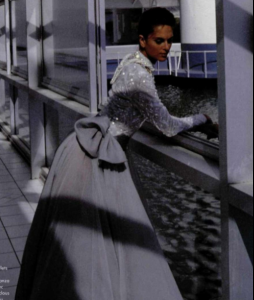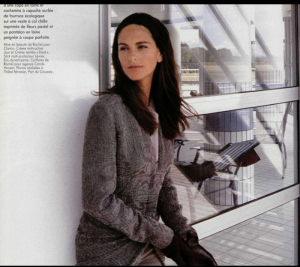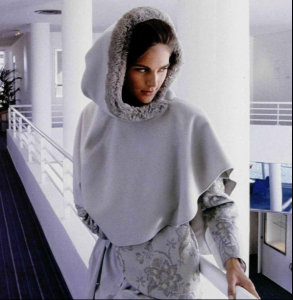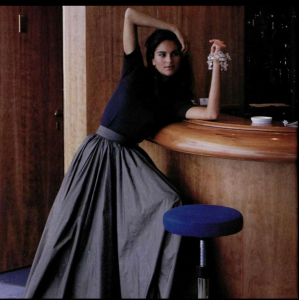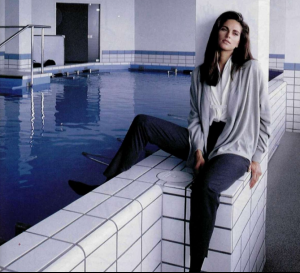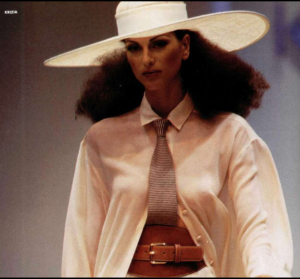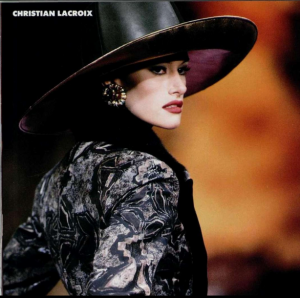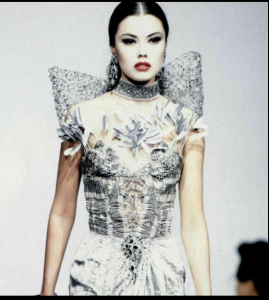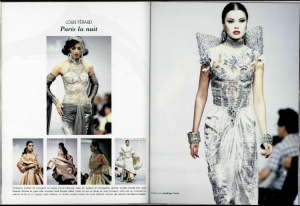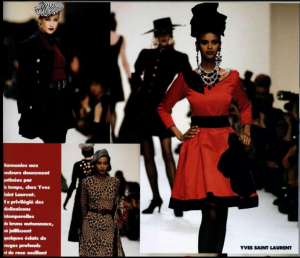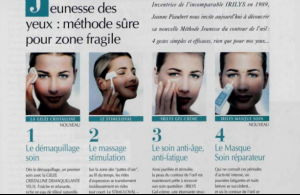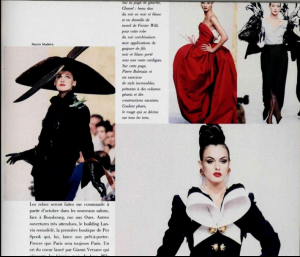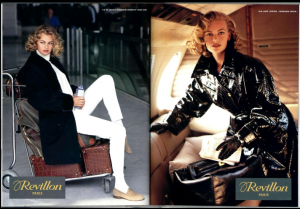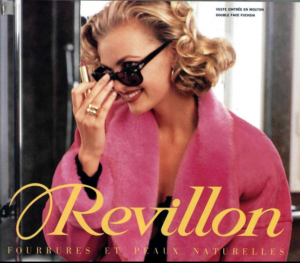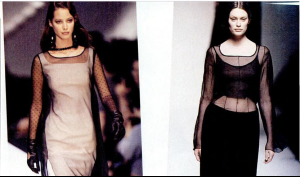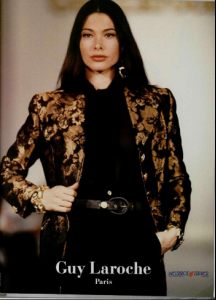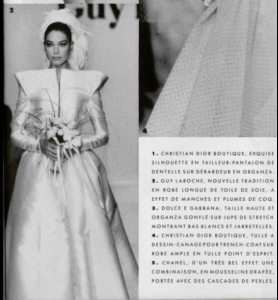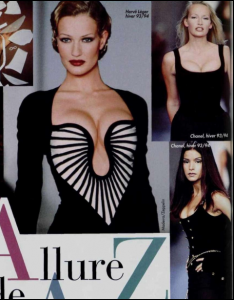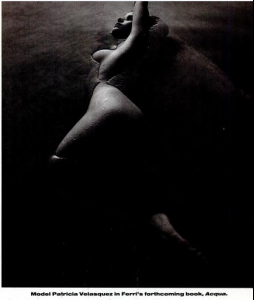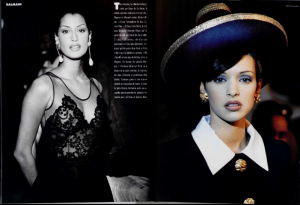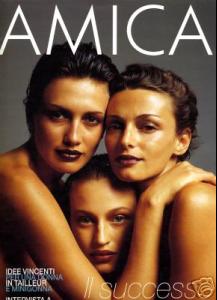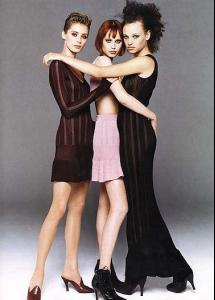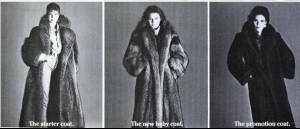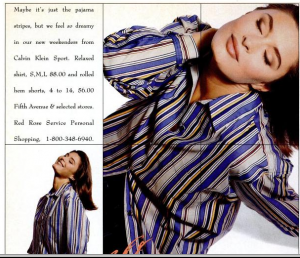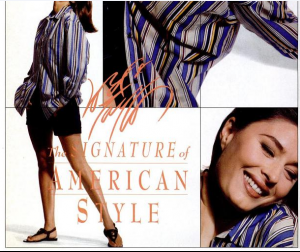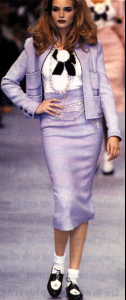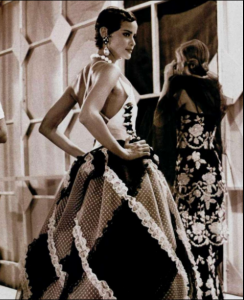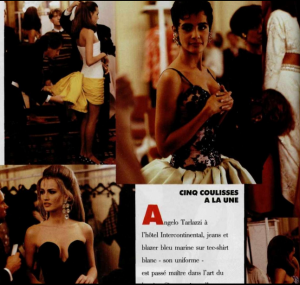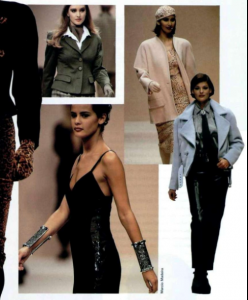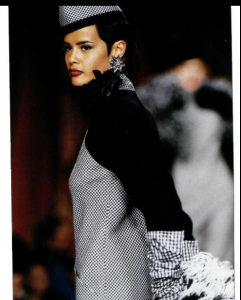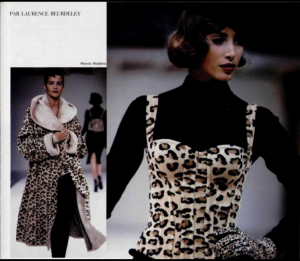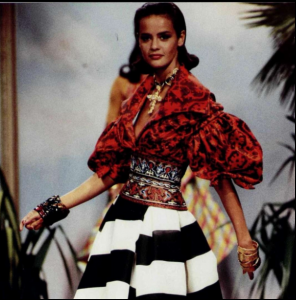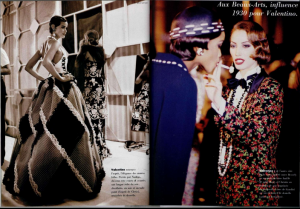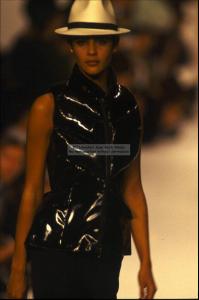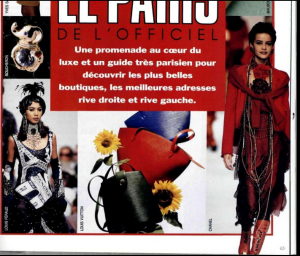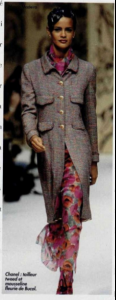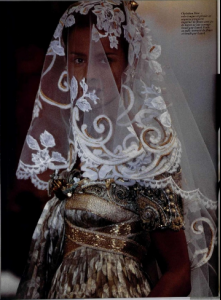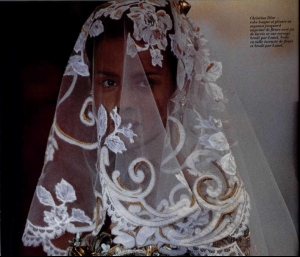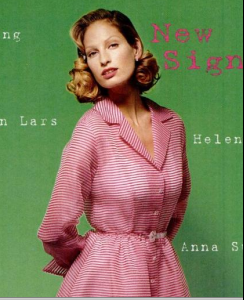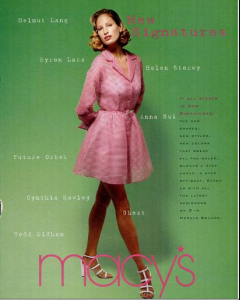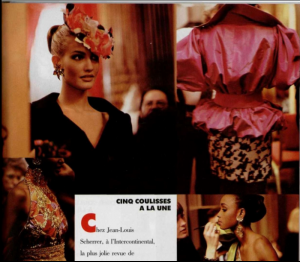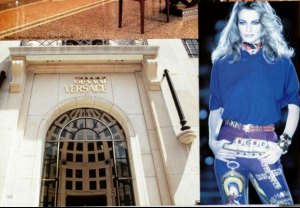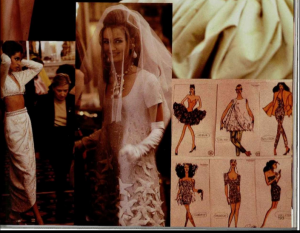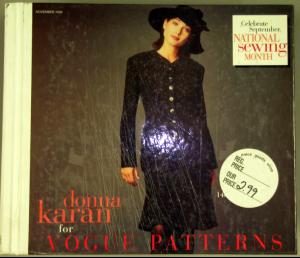Everything posted by Korravai
-
Kati Tastet
there are some ads with her: http://www.ma-collection-de-pubs.com/baldinini_index.html I never seen them before http://www.ma-collection-de-pubs.com/bergd...l/pict0003.html
-
Monica Bellucci
is she in an ad here: ~~> http://www.ma-collection-de-pubs.com/astor_index.html
-
Milla Jovovich
is this milla? http://www.ma-collection-de-pubs.com/anna_...l/pict0000.html
- Celia Forner
-
Yasmeen Ghauri
-
Veronica Webb
- Valerie Jean Garduno
- Tasha De Vasconcelos
- Susan Holmes
- Tatiana Sorokko
- Sonja Rasch
- Shoshana Fitzgerald
- Sarah O'Hare
- Kim Renneberg
- Cristina Piaget
- Patricia Velasquez
- Patricia Hartman
- Tatiana Zavialova
http://www.ma-collection-de-pubs.com/georg...es_rech003.html http://www.ma-collection-de-pubs.com/helen...instein002.html http://www.ma-collection-de-pubs.com/helen...instein011.html w/Nieves Alvarez and ? Olga Pantushenkva, Natalisa Semanova and Tatiana- Nastasia Urbano
1988 this MIGHT be her: http://www.ma-collection-de-pubs.com/fay/html/pict0000.html http://www.ma-collection-de-pubs.com/fay/html/pict0001.html- Nadja Auermann
- Nadege du Bospertus
- Mystee Bechenbach
Account
Navigation
Search
Configure browser push notifications
Chrome (Android)
- Tap the lock icon next to the address bar.
- Tap Permissions → Notifications.
- Adjust your preference.
Chrome (Desktop)
- Click the padlock icon in the address bar.
- Select Site settings.
- Find Notifications and adjust your preference.
Safari (iOS 16.4+)
- Ensure the site is installed via Add to Home Screen.
- Open Settings App → Notifications.
- Find your app name and adjust your preference.
Safari (macOS)
- Go to Safari → Preferences.
- Click the Websites tab.
- Select Notifications in the sidebar.
- Find this website and adjust your preference.
Edge (Android)
- Tap the lock icon next to the address bar.
- Tap Permissions.
- Find Notifications and adjust your preference.
Edge (Desktop)
- Click the padlock icon in the address bar.
- Click Permissions for this site.
- Find Notifications and adjust your preference.
Firefox (Android)
- Go to Settings → Site permissions.
- Tap Notifications.
- Find this site in the list and adjust your preference.
Firefox (Desktop)
- Open Firefox Settings.
- Search for Notifications.
- Find this site in the list and adjust your preference.
- Valerie Jean Garduno