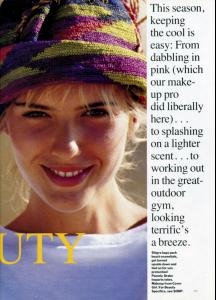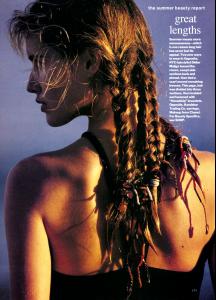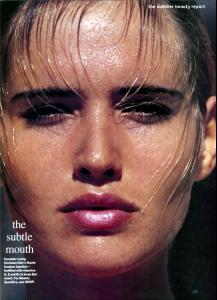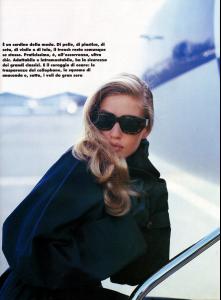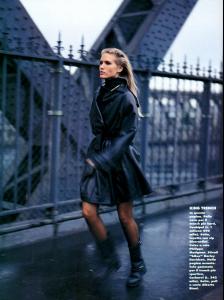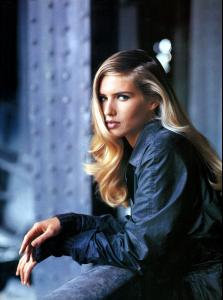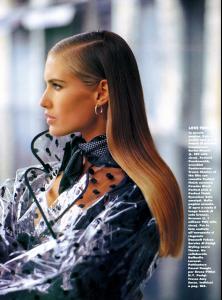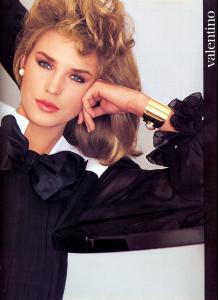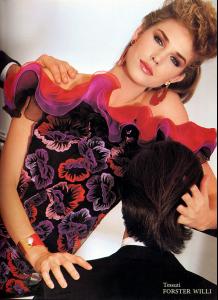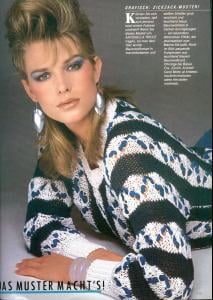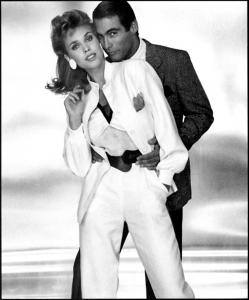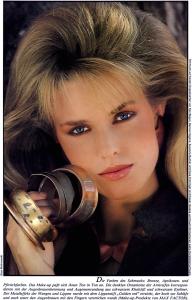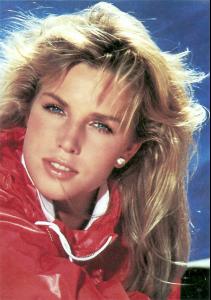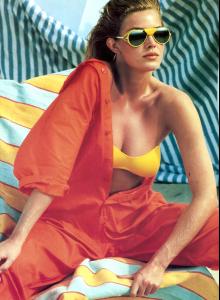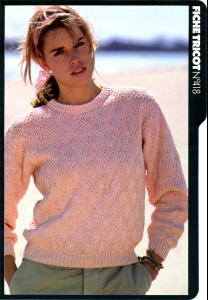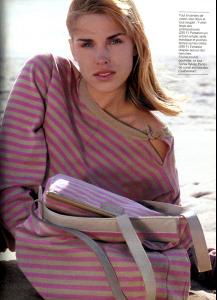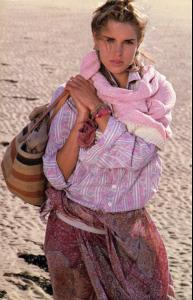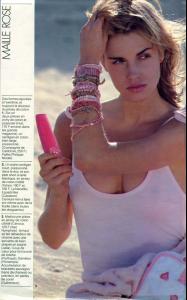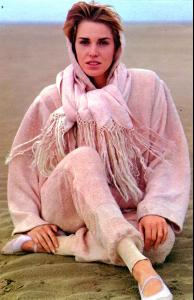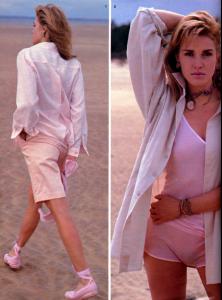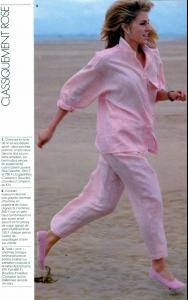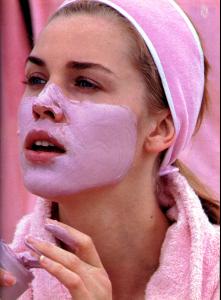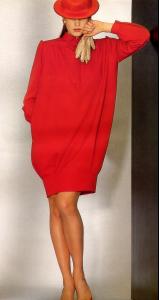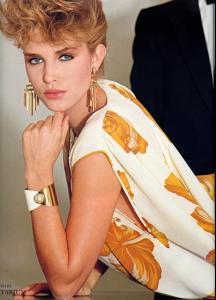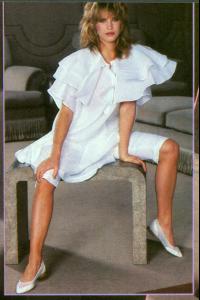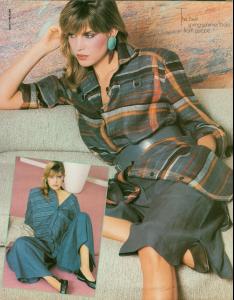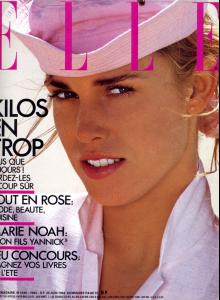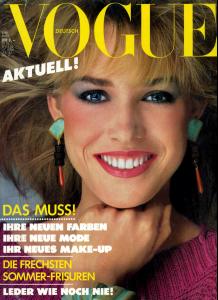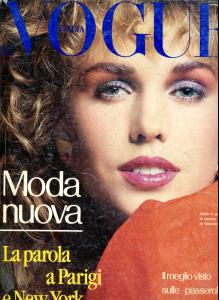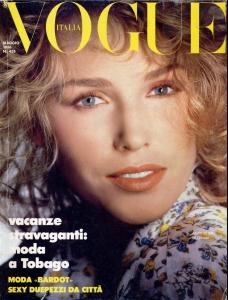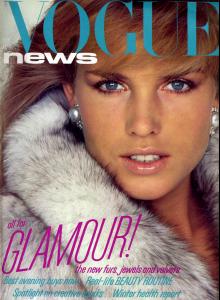Everything posted by fashmagfun
-
Clotilde (Kristin Holby)
Thanks! The last picture, Vogue UK September 1981, is Juli Foster. She is also on the covers of Vogue UK Fenruary 1982 and Vogue Italia February 1981.
-
Judit Masco
-
Emma Sjoberg
Humans have walked on the moon 40 years ago, but not Microsoft or whatever .. is able to get the Scandinacic letter right!!! She is Emma Sjöberg, with 2 dots above the letter o!!
-
Anette Stai
- Kim Alexis
- Anette Stai
Hi ! Even if I don't see the images, I found a way to get the pictures I used http://www.anonymize.ws and it worked !!! Thanks for these rare pictures ! Do you happen to know from which year they are from? Thanks again!- Anette Stai
- Anette Stai
Happy to hear you are happy I can see the pictures you posted earlier, but not the Imageshadow ones that you posted today..??- Anette Stai
- Anette Stai
- Anette Stai
- Anette Stai
Elle French June 83 (These are my old scans, at that time I didn't include the photographer in the filename and I made some unnecessary cropping too ):- Anette Stai
- Anette Stai
Some covers I have scanned: miss: did you post any new pictures, because I can't see any ? Fashion pictures coming soon...- Vintage VS scans
Account
Navigation
Search
Configure browser push notifications
Chrome (Android)
- Tap the lock icon next to the address bar.
- Tap Permissions → Notifications.
- Adjust your preference.
Chrome (Desktop)
- Click the padlock icon in the address bar.
- Select Site settings.
- Find Notifications and adjust your preference.
Safari (iOS 16.4+)
- Ensure the site is installed via Add to Home Screen.
- Open Settings App → Notifications.
- Find your app name and adjust your preference.
Safari (macOS)
- Go to Safari → Preferences.
- Click the Websites tab.
- Select Notifications in the sidebar.
- Find this website and adjust your preference.
Edge (Android)
- Tap the lock icon next to the address bar.
- Tap Permissions.
- Find Notifications and adjust your preference.
Edge (Desktop)
- Click the padlock icon in the address bar.
- Click Permissions for this site.
- Find Notifications and adjust your preference.
Firefox (Android)
- Go to Settings → Site permissions.
- Tap Notifications.
- Find this site in the list and adjust your preference.
Firefox (Desktop)
- Open Firefox Settings.
- Search for Notifications.
- Find this site in the list and adjust your preference.
- Kim Alexis