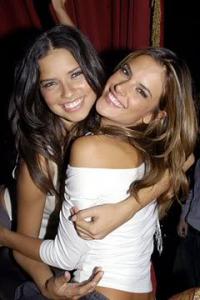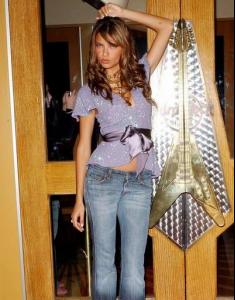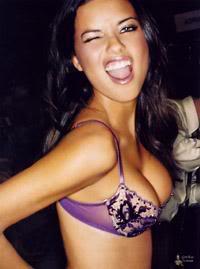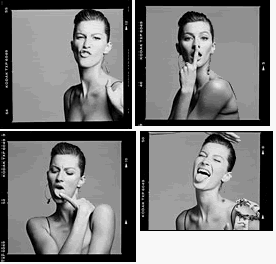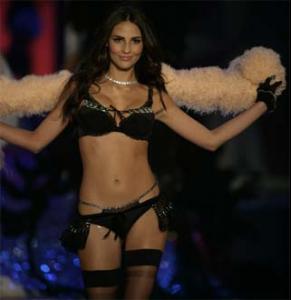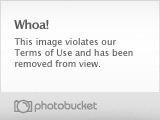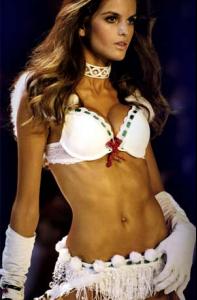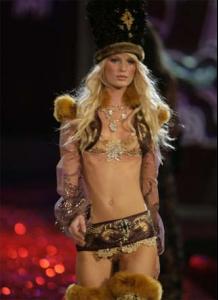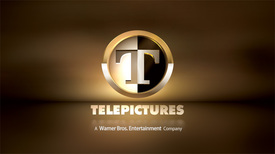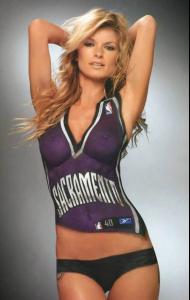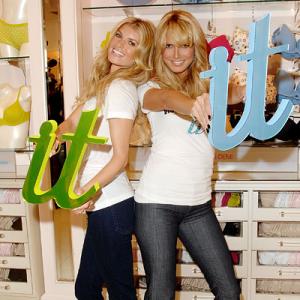Everything posted by BananaXcupcake
-
VS model pictures.
:brows: rawwrr!
-
Victoria's Secret Lingerie/Underwear
-
Victoria's Secret General Clothing
[The 5th one is so sexy..I love how her hair looks so dark there..mm turn on
-
General Discussion
- General Discussion
And people ask how come i am so mean...- VS model pictures.
- VS model pictures.
She's so adorable God this one has ALWAYS been my favorite..fucking HOT . boooooooooooooobs! I love them both hehe! I think ana's panties are showing :shock:- Motion
- General Clothing
The second pic, where she's wearing that gold-ish yellow..is absolutely stunning- Advertisements
Ya .. its a repost! mm..But thank you anyway. And awesome avatar I love her lips- VS model pictures.
- Motion
I've never seen this picture before,where is it from?!- VS model pictures.
THEY are as rare as hen's teeth aren't they, still lookin' for 'those' sills of the black number in the 2000 show too.- VS model pictures.
- VS model pictures.
- VS model pictures.
- General Discussion
And people ask how come i am so mean...- VS model pictures.
- VS model pictures.
The candy makes me wanna lick her, not the lolly pop- Models & Their Tattoos
Chicks are beyond hot with tattoo's but... nothing and no one can beat GUYS with tattoos.. starring a sexy man with tattoo's is like starring at heaven on earth *melts*- All Time Favorite Model
LIMA ALL THE WAY BABY!!!- Brunettes with Blue Eyes
mmmm... adrrriiiaaannnaa lima is so fine xD- General Discussion
OoOoo Lala ! She resembles her some what? But no right? Gorgeous chica! But but but her eyes reminds me of a scary vampire or some shit- VS model pictures.
FUCKING TURN ON AS HELL..my damn my damn my damn...her jersey is see-through....ima faint and fall off my chair! haha this is so cuutee! SSSOOOOOO HOOTTTTTTTT I wanna see Adriana with blond-ish hair mm..yumm!- Editorials
NEW TO ME - General Discussion
Account
Navigation
Search
Configure browser push notifications
Chrome (Android)
- Tap the lock icon next to the address bar.
- Tap Permissions → Notifications.
- Adjust your preference.
Chrome (Desktop)
- Click the padlock icon in the address bar.
- Select Site settings.
- Find Notifications and adjust your preference.
Safari (iOS 16.4+)
- Ensure the site is installed via Add to Home Screen.
- Open Settings App → Notifications.
- Find your app name and adjust your preference.
Safari (macOS)
- Go to Safari → Preferences.
- Click the Websites tab.
- Select Notifications in the sidebar.
- Find this website and adjust your preference.
Edge (Android)
- Tap the lock icon next to the address bar.
- Tap Permissions.
- Find Notifications and adjust your preference.
Edge (Desktop)
- Click the padlock icon in the address bar.
- Click Permissions for this site.
- Find Notifications and adjust your preference.
Firefox (Android)
- Go to Settings → Site permissions.
- Tap Notifications.
- Find this site in the list and adjust your preference.
Firefox (Desktop)
- Open Firefox Settings.
- Search for Notifications.
- Find this site in the list and adjust your preference.