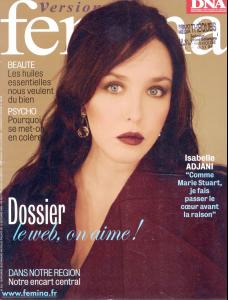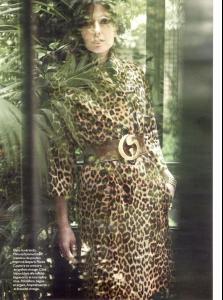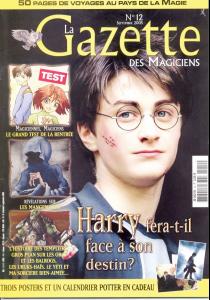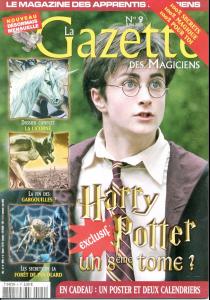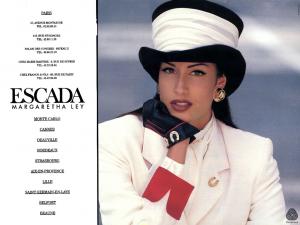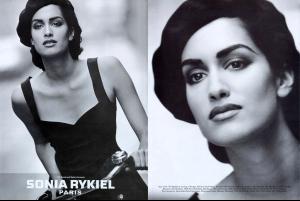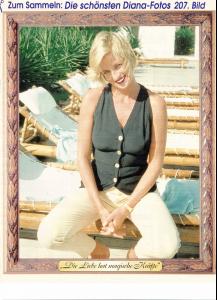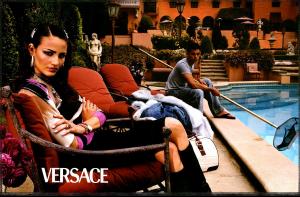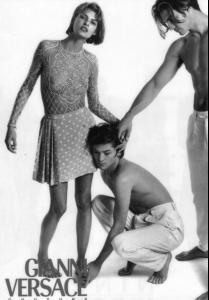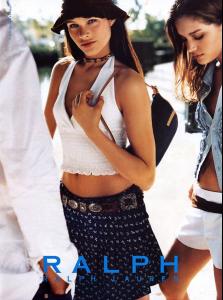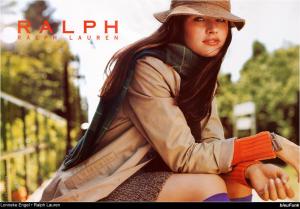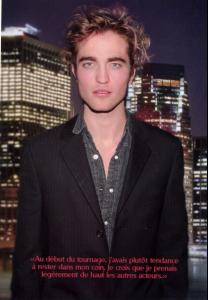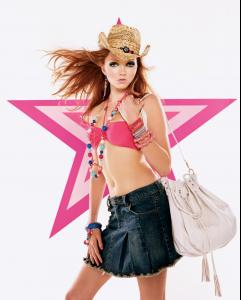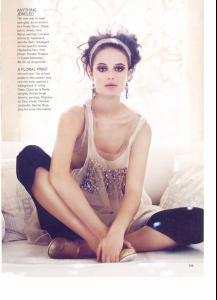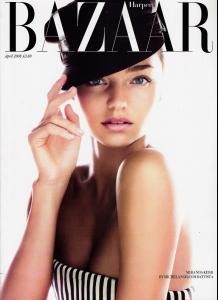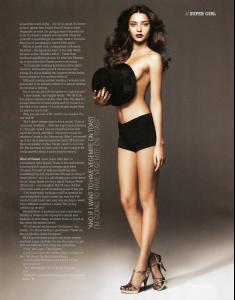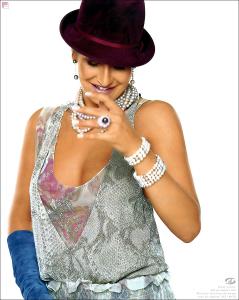Everything posted by 66Lucy
- Who is she ?
-
Esti Ginzburg
- Isabelle Adjani
Coucou Lisa, j'ai aussi scanné l'article car je pensais qu'il pourrait t'intéresser sinon dis le moi et je le retirerai- Heather Stewart Whyte
- Leopard!
- Daniel Radcliffe
- Daniel Radcliffe
I can't believe you're the only one left on that thread Bubbles :shock:- Headcoverings
- Princess Diana
- Princess Diana
- Versace Ads
- Headcoverings
- Princess Madeleine
- Robert Pattinson
- Headcoverings
- The Peldon Sisters
- Who is she ?
- Esti Ginzburg
Image removed because it was not Esti- Who is she ?
- Réka Ebergényi
- Headcoverings
- Princess Madeleine
- Leopard!
- Headcoverings
- Kelly LeBrock
Thanks Miss You know I've never seen any of her films, not even 'Lady in Red" - Isabelle Adjani
Account
Navigation
Search
Configure browser push notifications
Chrome (Android)
- Tap the lock icon next to the address bar.
- Tap Permissions → Notifications.
- Adjust your preference.
Chrome (Desktop)
- Click the padlock icon in the address bar.
- Select Site settings.
- Find Notifications and adjust your preference.
Safari (iOS 16.4+)
- Ensure the site is installed via Add to Home Screen.
- Open Settings App → Notifications.
- Find your app name and adjust your preference.
Safari (macOS)
- Go to Safari → Preferences.
- Click the Websites tab.
- Select Notifications in the sidebar.
- Find this website and adjust your preference.
Edge (Android)
- Tap the lock icon next to the address bar.
- Tap Permissions.
- Find Notifications and adjust your preference.
Edge (Desktop)
- Click the padlock icon in the address bar.
- Click Permissions for this site.
- Find Notifications and adjust your preference.
Firefox (Android)
- Go to Settings → Site permissions.
- Tap Notifications.
- Find this site in the list and adjust your preference.
Firefox (Desktop)
- Open Firefox Settings.
- Search for Notifications.
- Find this site in the list and adjust your preference.