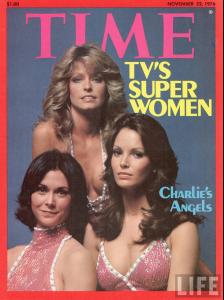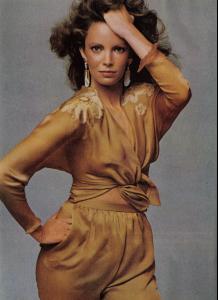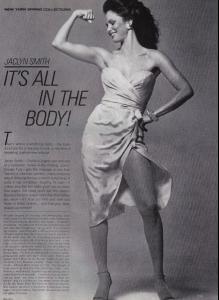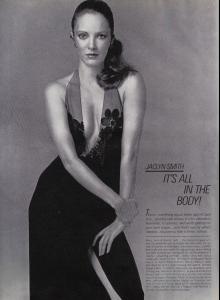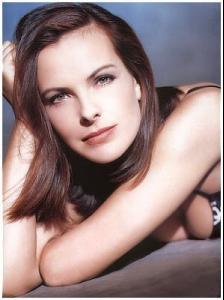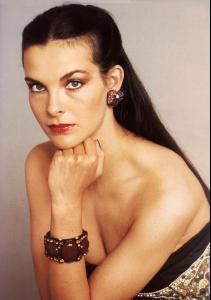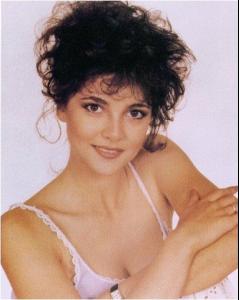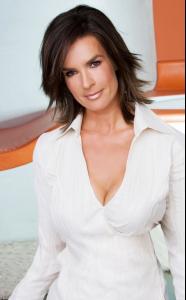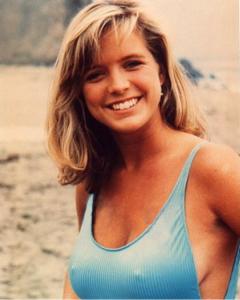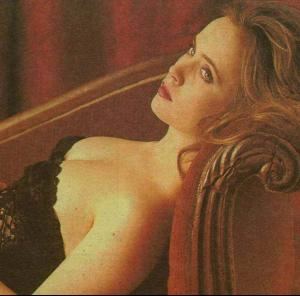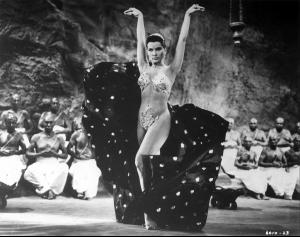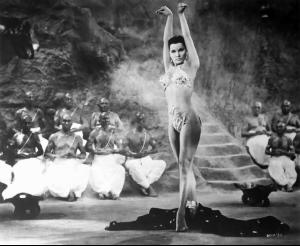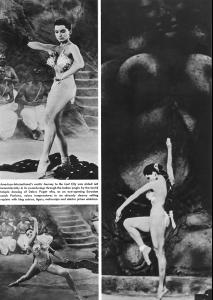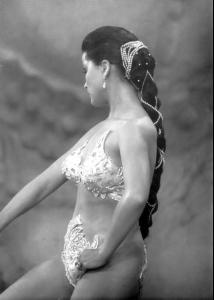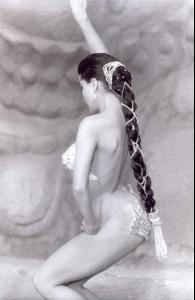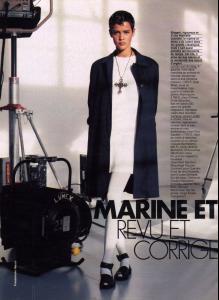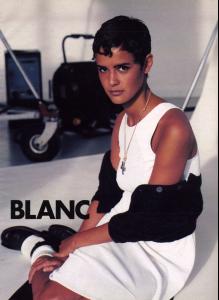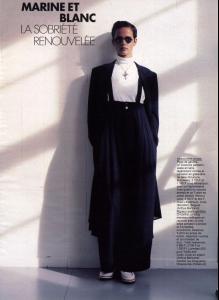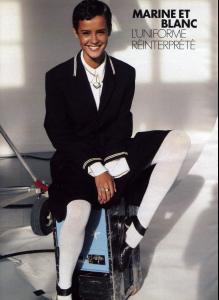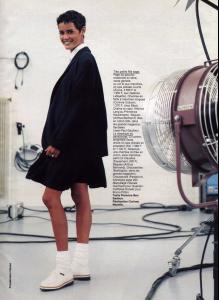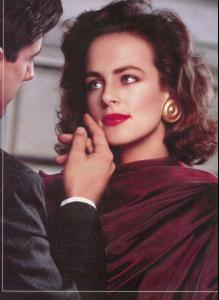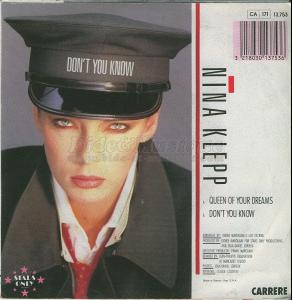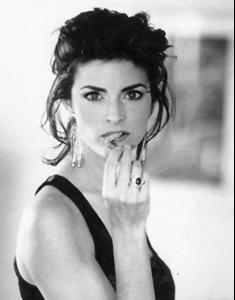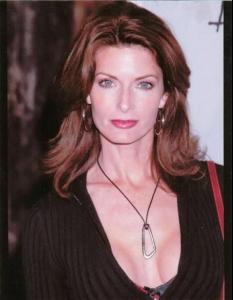Everything posted by 66Lucy
-
Jaclyn Smith
- Jaclyn Smith
- Carole Bouquet
- Carole Bouquet
- Emma Samms
- Katarina Witt
- Joan Severance
Warning Nudity http://img155.imagevenue.com/img.php?image...1_123_216lo.jpg http://img200.imagevenue.com/img.php?image...1_123_596lo.jpg- Kathryn Morris
- Courtney Thorne-Smith
- Lysette Anthony
- Debra Paget
- Nadege du Bospertus
- Models from the Eighties
You bet- Laetitia Firmin-Didot
- Princess Diana
- Morgan Fairchild
Why should you be, it's much better to post here than in some other threads- Kristanna Loken
She is so beautiful, thank you everybody for posting- Models from the Eighties
- Models from the Eighties
You are welcome Actually this lady had some notoriety in France in the early eighties after posing for a man magazine, she even made a record no need to say that it did not reach the top of the charts- Models from the Eighties
Either the pictures were deleted or the image hoster closed down- Headcoverings
Amazing Thank you very much- Joan Severance
- Joan Severance
- Joan Severance
- Joan Severance
Joan's Official Website http://www.joanseverance.com/joanseverance...al_Website.htmlAccount
Navigation
Search
Configure browser push notifications
Chrome (Android)
- Tap the lock icon next to the address bar.
- Tap Permissions → Notifications.
- Adjust your preference.
Chrome (Desktop)
- Click the padlock icon in the address bar.
- Select Site settings.
- Find Notifications and adjust your preference.
Safari (iOS 16.4+)
- Ensure the site is installed via Add to Home Screen.
- Open Settings App → Notifications.
- Find your app name and adjust your preference.
Safari (macOS)
- Go to Safari → Preferences.
- Click the Websites tab.
- Select Notifications in the sidebar.
- Find this website and adjust your preference.
Edge (Android)
- Tap the lock icon next to the address bar.
- Tap Permissions.
- Find Notifications and adjust your preference.
Edge (Desktop)
- Click the padlock icon in the address bar.
- Click Permissions for this site.
- Find Notifications and adjust your preference.
Firefox (Android)
- Go to Settings → Site permissions.
- Tap Notifications.
- Find this site in the list and adjust your preference.
Firefox (Desktop)
- Open Firefox Settings.
- Search for Notifications.
- Find this site in the list and adjust your preference.
- Jaclyn Smith