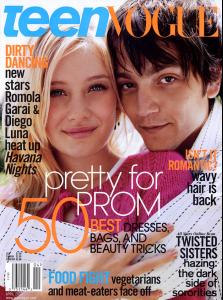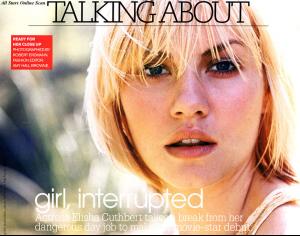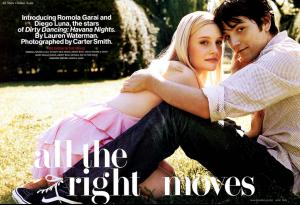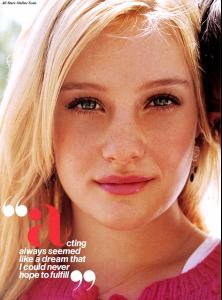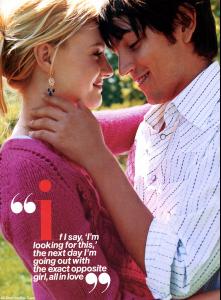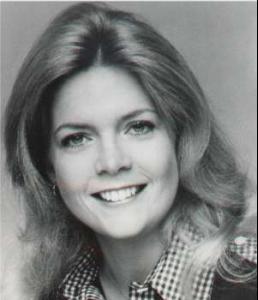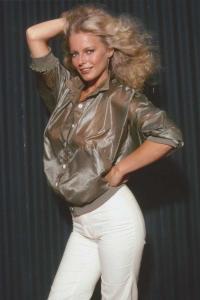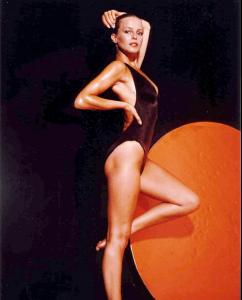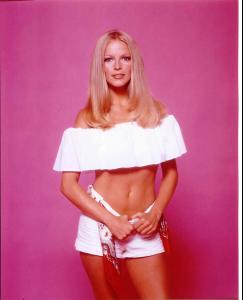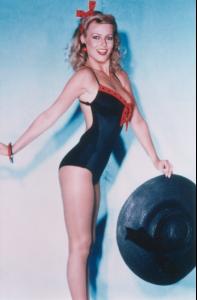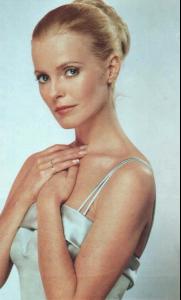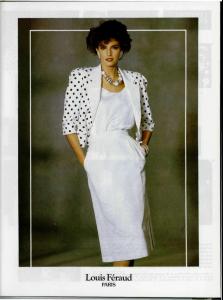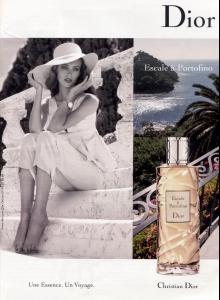Everything posted by 66Lucy
-
Cheryl Ladd
- Cheryl Ladd
- Romola Garai
- The Peldon Sisters
- Abi Tucker
- Meredith Baxter
- Cheryl Ladd
- Headcoverings
- Headcoverings
Gorgeous, thanks so much- Laure Manaudou
- Lysette Anthony
- Carole Bouquet
- Joan Severance
- Princess Madeleine
- Princess Diana
- Princess Stephanie of Monaco
- Kristanna Loken
Thank you for the beautiful pictures Minerva- Mona Johanneson
Wow :shock: that was quick Thank you very much Layla90- Mona Johanneson
- Sub-Forums
Yes, we updated the name and made the subforum into its own forum Guest can view & read the forum, but not anything else. Come again? When I had a look earlier I couldn't access it as a guest but It's ok now Thanks to all of you for your amazing work- Sub-Forums
- Sub-Forums
- Deidre McGuire
I have a French Marie Claire 1980 with 10 pages inside + cover if you are interested drop me a line.- Headcoverings
Thank you a million times Minerva for taking the time to scan those wonderful pictures- Abi Tucker
Account
Navigation
Search
Configure browser push notifications
Chrome (Android)
- Tap the lock icon next to the address bar.
- Tap Permissions → Notifications.
- Adjust your preference.
Chrome (Desktop)
- Click the padlock icon in the address bar.
- Select Site settings.
- Find Notifications and adjust your preference.
Safari (iOS 16.4+)
- Ensure the site is installed via Add to Home Screen.
- Open Settings App → Notifications.
- Find your app name and adjust your preference.
Safari (macOS)
- Go to Safari → Preferences.
- Click the Websites tab.
- Select Notifications in the sidebar.
- Find this website and adjust your preference.
Edge (Android)
- Tap the lock icon next to the address bar.
- Tap Permissions.
- Find Notifications and adjust your preference.
Edge (Desktop)
- Click the padlock icon in the address bar.
- Click Permissions for this site.
- Find Notifications and adjust your preference.
Firefox (Android)
- Go to Settings → Site permissions.
- Tap Notifications.
- Find this site in the list and adjust your preference.
Firefox (Desktop)
- Open Firefox Settings.
- Search for Notifications.
- Find this site in the list and adjust your preference.
- Cheryl Ladd