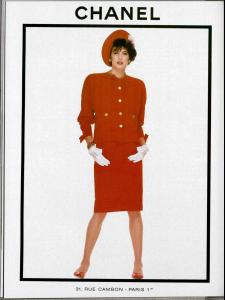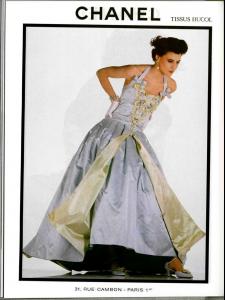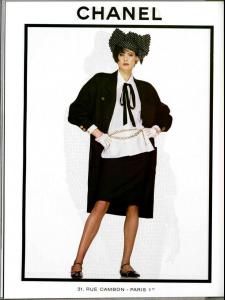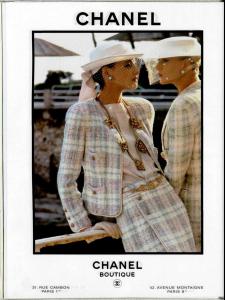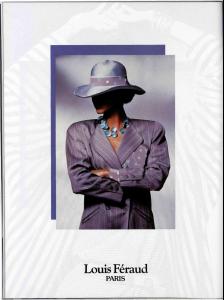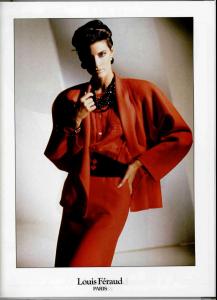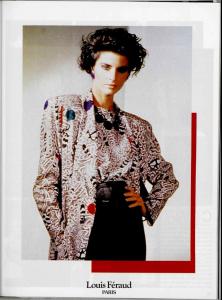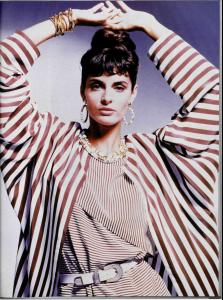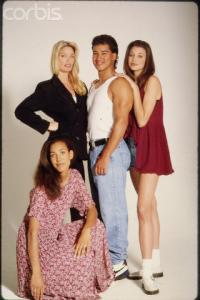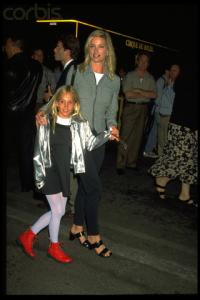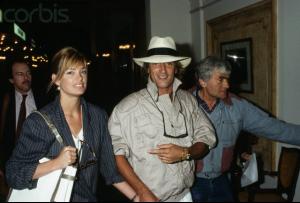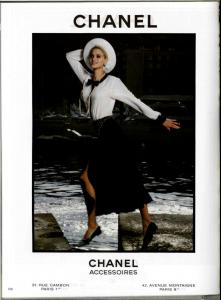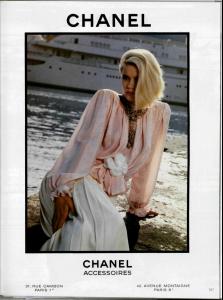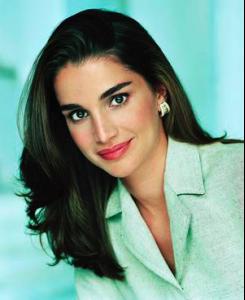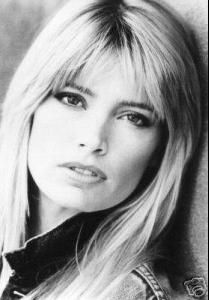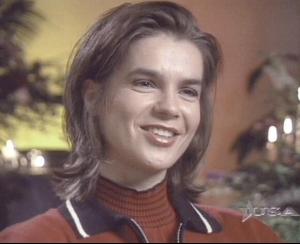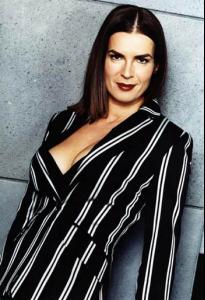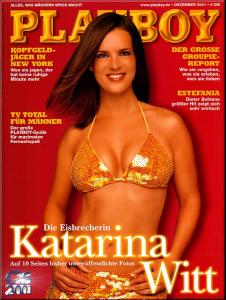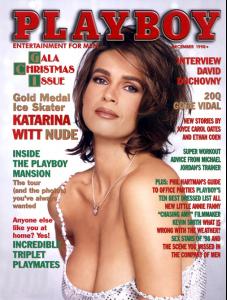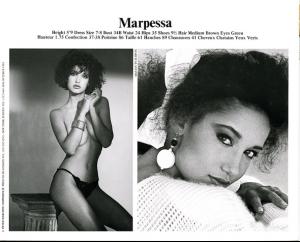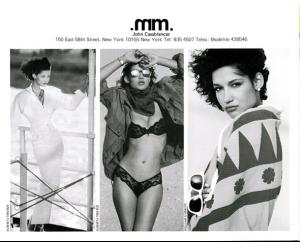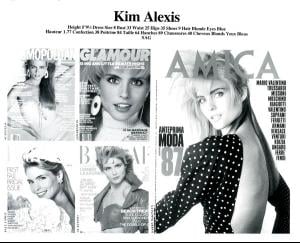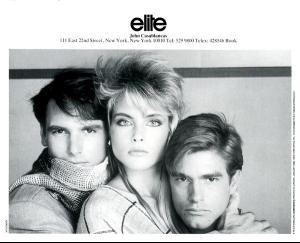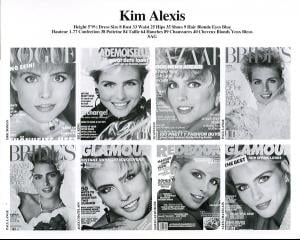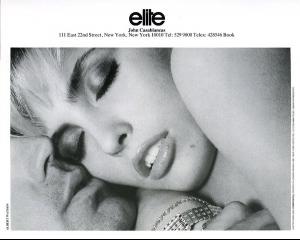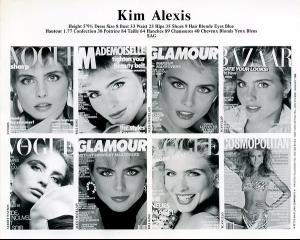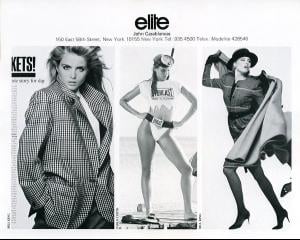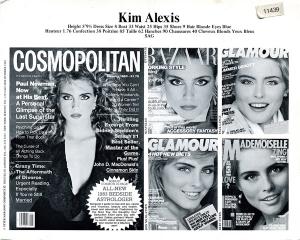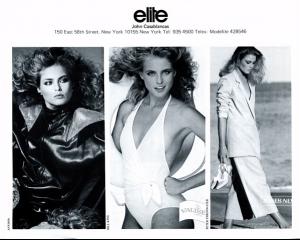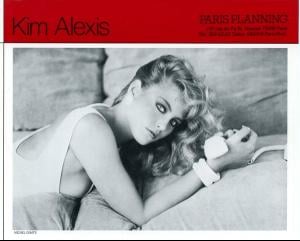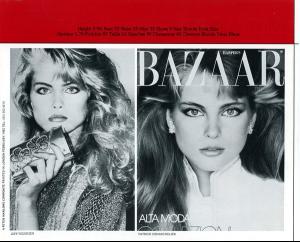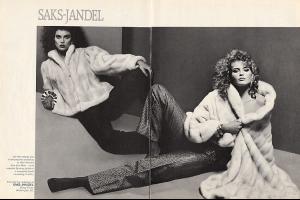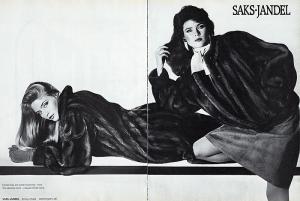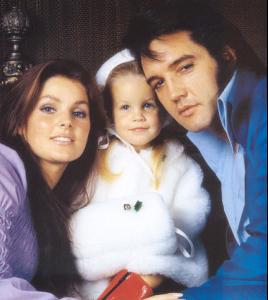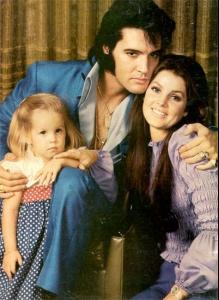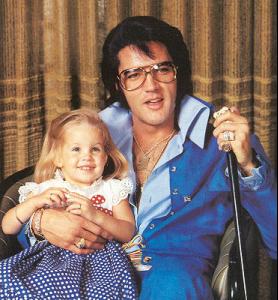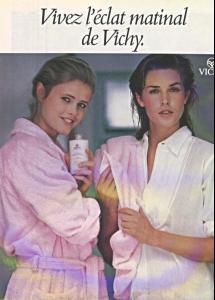Everything posted by 66Lucy
-
Kim Alexis
-
Inès de la Fressange
-
Joan Severance
- Kelly Emberg
-
Models from the Eighties
- Morgan Fairchild
- CHANEL Ads
- Queen Rania
- Sandra Zatezalo
Thanks so much :sex: Jal718 you are THE KING :ddr:- Kelly Emberg
I'm so sorry the ad is so lovely All sites have been banned I mean you can not see anything AT ALL ? Even if you try the french or the uk ones :shock:- Vendela Kirsebom
Did you know that Vendela has a Turkish father Snmkytkn ?- Kelly Emberg
What do you mean :x it's here I swear I've just re-watched it- Anette Stai
Thanks for the confirmation Fashmagfun :hell yea!: :hell yea!: :hell yea!: :hell yea!: :hell yea!: :hell yea!: :hell yea!: :hell yea!:- Kelly Emberg
Account
Navigation
Search
Configure browser push notifications
Chrome (Android)
- Tap the lock icon next to the address bar.
- Tap Permissions → Notifications.
- Adjust your preference.
Chrome (Desktop)
- Click the padlock icon in the address bar.
- Select Site settings.
- Find Notifications and adjust your preference.
Safari (iOS 16.4+)
- Ensure the site is installed via Add to Home Screen.
- Open Settings App → Notifications.
- Find your app name and adjust your preference.
Safari (macOS)
- Go to Safari → Preferences.
- Click the Websites tab.
- Select Notifications in the sidebar.
- Find this website and adjust your preference.
Edge (Android)
- Tap the lock icon next to the address bar.
- Tap Permissions.
- Find Notifications and adjust your preference.
Edge (Desktop)
- Click the padlock icon in the address bar.
- Click Permissions for this site.
- Find Notifications and adjust your preference.
Firefox (Android)
- Go to Settings → Site permissions.
- Tap Notifications.
- Find this site in the list and adjust your preference.
Firefox (Desktop)
- Open Firefox Settings.
- Search for Notifications.
- Find this site in the list and adjust your preference.